Missed Team ’24? Catch up on announcements here.
×Community resources
Community resources
Community resources
Next Gen link with Tempo accounts
I am trying to work out how to add the fields I need for tempo into the issues in a next gen board. I can see I can add text fields/ drop downs etc but how do I get them to link to tempo for our time tracking and reporting
In classic the Account field is one I can add in easily.
5 answers
1 accepted
Hi @Laura Phillips,
I do not think it is possible yet for the custom Tempo fields to be visible. I would select the Feedback button in the Next-Gen project to let Atlassian know about this limitation.
Currently, you have to go into the Next gen project's Settings > Apps > Accounts, add the accounts you want your users to have access to in the project and when time is logged the account will be selectable. You can also select a default account for work-logs to automatically attribute themselves to.
Hope this helps
Thank you @[deleted]
It looks like I will need to wait until they have developed this before I can use it then.
Good to know.
You must be a registered user to add a comment. If you've already registered, sign in. Otherwise, register and sign in.
This issue has been resolved by now. Atlassian sent a newsletter on 2020-07-31 introducing the new feature of using fields provided by third-party apps in next gen projects.
With this information it is possible to add for instance the account field to your next gen ticket views. Everything is working now as expected and like it worked before in classic Jira projects.
—
Original message of the newsletter:
| Next-gen project owners can control the fields provided by third-party apps | |
| Just a friendly heads up from the Jira Cloud team. | |
| Soon, next-gen project owners will be free to use or ignore app fields provided by your site's third-party apps. | |
| As a Jira admin, you can view and edit a next-gen project's settings. To toggle on or off third-party apps in your teams' next-gen projects: | |
| 1. Navigate to the next-gen project you want to power up. | |
| 2. Go to Project settings > Apps > App fields. | |
| 3.Toggle the app whose fields you want to use. | |
| When you toggle on a field, you can add it to your project's issue types by going to Project settings > Issue types. |
You must be a registered user to add a comment. If you've already registered, sign in. Otherwise, register and sign in.
@Florian Beese do you have a link to this newsletter? I can't find anything in my mailbox, so I'm wondering if I don't have all relevant newsletters subscribed. :)
The two related Jira Issues where you also commented are both in status Gathering Impact. I think the communication from Atlassian and Tempo in this case could be a lot better.
Kind regards,
Sebastian
You must be a registered user to add a comment. If you've already registered, sign in. Otherwise, register and sign in.
@Sebastian Esch You can find a web representation of the newsletter here:
I am very happy, that it finally works now. From my point of view there is nothing left unaddressed.
Best regards
Florian
You must be a registered user to add a comment. If you've already registered, sign in. Otherwise, register and sign in.
It would appear it has now been removed from bulk editing as well, making accounts entirely unusable for next-gen projects, or in other words, making Tempo entirely unusable for next-gen projects.
You must be a registered user to add a comment. If you've already registered, sign in. Otherwise, register and sign in.
Sadly I just discovered the same issue. We wanted to switch to nextgen projects, because they are way easier to maintain, but without accounts being available (editable), this is a major issue for us...
You must be a registered user to add a comment. If you've already registered, sign in. Otherwise, register and sign in.

Hi @Ian Bussières and @Florian Beese ,
It might be helpful to contact Atlassian about this directly, as this functionality can not be changed by Tempo.
Regards,
Susanne Götz
Tempo team
You must be a registered user to add a comment. If you've already registered, sign in. Otherwise, register and sign in.

I am having the exact same issue. The account field suddenly cannot be changed any more using bulk editing, so basically not at all. This is very annoying - please get it fixed asap.
You must be a registered user to add a comment. If you've already registered, sign in. Otherwise, register and sign in.
Please vote here for this feature in Jira roadmap, if you have not done so yet:
You must be a registered user to add a comment. If you've already registered, sign in. Otherwise, register and sign in.
There is also this public bug that can be voted for and traced:
You must be a registered user to add a comment. If you've already registered, sign in. Otherwise, register and sign in.

I need help with this case, it affects the administrative processes associated with TEMPO in my company.
Regards.
You must be a registered user to add a comment. If you've already registered, sign in. Otherwise, register and sign in.

Same problem, this makes me kind of angry at Atlassian. Roadmap to next gen projects have been quite a bumpy one up to now. Please solve this. You can not put a product out in the market and then make it unusable with your users trapped in it.
You must be a registered user to add a comment. If you've already registered, sign in. Otherwise, register and sign in.
We are in the same situation, without support for Tempo Timesheets, we cannot use JIRA next-gen projects. We rely on the worklogs captured with Tempo Timesheets to bill our clients.
You must be a registered user to add a comment. If you've already registered, sign in. Otherwise, register and sign in.
Although this particular issue has been annoying and breaks one of my own essential workflows, in all fairness, I feel the need to defend Atlassian in this one, as I feel they have handled the rollout of next-gen in exemplary fashion.
We have a public roadmap we can consult, their UX designers book time with actual users (myself being one of them) for feedback sessions, they published their design system, their team playbook for how they manage teamwork sessions and everything. They're also quite active on the forums and their support desks.
In the end though, any development team will at times make decisions (and/or mistakes) that will rustle someones feathers. Hopefully, they will respond rapidly and offer a fix or viable workaround.
You must be a registered user to add a comment. If you've already registered, sign in. Otherwise, register and sign in.
I disagree unfortunately. Those things are nice, but I have been trialling Jira over the last few weeks and have had nothing but roadblocks. To the point where I have decided that my team will not be moving to Jira at this time.
You must be a registered user to add a comment. If you've already registered, sign in. Otherwise, register and sign in.
Hi @[deleted], I have associated the account to the the project, I set the account as the default account for the project. I does not seem possible to choose the account when logging time.
You must be a registered user to add a comment. If you've already registered, sign in. Otherwise, register and sign in.

the same problem....
You must be a registered user to add a comment. If you've already registered, sign in. Otherwise, register and sign in.

Hi @Jean-Michel Lavarenne and @Kirik Vitaliy
When an Account has been linked with the project you can add it to the issues in the next-gen projects by bulk editing the issues ( even if the Account will not show in the Issue directly). All worklogs made on this issue will then be linked to this Account.
To have a selection of Accounts ( so you can overwrite the set Account or if no Account is set), you need to create a work attribute of type Account (https://tempo-io.atlassian.net/wiki/spaces/THC/pages/172458294/To+configure+accounts+as+work+attributes).
You have then an additional field in the Log work dialog that allows you to select any of the Accounts that have been linked to the next-gen project
Regards,
Susanne Götz
Tempo team
You must be a registered user to add a comment. If you've already registered, sign in. Otherwise, register and sign in.
adding Tempo Accounts to Issues via bulk editing the issues is not a very satisfying workaround. Are there any plans to integrate JIRA next-gen projects and Tempo Timesheets in the near future?
You must be a registered user to add a comment. If you've already registered, sign in. Otherwise, register and sign in.

Hi @Sebastian Esch ,
We are in contact with Atlassian about this, but I do not yet have any information when ( and if) the option to add third party custom fields will be added to the Next Gen Projects.
Regards,
Susanne
You must be a registered user to add a comment. If you've already registered, sign in. Otherwise, register and sign in.
You must be a registered user to add a comment. If you've already registered, sign in. Otherwise, register and sign in.

We still don't have any news regarding this feature.
Best regards,
Flora
Tempo Support
You must be a registered user to add a comment. If you've already registered, sign in. Otherwise, register and sign in.
You must be a registered user to add a comment. If you've already registered, sign in. Otherwise, register and sign in.
We have the same issue, adding/editing accounts via bulk change no longer works. Please fix ASAP!
You must be a registered user to add a comment. If you've already registered, sign in. Otherwise, register and sign in.

Same here... Tempo? Any updates on this?
You must be a registered user to add a comment. If you've already registered, sign in. Otherwise, register and sign in.

Hi @Mark Mühlberger ,
As mentioned in my comment above ( Jan 21 2020) you will need to contact Atlassian directly about this, as Tempo has no control over the fields that can be added to Next Gen issue screens or the bulk edit option in JIRA.
Without either the option to add the Account field to an issue or bulk edit the issues, issues can not be linked directly to an Account.
You can link worklogs to accounts by using Account as work attribute ( this work attribute is global and will then show in the Tempo Log Time dialog independent if you are logging on a Next Gen project or a Classic project), see also https://tempo-io.atlassian.net/wiki/spaces/THC/pages/172425270/Configuring+Work+Attributes+-+Tempo+Cloud
The Account work attribute in the Log Time dialog is then populated with the Account(s) that are linked to the Projects (https://tempo-io.atlassian.net/wiki/spaces/THC/pages/202375235/Linking+Accounts+to+Jira+Projects+-+Tempo+Cloud, Linking in Accounts Configuration)
Regards,
Susanne
You must be a registered user to add a comment. If you've already registered, sign in. Otherwise, register and sign in.

Thank you @Susanne Götz _Tempo_ for your fast reply.
I will contact Atlaasian directly and even try using Accounts as work attribute.
Thanks for you help!
You must be a registered user to add a comment. If you've already registered, sign in. Otherwise, register and sign in.

Was this helpful?
Thanks!
Community showcase
Atlassian Community Events
- FAQ
- Community Guidelines
- About
- Privacy policy
- Notice at Collection
- Terms of use
- © 2024 Atlassian





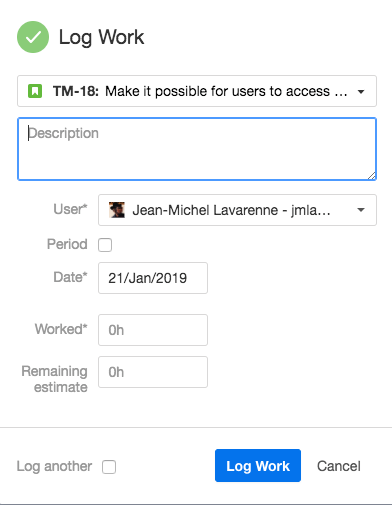
You must be a registered user to add a comment. If you've already registered, sign in. Otherwise, register and sign in.