Community resources
Community resources
Community resources
inconsistency between velocity chart and sprint report
Hello,
For some time now it has been happening in one of our teams that there is an inconsistency in the number of story points committed when I look at the velocity graph versus the number of story points that appear when I consult the sprint details. I'll post a couple of images to give you an idea, one is from the velocity chart and the other is from the burndown chart of a specific sprint. For both images I have highlighted the committed story points and it can be seen that for the same sprint in the velocity chart approximately 240 story points appear while in the burndown report approximately 90 story points appear. Would you know what could be causing this difference between both reports?
Thanks in advance!
4 answers
Hi @AgileHappyLearner @Kieran Williams 👋
We've noticed that at times, two Jira reports show different data. One scenario we've observed is when you remove an issue from a sprint and then mark it as resolved. One report counts it as resolved in the sprint, while the other does not. Please check if this is the case.
Also, if you switched to Cloud and open to the add-ons, you might want to try Time in Status, with Sprint Report. It provides a comprehensive look at sprint activities and data. This tool helps you monitor the progress and performance of completed sprints, enabling well-informed decisions.
You can also book a live session to ask any questions about the add-on. Add-on developed by my team.
I hope you find this helpful 🚀

Having the same issue - in my case I it looks like the velocity chart includes statistics for subtasks, whereas the burndown and others only do so for User Story ticket types.
(...adding this line so that I can post... the forum thinks I'm spamming because I answered same in two threads).
You must be a registered user to add a comment. If you've already registered, sign in. Otherwise, register and sign in.
Sometimes the two Jira reports display different data... We also observed this, in some corner cases. A scenario that I remember, is when you remove an issue from sprint and then you mark it resolved. One report counts it as resolved in the sprint, while the other does not... Check if this is the case.
Also, as an alternative to the Jira reports you might want to consider our Great Gadgets app, which provides all you need for tracking you agile projects in an effective and efficient way: Sprint Burndown, Release Burndown, Velocity Chart, WIP Aging, CFD and much more.
Just have a look over the articles on our blog to see how many things you can track whit this app. It can be a great asset for your team or company.
 The gadgets work differently that Jira reports and offer also a Data tab with a nice report, that you can easily export in CSV.
The gadgets work differently that Jira reports and offer also a Data tab with a nice report, that you can easily export in CSV.
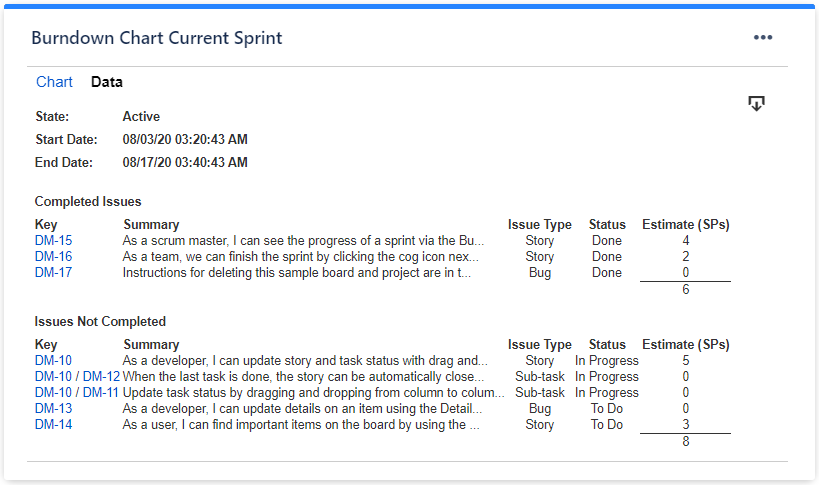
I hope this helps.
Danut.
You must be a registered user to add a comment. If you've already registered, sign in. Otherwise, register and sign in.

You only show the top of the sprint report, including the chart and the completed count. What else is on that report?
Based on the apparent velocity report, there appear to be a significant number of issues which are in the sprint and which are never completed. Possibly carried over from earlier sprints that were never finished. This seems to have continued since that point in time until the present.
If you query the issues in that sprint, what do you observe?
Kind regards,
Bill
You must be a registered user to add a comment. If you've already registered, sign in. Otherwise, register and sign in.
Hello @Bill Sheboy ,
Thanks for your reply, The missing part of the sprint report contains a list of the issues completed, not completed and completed outside the sprint. I include image of report headers, in this headers you can see that the story points of this three parts of the report don't match what is indicated on the velocity chart for the same sprint.
I've search the issues in the sprint in two ways and I obtain different results:
1. If I select in the sprint report the option of "View in issue navigator" I get 38 issues that is what is reported in the sprint report
2. But if I JQL by the sprint number I get 71 issues
But I am not able to understand why all the issues that appear when I make a JQL indicating the sprint number do not appear in the sprint report.
Regards.
You must be a registered user to add a comment. If you've already registered, sign in. Otherwise, register and sign in.

I recommend using the JQL results to identify the issues which should have been marked as done for an earlier sprint, or not in the sprint, or...and then correcting that situation. Otherwise the symptom will continue, as you see in your recently created sprints.
You must be a registered user to add a comment. If you've already registered, sign in. Otherwise, register and sign in.





You must be a registered user to add a comment. If you've already registered, sign in. Otherwise, register and sign in.