Community resources
Community resources
Community resources
how to change status of newly added column
How can i change status of column which you can see marked in black? I added new column called "Development finished" and just dragged and dropped status Cancelled to the column so that column is visible on board. But i dont want that status but i would like to have status called "Development Finished". How to do it?
1 answer
In order to use a status it must be created and added to the workflow.
If you have a Simplified Workflow you can do this via the board configuration. Else you'll need an admin.
I can see your workflow isn't simplified as the 'Simplify Workflow' option is shown.
A simplified workflow is owned by the project and not used anywhere else in Jira.
Check out this article
https://confluence.atlassian.com/jirasoftwarecloud/using-the-simplified-workflow-764478004.html
Best
Tom
You must be a registered user to add a comment. If you've already registered, sign in. Otherwise, register and sign in.
As the Simplify Workflow button is showing you must have project/board admin rights already.
If you simplify the workflow all your transitions will become global i.e. you will be able to move an issue to any other state. If that is acceptable, you will then be able to manage the workflow and states from the board.
Tom
e.g
workflow a
will become workflow b when simplified
You must be a registered user to add a comment. If you've already registered, sign in. Otherwise, register and sign in.


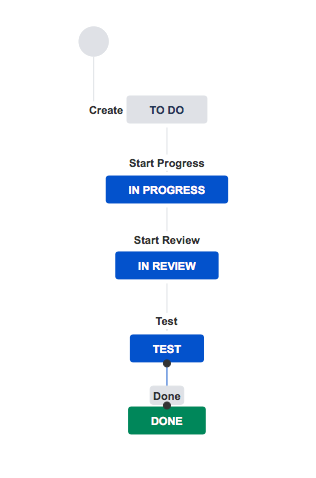
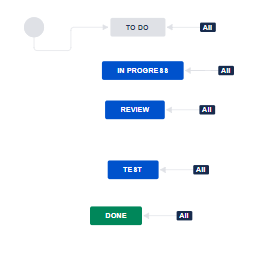
You must be a registered user to add a comment. If you've already registered, sign in. Otherwise, register and sign in.