Community resources
Community resources
Community resources
create issue not show in backlog
hi there
I created the scrum board for the project, on the backlog page, when i create new issue, it doesn't show on the backlog, and remind me it is not visible on backlog.
could you explain why is that and how to solve it?
2 answers
I had the same problem. I only saw two of the three tasks in the backlog:

But in issue view i saw 3 tasks:

It helps me:
1. Your Project > configure board
2. Columns > move tasks you don't see to the column you want to be seen in.
Result:

Hi @Jessie Li and welcome to the Atlassian community! 👋🏼
What you're experiencing can have multiple reasons but is not hard to fix. :)
- Could you make sure that the issue you're creating is included in the board filter?
- Could you check if you mapped all statuses to a column of the board?
Best, Max
You must be a registered user to add a comment. If you've already registered, sign in. Otherwise, register and sign in.
Hi Max
1. there's no filter applied
2. what do you mean by that? when i create a new issue the status is backlog by default. and the status column on sprint board is todo, in progress...and so on (no backlog column)
You must be a registered user to add a comment. If you've already registered, sign in. Otherwise, register and sign in.

Hey @Jessie Li
every board relies on a board filter that decides what issues will be displayed on the board and in the backlog. You can access the filter in the board configuration.
And if created issues are in a status (like Backlog) that is not mapped on the board, they will not be displayed. From what you described, I suggest checking the status mapping in the board configuration so every status is mapped to a column. That seems to be the issue in your case.
Best, Max
You must be a registered user to add a comment. If you've already registered, sign in. Otherwise, register and sign in.

Was this helpful?
Thanks!
DEPLOYMENT TYPE
CLOUDPRODUCT PLAN
STANDARDPERMISSIONS LEVEL
Product AdminCommunity showcase
Atlassian Community Events
- FAQ
- Community Guidelines
- About
- Privacy policy
- Notice at Collection
- Terms of use
- © 2024 Atlassian








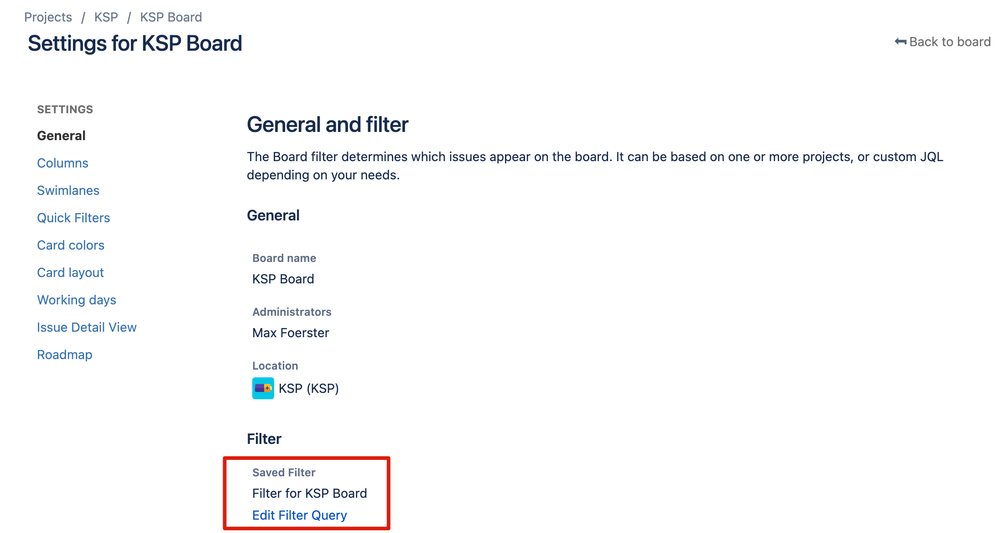
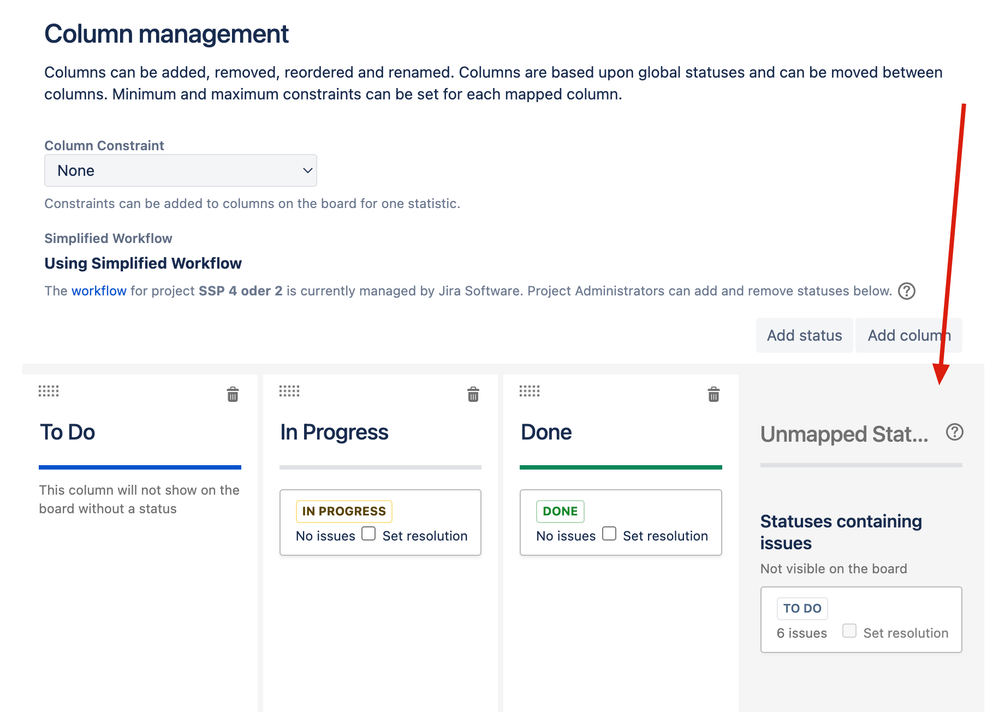
You must be a registered user to add a comment. If you've already registered, sign in. Otherwise, register and sign in.