Community resources
Community resources
Community resources
Work log analysis

Hello, our developers started to work with Jira and logging time in each issue. We have several common stages where we agreed to log time and add specific comment for it, these are:
- Estimating
- Research
- Coding
- Refactoring
- Reviewing
- Testing
- Configuring
Those logs are searchable just like comments, especially when we agreed to use special word combo like "Timelog:Refactoring". Also in JQL i've found worklogAuthor. But any JQL returns just issue list, not specific data i need.
Now... how to extract and analyze log data? =) Most likely 3rd party programs or export and good old Excel/MySQL?
For instance, we want to know % of each activity based on issue type or does all developers spent same % of time on Testing.
5 answers
1 accepted

https://chrome.google.com/webstore/detail/jira-assistant/momjbjbjpbcbnepbgkkiaofkgimihbii/
This looks very promising and is free...
Hi @Alexey
You can also check out Better Excel Exporter, it is good for handling situations like this, and also has a default template to export worklogs, you can read about it here. Out of the box it looks like this:
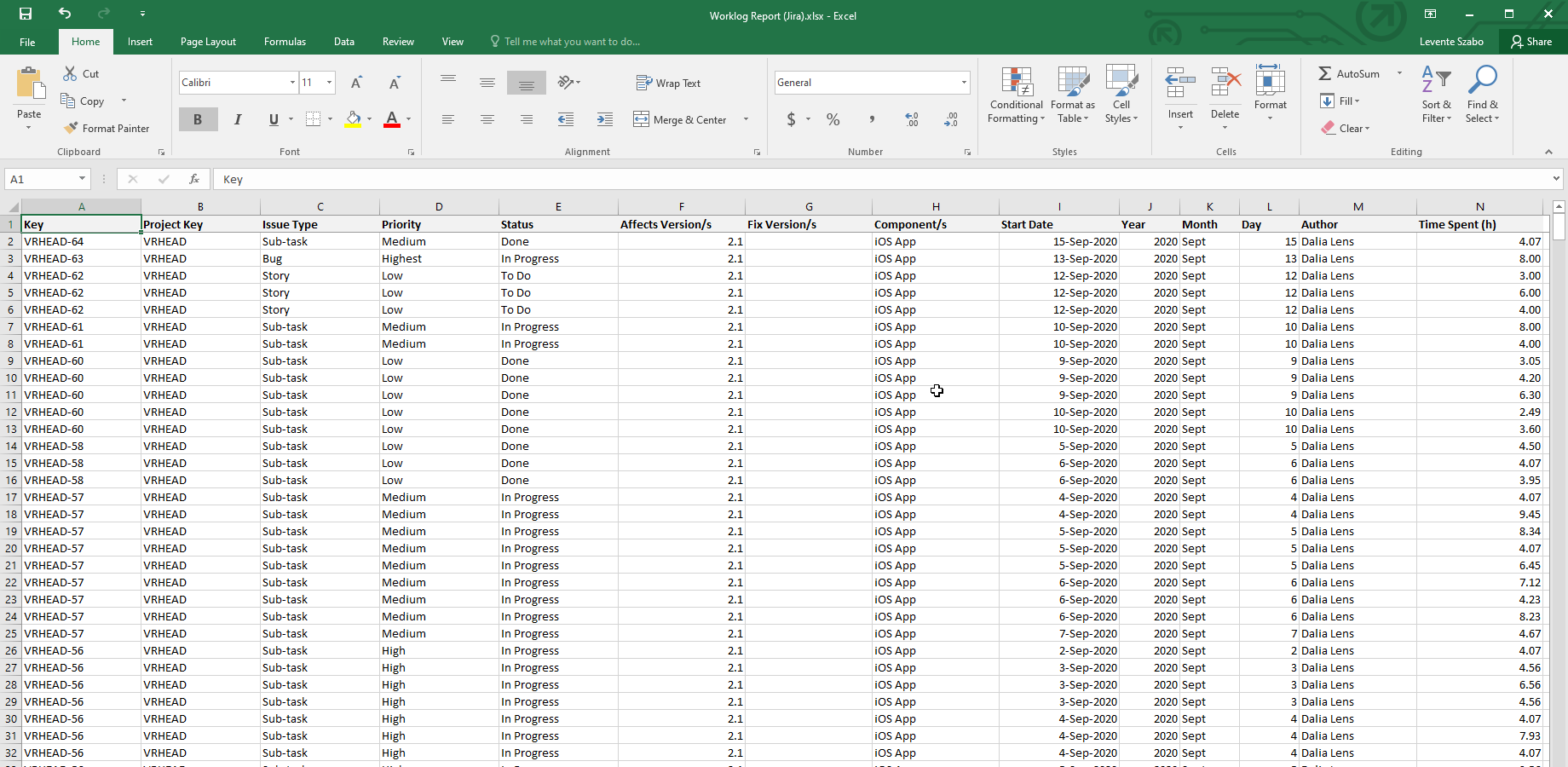
(Please note that Better Excel Exporter is a paid and supported app and I'm part of the team developing it.)
You must be a registered user to add a comment. If you've already registered, sign in. Otherwise, register and sign in.
Hello @Alexey
I can recommend our Worklogs - Time Tracking and Reports if you are comfortable working on an exported spreadsheet data. I'm attaching a short instruction on how to achieve this.
1. Go to the worklogs page, select the project, users, and date range you are interested in and then click Export -> Download XLSX (selected fields)
2. Make sure that comment is in the selected fields (this is where you store your word combos)
3. Click export and the spreadsheet will be generated. Make sure to switch to the details tab - it contains the data you need. Worklog data with users, timestamps, and comments.
In order to avoid the need to export the data to a spreadsheet, you could also consider using separate Jira issues for each type of assignment and then marking them with labels or other issue fields appropriately. That would allow you to group & categorize the time directly on the Worklogs page. If that's not an option though, you can always rely on the spreadsheet export.
Hope that helps!
Best,
Sebastian
You must be a registered user to add a comment. If you've already registered, sign in. Otherwise, register and sign in.

@Sebastian BrudzińskiThanks! I need time to check it but looks promising.
You must be a registered user to add a comment. If you've already registered, sign in. Otherwise, register and sign in.
Hello @Alexey
You can read this article on how you can manage time without time tracking tools:
An as an alternative to time tracking, if your team moves tasks from status to status - try the solution described in this article.
I hope you find it helpful
Best regards, Mariana
You must be a registered user to add a comment. If you've already registered, sign in. Otherwise, register and sign in.

Hey, they mostly log it on automatically via IDE, they can forget to move task, but log time is not an issue.
You must be a registered user to add a comment. If you've already registered, sign in. Otherwise, register and sign in.
Hello @Alexey , If you are using Scrum board and logging time over jira worklog, you can try this plugin. It is free and easy to use.
You must be a registered user to add a comment. If you've already registered, sign in. Otherwise, register and sign in.

@Kirill MedvednykovThanks for the reply, but we're using Kanban and continuous development.
You must be a registered user to add a comment. If you've already registered, sign in. Otherwise, register and sign in.

Hi @Alexey ,
You are on Atlassian Cloud platform, so accessing Database is not possible.
1. You can export JQL results (Export Excel CSV (All field))
Later you can generate report by using charts in Excel
2. We have many Plugin's to Extract Worklog data
https://marketplace.atlassian.com/search?category=Time%20tracking&hosting=cloud&product=jira
3. REST API's if you have idea About API's
You must be a registered user to add a comment. If you've already registered, sign in. Otherwise, register and sign in.




You must be a registered user to add a comment. If you've already registered, sign in. Otherwise, register and sign in.