Community resources
Community resources
Community resources
Why two Jira istances have different look and feel
Hi, I've two different Jira Accounts. One used by my self as a test, and the other bought by my agency after my test.
Same products (Jira Software + Jira Service Desk), same type (cloud).
My test has this look and feel:
The agency account has this different look and feel:
Please, help me: why this difference!? The project has the same template (helpdesk IT).
Thank you!
3 answers
2 accepted
Comments for this post are closed
Community moderators have prevented the ability to post new answers.

The top one is using the "old" look and feel, the bottom one the new one. You can switch between them by clicking the option in the menu under your profile.
A lot of people are really not liking the new one, and it's common to see people have turned it off. It's a personal setting for each user though.
Thank you very much but see below:
There's only Give feedback below New admin experience. I'm site admin, so above all the users.
You must be a registered user to add a comment. If you've already registered, sign in. Otherwise, register and sign in.

Ah, yes, the admin stuff has changed a bit as well. That's separate. And I'm wrong about the profile menu - that is for turning it back on from the old view.
Go back to the Jira dashboard (by clicking on the Jira icon, top left). You should find some options near the bottom left in a "New Jira Experience" section.
You must be a registered user to add a comment. If you've already registered, sign in. Otherwise, register and sign in.
You must be a registered user to add a comment. If you've already registered, sign in. Otherwise, register and sign in.

:'(
You must be a registered user to add a comment. If you've already registered, sign in. Otherwise, register and sign in.

How to add someone else as a watcher in the new UI?
You must be a registered user to add a comment. If you've already registered, sign in. Otherwise, register and sign in.

Was this helpful?
Thanks!
TAGS
Community showcase
Atlassian Community Events
- FAQ
- Community Guidelines
- About
- Privacy policy
- Notice at Collection
- Terms of use
- © 2025 Atlassian





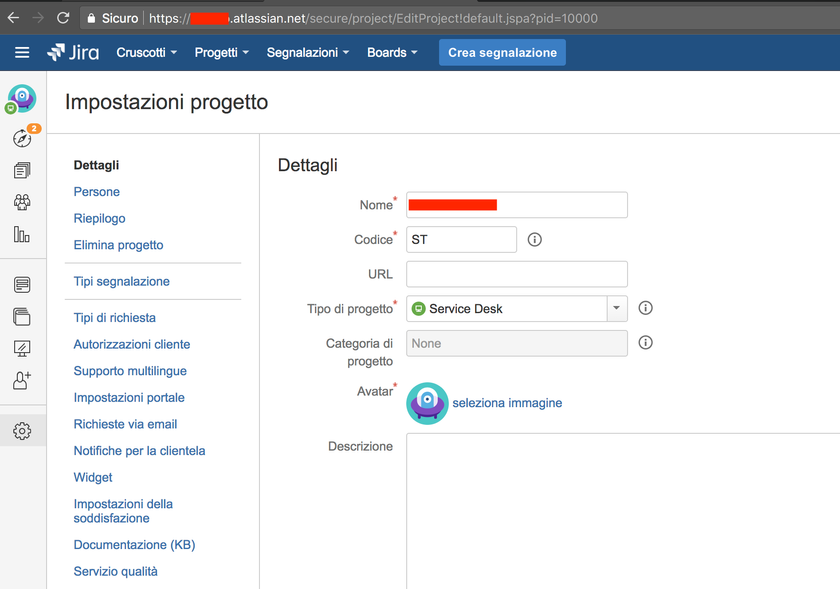
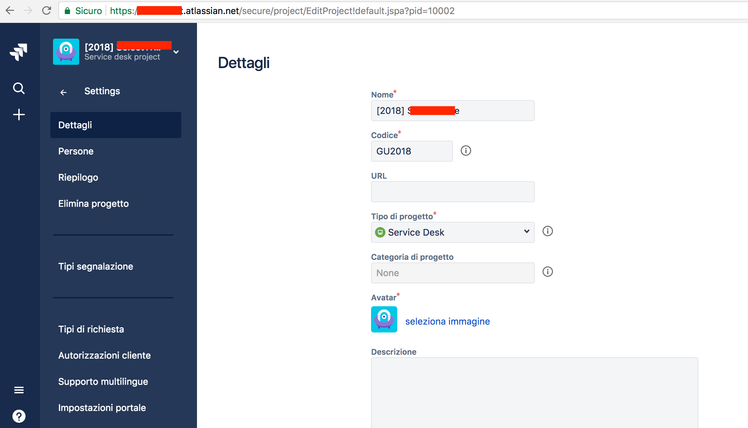
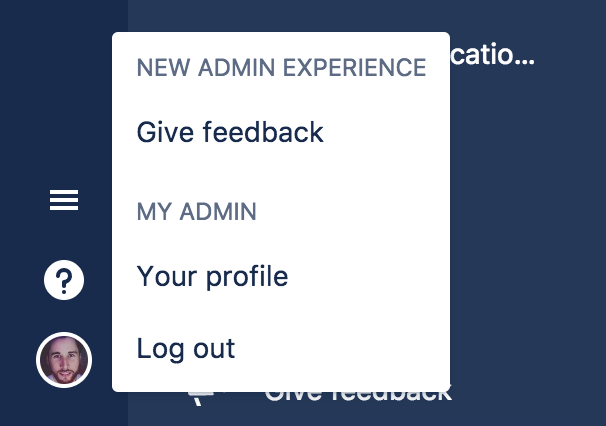
You must be a registered user to add a comment. If you've already registered, sign in. Otherwise, register and sign in.