Community resources
Community resources
Community resources
Webrequest Custom data not enabled

Hi,
I'm trying to set up an automation rule for setting up webhook to post to slack. I want to send custom data to the webhook url, but the option for custom data is disabled (greyed out). Can someone please help me here
Thanks in advance
1 answer
1 accepted
Hey Joshua, welcome to the Community!
There's actually a separate action in the actions list for sending a Slack message, and using the webhook URL you've already got:
With this action, you can create your own message and include data from the issue / actors on the issue using smart values. You can also override which channel the message goes to (as each webhook for Slack has a default channel / DM it sends to). More information is available in the documents for this Automation action if you need it, but happy to answer questions as well.
TLDR: You'll want to use the Send Slack message action in Automation instead of "Send web request".
Cheers,
Daniel

Hi Daniel
Thanks for the quick reply.
I tried through that and its working fine. But in my case I want to send payload data for some stuffs. Thats one of the reason I switched to this option. So is there a way for that. Keeping aside those things. For me generally this Custom data in webrequest is disabled even if I use webhooks for Jenkins too. Any idea about that ?
You must be a registered user to add a comment. If you've already registered, sign in. Otherwise, register and sign in.
Yes - generally you should be able to do that. On Monday we had a short-lived bug where the HTML was simply not allowing the custom data field to be edited. That's now resolved and any rules you need custom webhook bodies for should be all set!
You must be a registered user to add a comment. If you've already registered, sign in. Otherwise, register and sign in.

Was this helpful?
Thanks!
DEPLOYMENT TYPE
CLOUDPRODUCT PLAN
PREMIUMCommunity showcase
Atlassian Community Events
- FAQ
- Community Guidelines
- About
- Privacy policy
- Notice at Collection
- Terms of use
- © 2024 Atlassian





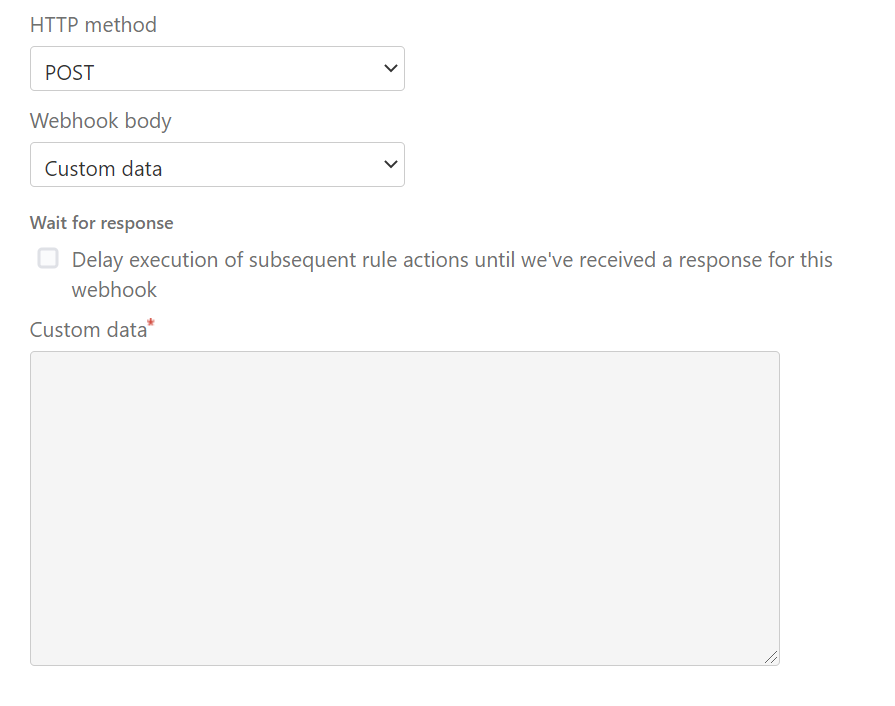
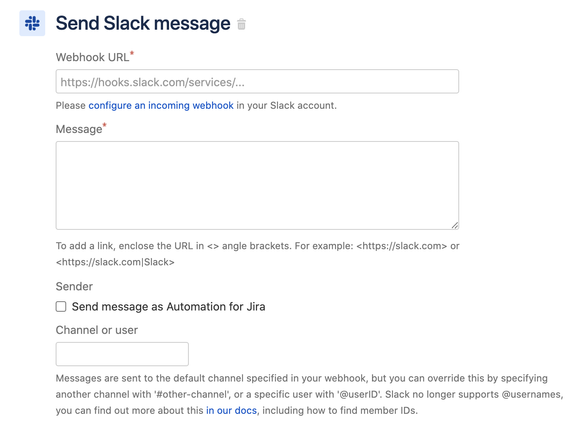
You must be a registered user to add a comment. If you've already registered, sign in. Otherwise, register and sign in.