Community resources
Community resources
Community resources
Time tracking report
Hi,
Can you please suggest which app/plug-in can be preferred for time tracking report where we can see each individual developed logged hours in Jira software.
Regards,
Suma
6 answers
3 accepted
Hi @Suma Pralhad Kustagi ,
Try out our app - Worklogs Time Tracking and Reports! It's an addon that creates custom reports based on your Jira Time Tracking logs and Jira issues fields. So, you can easily view how many hours did users logged, on which issues, priorities or customers.
Each report can be exported, shared through a link or placed on a dashboard via gadget.
Try it out in our free Interactive Demo here.
There are many plugins (addons) that you can use to view worklogs reports. I suggest to simply go to the marketplace do a quick review and try them out using 30 days trial without not cost and choose the best. Many of them have already reviews with rates so it should give you some overview.
https://marketplace.atlassian.com/search?query=time%20tracking
You must be a registered user to add a comment. If you've already registered, sign in. Otherwise, register and sign in.
You can try out our plugin
Agile Tools : Epic Tree, Links Tree, Time in Status & Worklogs
The app provides the following features.
Worklogs & Time tracking Report :- Track time spent by resources with multiple filters / category / grouping features. Export to csv format is also available. You can filter based on worklogs time period as well.
You must be a registered user to add a comment. If you've already registered, sign in. Otherwise, register and sign in.
If you considering using a more complex plugin you can try ActivityTimeline. It's a resource planning plugin with a lot of reports. You can check resource utilization, and calculate workload, worklog, and availability with various details about the issue and project.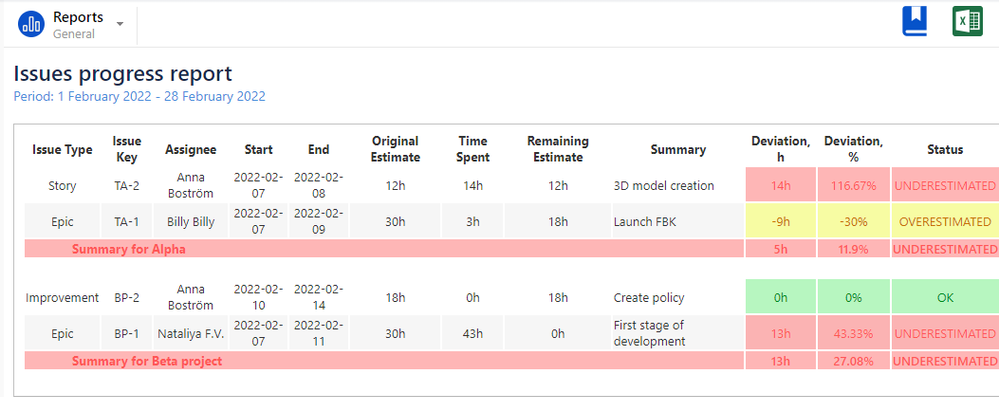
Nataliya, ActivityTimeline Team.
You must be a registered user to add a comment. If you've already registered, sign in. Otherwise, register and sign in.

Hi,
You will start tracking individual hours logged by a developer, and it will get more complex as you dive deeper into this requirement. You may need to track billable hours, overtime, and the type of work performed. You will also want to group this information on multiple levels, for example, first by project and then type of the work performed, and then employee. Also you may need to control how employees log work, for example how many hours day should log per day, per week, will you allow them to log work on weekends, will you need approval of these worklogs?
Our app WorklogPRO is designed to help you with all of these requirements and many more. Please check our wiki to learn more about capabilities of it, and your potential future requirements.
You must be a registered user to add a comment. If you've already registered, sign in. Otherwise, register and sign in.

Try out Reports and Timesheets for Jira. Our app is an all-in-one reporting and time tracking solution that lets you easily create advanced time tracking reports including time by developer - by issue, sprint, epics, and more.
The app can also be used to log time in Jira (in seconds) via a simple and intuitive timesheet interface. Check out our product video for a brief overview and let us know if you have any questions!
You must be a registered user to add a comment. If you've already registered, sign in. Otherwise, register and sign in.



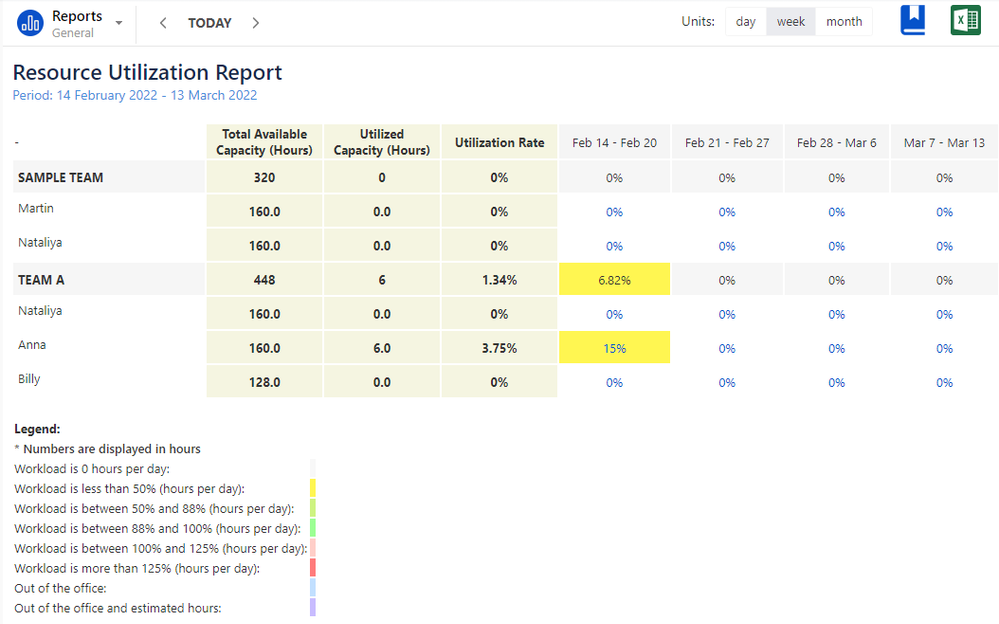

You must be a registered user to add a comment. If you've already registered, sign in. Otherwise, register and sign in.