Community resources
Community resources
Community resources
Time Tracking Best Practices
I'm having a hard time trying to figureout best practices for estimating time and tracking against it. Currently using Epic > Story/Task > Subtask. The issue I'm having is rolling up and accurately tracking at parent level(s). Any tips on best practice? Do you estimate parent and child? do you track time against both?
6 answers
2 accepted
Hi @Jeff Denton
I assume you're using time tracking for estimation? Rather than Story Points?
If you're using both I often see teams...
- Use time (if needed) for sub-tasks, and then...
- Use Story Points beyond that, to provide a relative estimate for complexity and effort
---
But, if this is just for time tracking - you want to avoid duplication where possible.
I would...
- Pick the lowest level time estimations will be provided consistently (i.e on every prioritised issue), and use those issues to enter the time onto.
- Roll-up the estimations to all higher hierarchical levels from there.
- Use other priority frameworks if needed for the other levels - eg. t-shirt sizing, WSJF, etc.
This ensures an Epic (for example) is the total size of its children, not estimated with additional, undocumented work unaccounted for.
---
You can roll-up the data using...
- Automation - to SUM the data from child issues into the parent's estimate fields
- Apps from the Marketplace - check out Apps such as...
---
Let us know what you think!
Ste
@Ste Wright Thanks for the app recommendations.
@Jeff Denton If you have any questions about Sum Up Reports for Jira or Reports - Charts and Graphs for Jira Dashboard apps, feel free to contact us via support@bloompeak.io or schedule a demo with us.
You must be a registered user to add a comment. If you've already registered, sign in. Otherwise, register and sign in.
Hi @Jeff Denton
Welcome to our Community.
If your team is running Scrum, estiamations based on story/task with story points is a more recommended practice. For some scrum teams, they may split the story into smaller sub-tasks and estimate sub-tasks with original estimates & timespent, especially for stories which may take serveral days to complete with more than 1 developer involved.
Hope it helps,
Thanks,
YY哥
You must be a registered user to add a comment. If you've already registered, sign in. Otherwise, register and sign in.

Hi @Jeff Denton
Welcome to the community !!
For time tracking usually our teams would enter it at sub-task level. Howeve one would need to see the roll ups at each parent level to determine the progress. I believe our app can help you visualize/manage the same. If you would be interested , you can try out our plugin.
The app shows your hierarchy in a tree view with roll ups and % progress at each parent level for timetracking as well as stoy points or any any other numeric field.
(Disclaimer: I work on RVS, the vendor for this app)
You must be a registered user to add a comment. If you've already registered, sign in. Otherwise, register and sign in.

Hi @Jeff Denton
Welcome to the community!
I could suggest you the plugin Activity Timeline.
An automatic time tracker allows users to focus on their tasks without the worry of tracking when they begin working on them. All workloads submitted through Jira are smoothly loaded, ensuring that you always have accurate and up-to-date numbers at your fingertips.
ActivityTimeline also offers to report by diverse categories: project, epic, and custom fields, so you know where the time is getting spent.
We can provide a free demo session for you and show how accurately track all levels of issues. Feel free to choose the right time for you.
You must be a registered user to add a comment. If you've already registered, sign in. Otherwise, register and sign in.
This is a strange situation that you need plugins to actually have the time records work properly. I'm assessing Jira at the moment and we won't be using scrum. Just normal project management to deliver client projects. Time and resources is so critical in this case. To think I'd need plugins to do the roll up and then need a time tracking app as well is something I wasn't expecting.
You must be a registered user to add a comment. If you've already registered, sign in. Otherwise, register and sign in.
Hi @Jeff Denton
When using Jira for project management, organizing your work with Epics, Stories/Tasks, and Subtasks is a common practice. However, estimating time and tracking progress effectively within this hierarchy can be challenging. Here are some best practices that might help you improve your workflow.
1. Estimating Time
When it comes to estimating time in Jira, it's important to decide whether to estimate at all levels (Epic, Story/Task, Subtask) or just at certain levels. Here are two approaches:
-
Bottom-Up Estimating: In this approach, only the Subtasks and possibly the Stories are estimated. The rationale is that these are the items that are directly actionable and their sum provides an accurate estimate for the upper levels (Tasks and Epics). This method focuses on detailing out smaller, manageable pieces of work, making it easier for team members to provide more accurate estimates.
-
Epic and Story Estimating: Some teams prefer to estimate at the Epic and Story levels to provide a rough idea of the scope and effort at a higher level. This can be useful for roadmap planning and high-level resource allocation. However, these estimates should be treated as rough guidelines rather than precise predictions.
2. Tracking Time
-
Where to Log Time: Consistency is key in logging time. Decide as a team whether time should be logged at the Subtask level only or also at the Story/Task level. Generally, it's best to log time where the work is actually done, which is usually at the Subtask level. This helps in keeping more accurate records and avoids the double counting of time.
-
Roll-Up Reporting: Jira doesn’t automatically roll up time from Subtasks to parent issues (Stories/Tasks, Epics). To manage this, you might need to use Jira plugins or external tools. Planyway is particularly useful here as it integrates with Jira and can help visualize this data. Planyway can aggregate time logs and show a consolidated view of time spent on Stories, Tasks, and Epics, providing a clearer picture of where the team's effort is going.
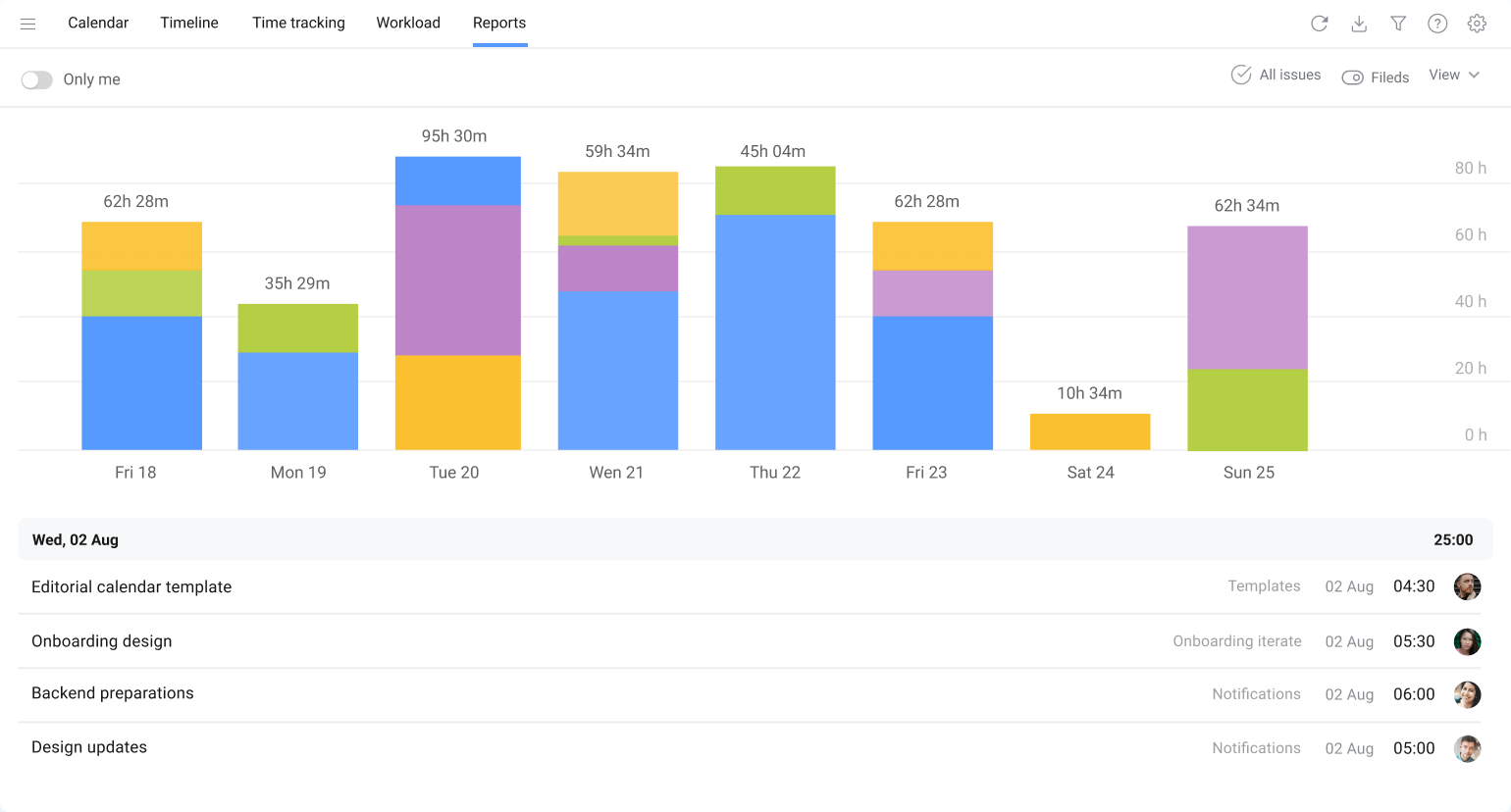
You must be a registered user to add a comment. If you've already registered, sign in. Otherwise, register and sign in.



You must be a registered user to add a comment. If you've already registered, sign in. Otherwise, register and sign in.