Missed Team ’24? Catch up on announcements here.
×Community resources
Community resources
Community resources
The "Story Points" field doesn't show on Resolve Issue Screen
Hi!
I started using the Resolve Issue Screen when the issue is transitioned from "doing" to "resolved", so the dev has to fill some information about the resolution.
The thing is that I wanted the devs to fill the Story Points field, but it is not showing in the screen.
The screen configuration is as follow:
And the screen itself is:
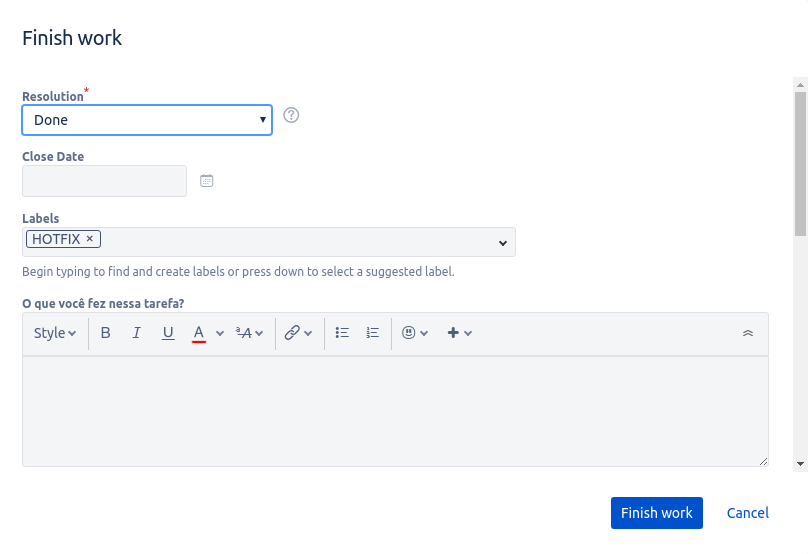
Does anyone know why is this happening, please?
Thanks!
1 answer

Why would they add Story Points when the issue is being resolved? This activity occurs during the Sprint Planning Meeting, before work on the issue is begun. This screen is configured to be used is a relatively textbook Agile environment, which is why Story Points is not on this screen. You can add it to the screen, but it doesn't make sense to me why you would do that.
Hi Dave!
We have a custom field "Estimate Story Points", which we use prior to development. And the "Story Points" field we are using to measure the effort of the actual work. We decided to use this approach to try and improve our story mapping and prioritization, to understand if we are estimating the effort correctly. =)
You must be a registered user to add a comment. If you've already registered, sign in. Otherwise, register and sign in.

Was this helpful?
Thanks!
TAGS
Community showcase
Atlassian Community Events
- FAQ
- Community Guidelines
- About
- Privacy policy
- Notice at Collection
- Terms of use
- © 2024 Atlassian





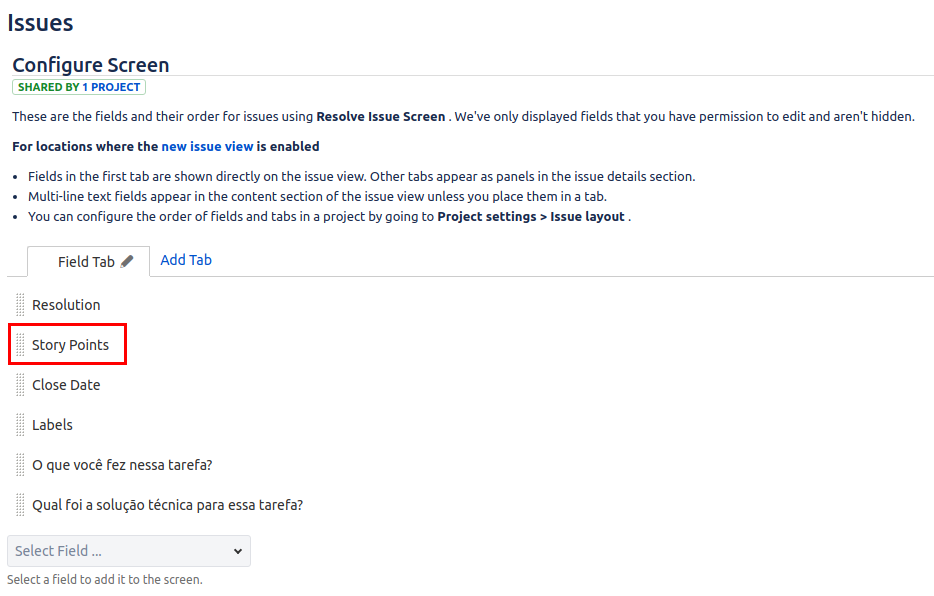
You must be a registered user to add a comment. If you've already registered, sign in. Otherwise, register and sign in.