Community resources
Community resources
- Community
- Products
- Jira Software
- Questions
- Tempo Timesheets holidays is unstable, I can't add holidays on April or August
Tempo Timesheets holidays is unstable, I can't add holidays on April or August
My company recently purchased Tempo timesheets and me, as an admin, wanted to configure holidays, however for some reason holidays happening on months like April, August or December can not be added, there's an error message that says that the format is invalid or tempo-core.admin.holiday.scheme.service.error.day.date.format.floating
I'm attaching screenshots
Regards
2 answers
Confirmed! Thanks a lot for the quick fix
Cheers

Hi @Luis Andres Jimenez Caballero ,
I can confirm that this is a bug and it has been forwarded to the Tempo development team for maintenance. It affects users who have their JIRA set to Spanish or Russian. We will announce the release of a fix on https://tempo-io.atlassian.net/wiki/spaces/CLOUDNEWS/pages/242844029/Tempo+Cloud+Releases
As a workaround, until the fix is released, you can set your user profile to English. It is then possible to add the holidays.
Best regards
Susanne Götz
Tempo team
You must be a registered user to add a comment. If you've already registered, sign in. Otherwise, register and sign in.

Hi @Luis Andres Jimenez Caballero ,
a fix for this bug has just been released on Cloud.
Best regards
Susanne
You must be a registered user to add a comment. If you've already registered, sign in. Otherwise, register and sign in.

Was this helpful?
Thanks!
DEPLOYMENT TYPE
CLOUDPRODUCT PLAN
STANDARDPERMISSIONS LEVEL
Site AdminCommunity showcase
Atlassian Community Events
- FAQ
- Community Guidelines
- About
- Privacy policy
- Notice at Collection
- Terms of use
- © 2024 Atlassian






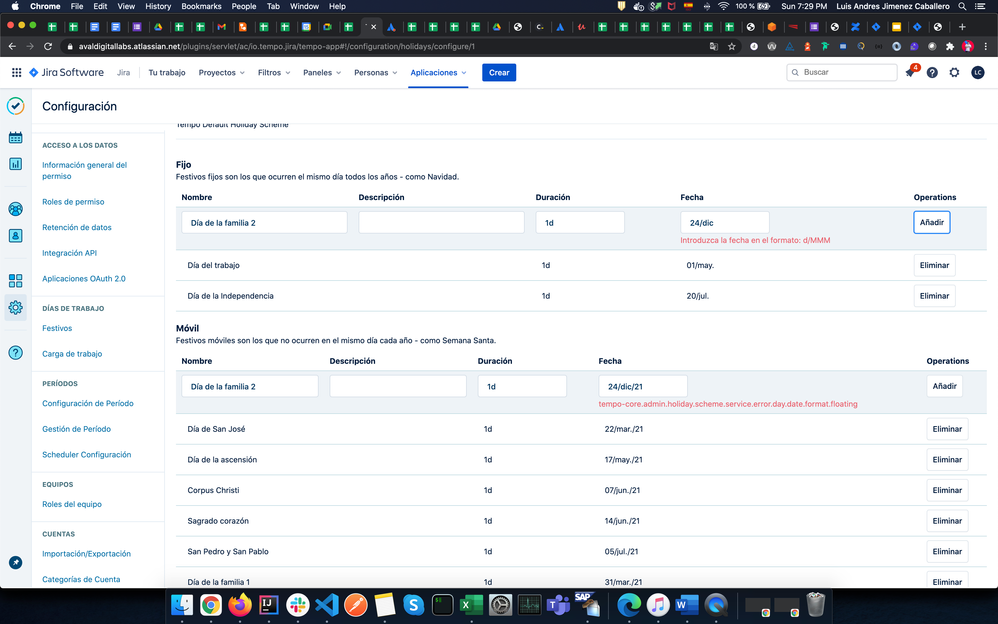
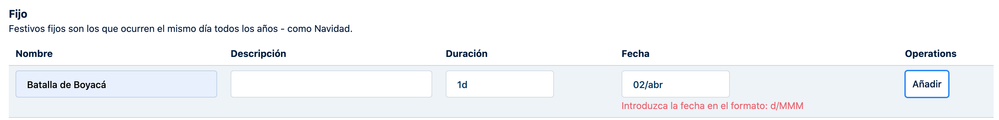
You must be a registered user to add a comment. If you've already registered, sign in. Otherwise, register and sign in.