Missed Team ’24? Catch up on announcements here.
×Community resources
Community resources
Community resources
Switching to the new Jira UI
A month or two ago Jira released it's updated UI. I used it for like an hour and a bug prevented me from accessing my test cycles so I used the option to switch to the old UI. Its been a couple months and those bugs seem to be ironed out (based on my coworkers using the new UI) so I would like to switch back to the new UI, but cannot figure out how. Can anyone help?
2 answers

No worries, by your profile image in the upper right is a dropdown menu, click 'Experience the new Jira".
I don't have the "experience the new Jira" option so I can't switch back. Any other suggestions?
You must be a registered user to add a comment. If you've already registered, sign in. Otherwise, register and sign in.
I have the same problem: to return to new view after I clicked the action 'See the old view' on one task and I also don't have the option 'Experience the new Jira'. Has anyone figured out how to return to the new view ?
In global settings on my profile toggle for new view is turned on so that other tickets are opened in new view, only on this one where I went back to the old view because of the bug in the new view, I cannot return to new view
You must be a registered user to add a comment. If you've already registered, sign in. Otherwise, register and sign in.
Woohoo!
I have found it
- Click on your Profile avatar
- Select context menu "Account settings"
- In the left navigation, click on "Products"
- Under "Jira settings", click on the link
- Scroll down to see "Jira labs" section, enable "New Jira issue view" toggle option.
You must be a registered user to add a comment. If you've already registered, sign in. Otherwise, register and sign in.
I don't really get why shifting to old view is more simple than to the new (it's hidden)..
You must be a registered user to add a comment. If you've already registered, sign in. Otherwise, register and sign in.
Thanks @belinda. But this toggle is already on in my case.
I solved my problem temporarily in this way: The link (address) of the task that used to be in new view and then converted in old view ends with: ?oldIssueView=true
When I remove that suffix I get my task in new view again.
If anyone has the same need, I hope this 'quick fix' can be useful :)
You must be a registered user to add a comment. If you've already registered, sign in. Otherwise, register and sign in.

Unfortunately, I also dont have an answer to this. I just created a new development cloud instance and I am not seeing "experience the new Jira" either. My New Jira issue view is also toggled on.
Please advise on why this is or is this a bug of sorts?
Thank you
You must be a registered user to add a comment. If you've already registered, sign in. Otherwise, register and sign in.

Was this helpful?
Thanks!
TAGS
Community showcase
Atlassian Community Events
- FAQ
- Community Guidelines
- About
- Privacy policy
- Notice at Collection
- Terms of use
- © 2024 Atlassian





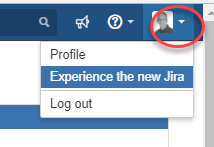
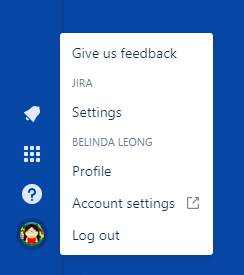
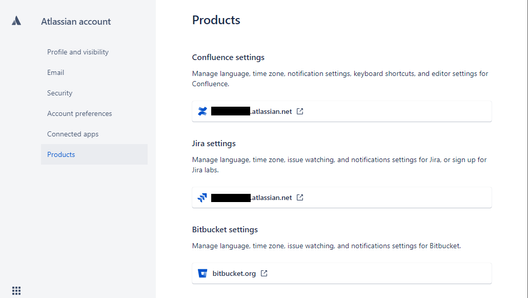
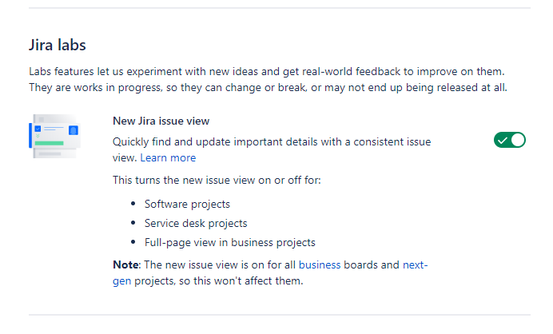
You must be a registered user to add a comment. If you've already registered, sign in. Otherwise, register and sign in.