Community resources
Community resources
Community resources
Starting a Team and mapping it in the User Stories "Team" field

Hi
I have created a team in Jira Premium cloud using "People" menu. There are 5 members in the team.
However, I don't see the created Team in the field "Team" when I try to create User Story
My project is Company Managed.
Please provide any inputs.
2 answers

Hi @Samir
could you please confirm you are creating teams either via the options Deepanshu mentioned or rather the navigation at the top?
The latter should look like this:
I have noticed, opposite to Advanced Roadmaps plans, it is also applicable on a Free Plan.
You can start new team by clicking on "+ Start a team".
However, the field you are referring to - "Team" - is used together with Advanced Roadmaps normally.
To my best knowledge data in there can not directly be used in searches / custom fields (apart from something like "assignee = ..." what is basic functionality).
It seems to be a more separated feature:
What is an Atlassian team?
https://support.atlassian.com/atlassian-account/docs/what-is-an-atlassian-team/
and
https://support.atlassian.com/atlassian-account/docs/search-for-people-and-teams/
Regards,
Daniel

Hello @Samir
I am assuming that you have used the "People" option available within a project.
Please note that when you use this option and then "Add People", you are actually assigning roles to these users in your project within Jira.
The default "Teams" field is used in in Advanced Roadmaps. More details are present here: https://confluence.atlassian.com/advancedroadmapscloud/teams-998650939.html
If you want to use it for other purpose, may be you need to create a different custom field.
You must be a registered user to add a comment. If you've already registered, sign in. Otherwise, register and sign in.

Was this helpful?
Thanks!
DEPLOYMENT TYPE
CLOUDPRODUCT PLAN
PREMIUMPERMISSIONS LEVEL
Product AdminCommunity showcase
Atlassian Community Events
- FAQ
- Community Guidelines
- About
- Privacy policy
- Notice at Collection
- Terms of use
- © 2024 Atlassian





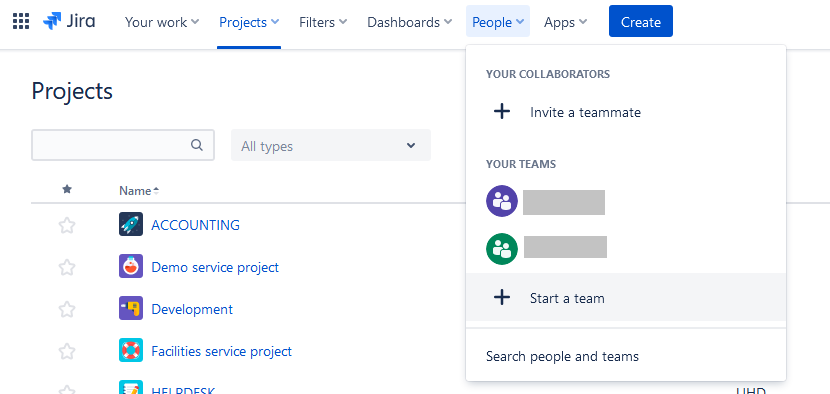
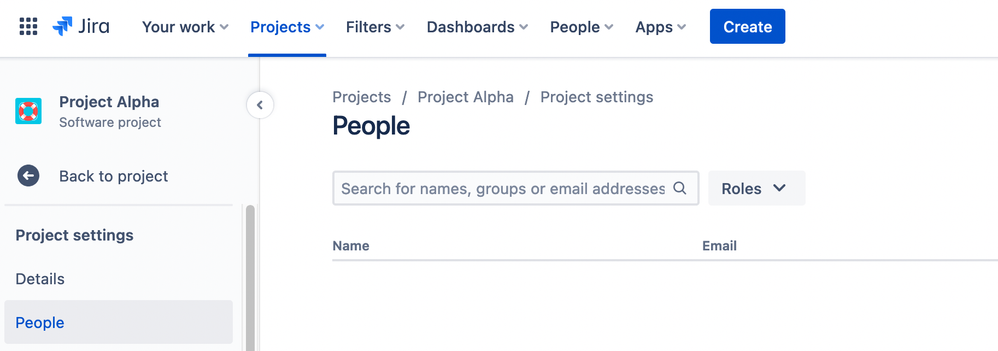
You must be a registered user to add a comment. If you've already registered, sign in. Otherwise, register and sign in.