Community resources
Community resources
Community resources
Sprint Health Gadget Sharing Issue
Hello,
Having an issue with the sprint health gadget & days remaining in sprint gadget. When I build the dashboard everything appears fine, however when I share this with others these two gadgets are not appearing & instead there is a message that says "The requested board cannot be viewed because it either does not exist or you do not have permission to view it"
I can ensure it exists as I built it and the recipients do have access. Is there something I could be doing wrong?
1 answer

Hello @Zach Wright
Welcome to the Atlassian community!
Are you working with boards for a Company Managed project or a Team Managed project?
Are the users able to access the dashboard and only these two gadgets don't load?
How have you ensured that the recipients do have access to the agile boards?
Hi Trudy, Thanks for your response.
It is a team managed project. Users are able to access the dashboard, everything loads, except for those two gadgets. I have ensured recipients have access to the filter used to make the dashboard & the dashboard itself, how can I check if they have access to the agile board?
Thank you for your help on this
You must be a registered user to add a comment. If you've already registered, sign in. Otherwise, register and sign in.

Ask them to access the URL you use to access the board for the project.
i.e.
https://aklfjoliew.atlassian.net/jira/software/projects/TS/boards/6
Are the users licensed Jira Software users? You may have to ask your Jira/Site Administrator to confirm that. If the users are not licensed Jira Software users, they will not be able to see functionality that is Jira Software specific, which includes anything that has to do with agile boards and agile reporting.
You must be a registered user to add a comment. If you've already registered, sign in. Otherwise, register and sign in.
They are licensed JIRA Software users, and were able to access the board & other areas within the Project
You must be a registered user to add a comment. If you've already registered, sign in. Otherwise, register and sign in.

In the two gadgets the board is selected based on its name.
Are you absolutely sure that they are able to access that same board? It is possible to have multiple boards with the same name. Are you sure the board you selected has a unique name?
You must be a registered user to add a comment. If you've already registered, sign in. Otherwise, register and sign in.
Yes the board has a unique name & recipients are able to access the board & view the other gadgets, only the two mentioned previously are not able to be viewed when shared. Is there anything else I can check?
You must be a registered user to add a comment. If you've already registered, sign in. Otherwise, register and sign in.

I can't think of anything else to check. I recommend that you have your Jira Administrator contact Atlassian Support about this. Please let us know what they say.
You must be a registered user to add a comment. If you've already registered, sign in. Otherwise, register and sign in.
Hi Trudy, wanted to let you know we discovered the problem, those gadgets are based on boards not filters & the board was not shared with everyone on the team. Thank you for all your help on this.
You must be a registered user to add a comment. If you've already registered, sign in. Otherwise, register and sign in.

Hm, agile boards don't get "shared" but the filters used to create the boards do get shared. If the user was able to view the agile board, then that means the filter for the board was shared with them, theoretically.
Can you describe the exact steps you took to share the board?
You must be a registered user to add a comment. If you've already registered, sign in. Otherwise, register and sign in.
I opened the board we were using to create the "Days Remaining in Sprint Gadget", they checked the details of this board & it said it was only visible to me, after correcting that to be visible to all, the issue was resolved.
Please let me know if there's any other questions
You must be a registered user to add a comment. If you've already registered, sign in. Otherwise, register and sign in.

Thank you.
Can you show a screen image of that "Visible to all" option?
You must be a registered user to add a comment. If you've already registered, sign in. Otherwise, register and sign in.
You must be a registered user to add a comment. If you've already registered, sign in. Otherwise, register and sign in.
I had to edit the permissions to change it from only visible to me, to anyone in the organization
You must be a registered user to add a comment. If you've already registered, sign in. Otherwise, register and sign in.

Ok, so that is the sharing of the filter on which the board is based rather than sharing the board itself.
Thank you for the image helping to clarify.
Interesting that with the filter not shared the users could still see the board. That should not have been the case.
You must be a registered user to add a comment. If you've already registered, sign in. Otherwise, register and sign in.
Understood, definitely a strange error. Thank you again for all your help with this!
You must be a registered user to add a comment. If you've already registered, sign in. Otherwise, register and sign in.

Was this helpful?
Thanks!
DEPLOYMENT TYPE
CLOUDPRODUCT PLAN
PREMIUMCommunity showcase
Atlassian Community Events
- FAQ
- Community Guidelines
- About
- Privacy policy
- Notice at Collection
- Terms of use
- © 2025 Atlassian





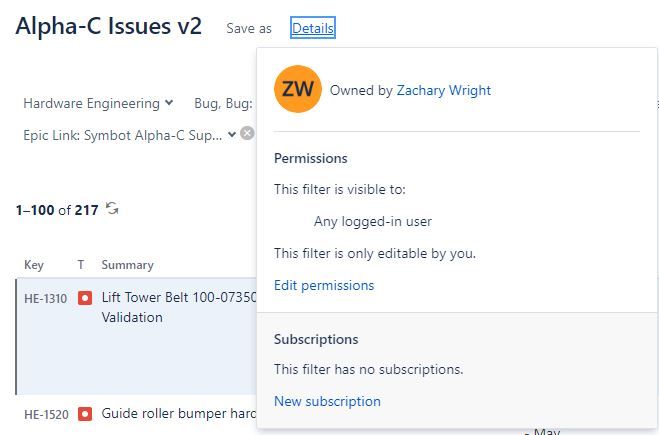
You must be a registered user to add a comment. If you've already registered, sign in. Otherwise, register and sign in.