Community resources
Community resources
- Community
- Products
- Jira Software
- Questions
- Signed in as another user, switched back, but now the switch back message won't go away
Signed in as another user, switched back, but now the switch back message won't go away
I needed to sign in as another user to check something, and the 'You're . When you're done, switch back to your account.' message popped up. When I was done I clicked on 'switch back', but now I still see the switch back message on every page and it's driving me insane. The account is clearly back to me. The user profile in the lower left corner is me now, not the other user and I can do my admin tasks which the other user wouldn't be able to, but the pop up window will not go away. Tried logging out and back in and it's still there. I can't find any articles or questions about this. Any ideas?
Here's a screen shot with the message and my icon in the lower left corner:
3 answers
1 accepted

As Jack said, I suspect this is a caching issue. I would close any Atlassian tabs you have open, navigate to your browser settings and clear the cache. Then open Jira up again and see if it still shows up.
Per my reply to Jack it's a caching issue. I cleared my cache and cookies for the last day (when it started) and it's gone. Thanks for your help!
You must be a registered user to add a comment. If you've already registered, sign in. Otherwise, register and sign in.
For anyone else that comes across this, we're tracking this reported behavior as a bug over in CLOUD-10963. Please vote on that issue if you experience this behavior.
Thanks
Andy
You must be a registered user to add a comment. If you've already registered, sign in. Otherwise, register and sign in.

I have seen something like this recently but it disappeared. i wonder if this is a browser/cache issue? if you open in different browser what do you see?
You must be a registered user to add a comment. If you've already registered, sign in. Otherwise, register and sign in.
I opened a Chrome Incognito window and it's no longer there so definitely a caching issue. Per Cody I will close my 20 Jira windows and clear my cache. Thanks!
You must be a registered user to add a comment. If you've already registered, sign in. Otherwise, register and sign in.

Was this helpful?
Thanks!
Community showcase
Atlassian Community Events
- FAQ
- Community Guidelines
- About
- Privacy policy
- Notice at Collection
- Terms of use
- © 2024 Atlassian





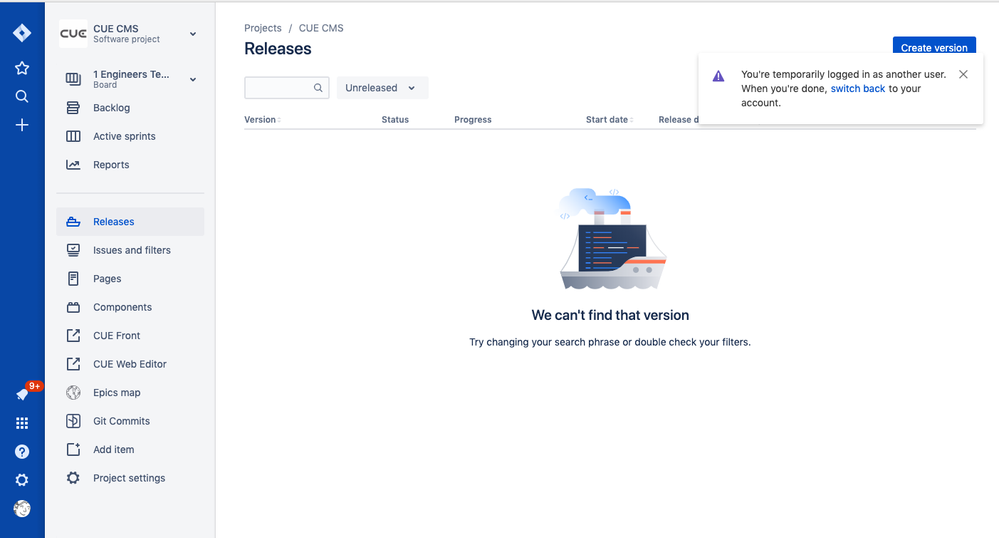
You must be a registered user to add a comment. If you've already registered, sign in. Otherwise, register and sign in.