Community resources
Community resources
- Community
- Products
- Jira Software
- Questions
- Set summary by default, depending on Issue Type
Set summary by default, depending on Issue Type
Hello,
I would like to set a Summary by default when the issue is created depending on the issue type as I want the user set always set the same summary if the issue type is one in concrete, how can do that?
I'm using JIRA cloud.
Thanks in advance.
4 answers
1 accepted

@SaraWelcome to the community!
This is not directly possible as "Summary" is one of the core field in Jira and you can't hide it or remove it from required section.
As workaround you use post functions to populate value of summary field with default value.
Thank you.
But what I want is when the screen, to create a new issue, is opened the field Summary was already filled, using a post-function will fill the value after the user fill all the values in the screen and click on button "Create" and this is not the behaviour I want. Is there any way to do that?
You must be a registered user to add a comment. If you've already registered, sign in. Otherwise, register and sign in.

@SaraThat is not possible.
There are some workaround that people deploy for 'Description' field, like,
- Creating a custom field of rich text type with default value
- Hiding original 'Description' field,
- Showing custom (created above) in create screen, and
- Later in post function copying value from Custom Description field to original Description field.
I have not seen/tried this for summary field but you can check if out (in my opinion it won't work).
Also, most solution you will find will be for Jira Server version and due to certain limitations in apps and scripts they will not work for Jira Cloud.
You must be a registered user to add a comment. If you've already registered, sign in. Otherwise, register and sign in.
Sorry to reply on this old question, but I was wondering if a solution was found.
I want to hide the summary in Jira Software not the customer portal (which you can hide it fine with the solution provided by @Gavin Joye )
I have the code in the description provided by @Alexander Pappert but again, it doesn't work when I am creating an issue internally (from the create button in Jira Software).
Any help is very appreciated.
You must be a registered user to add a comment. If you've already registered, sign in. Otherwise, register and sign in.
After wrestling over this for weeks or more and not being able to find a solution to setting the default Summary (built-in) value for tickets of a specific Issue Type, I decided to see what my options were to replace the Summary field, which I was dreading because of what it might affect.
This may only work for my simple project, but my Issue Types are the same as the Request Type name.
For example:
- Issue Type: Employee Onboarding
- Request Type: Employee Onboarding
- Issue Type: Employee Offboarding
- Request Type: Employee Offboarding
I went to Request Types -> Edited the fields for a specific Request Type name (say, the onboarding one). Edited the fields and selected "Hide" for the Summary. When hiding the Summary field, it asks you if you want to set a default value since it is a required field.
I am not sure how I never came across any documentation or forum post that said anything about this. But it is so simple, but so hidden - pun intended.
I'm not sure if this helps, since you can have multiple Request Types using a single Issue Type. But if it is a 1:1 between the two, you can use this solution.
You must be a registered user to add a comment. If you've already registered, sign in. Otherwise, register and sign in.

Automation for Jira will do that trick (Fix text + value of a custom field).
You still have to define a summary and then hide it as above. But the automation will do the changes
You must be a registered user to add a comment. If you've already registered, sign in. Otherwise, register and sign in.

1.Go to the respective Field Configuration of the project.
2.Find for the Summary field.
3.Click on Edit.
4.Input the following JavaScript at the Description of the field:
<script type="text/javascript">
if (document.getElementById("summary").value == "") {
document.getElementById("summary").value = "<Default Value for Summary>\n";}
</script>
You must be a registered user to add a comment. If you've already registered, sign in. Otherwise, register and sign in.

oh, didn't read that you use cloud
I use server and there it works perfectly
You must be a registered user to add a comment. If you've already registered, sign in. Otherwise, register and sign in.
You must be a registered user to add a comment. If you've already registered, sign in. Otherwise, register and sign in.
May I ask what version of Jira Server are you using right now?
I also tried on cloud and it won't work.
Tried on Jira Server 8.7.1 it also doesn't work, but it works well on Jira Server 8.5.8
You must be a registered user to add a comment. If you've already registered, sign in. Otherwise, register and sign in.

Having the same issue as @Rika Mandasari
Had one o these "script solutions" in jira 6.4.x, worked, updated jira to 8.7.1 -> doesnt work anymore. I dont know why.
Im not expecting help or smth, i just want to let others know its not because of them.
You must be a registered user to add a comment. If you've already registered, sign in. Otherwise, register and sign in.

Was this helpful?
Thanks!
TAGS
Community showcase
Atlassian Community Events
- FAQ
- Community Guidelines
- About
- Privacy policy
- Notice at Collection
- Terms of use
- © 2024 Atlassian





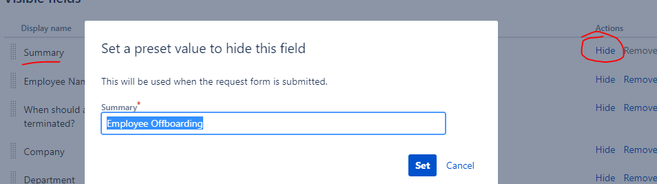
You must be a registered user to add a comment. If you've already registered, sign in. Otherwise, register and sign in.