Community resources
Community resources
Community resources
Send email to a "Reviewer" (custom field) give errors
Hello there,
I have created (in a project for a team) a custom field named "Reviewer" (it's a person type field such as assignee, limited for one person).
I wanna create an automation that send an email to the reviewer when the task go to the column "Review".
The setting seems good but when the trigger go active Audit log find an error and the email is not send. (Audit tell that the "To" field is empty, but the reviewer il not empty)
Setting in the attachment
2 answers
Hi Gabriele,
I confirm that the issue has not been solved, I would set up the same alert for my team but at the moment it's still not possible.
Moreover it seems that the problem is related to the People custom field, I am trying the automation of place a comment tagging the custom field. Not working, just open a new report here.

Hello,
Welcome to the community
Can you you try this {{reviewer.emailAddress}} instead of reviewer in the To field.
You must be a registered user to add a comment. If you've already registered, sign in. Otherwise, register and sign in.
You must be a registered user to add a comment. If you've already registered, sign in. Otherwise, register and sign in.
Hi,
I experienced the same problem, but I used smart value {{reviewer.emailAddress}} and it works!
1. Define when trigger automation
2. Create your smart value
3. Add smart value to the field "To" together with "Reviewer" field in the send e-mail action
You must be a registered user to add a comment. If you've already registered, sign in. Otherwise, register and sign in.

Was this helpful?
Thanks!
DEPLOYMENT TYPE
CLOUDPRODUCT PLAN
STANDARDPERMISSIONS LEVEL
Product AdminCommunity showcase
Atlassian Community Events
- FAQ
- Community Guidelines
- About
- Privacy policy
- Notice at Collection
- Terms of use
- © 2024 Atlassian






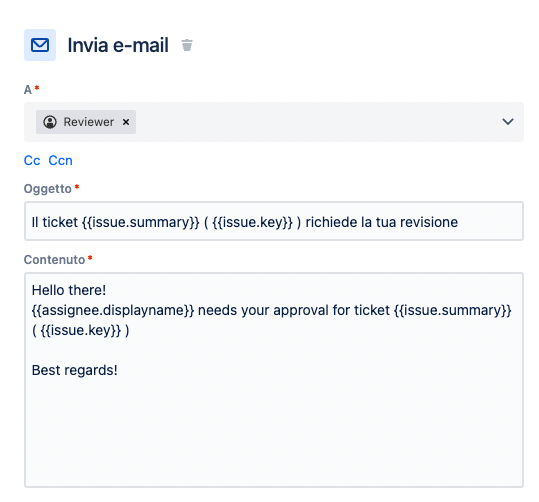
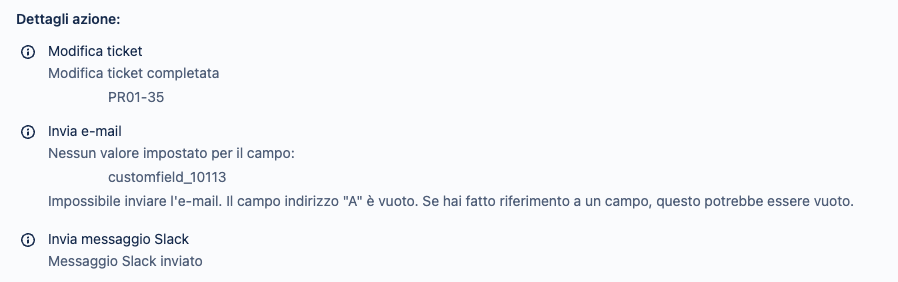
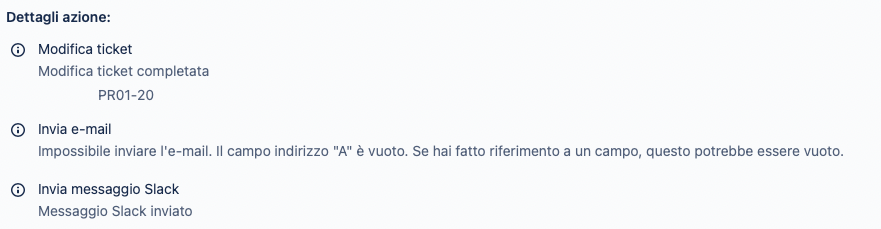
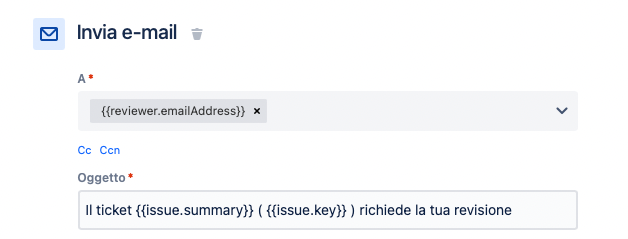
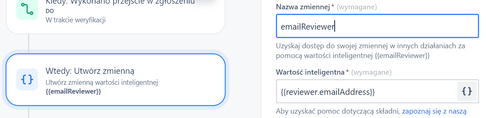
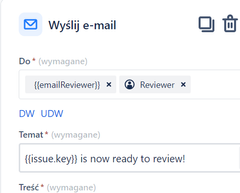
You must be a registered user to add a comment. If you've already registered, sign in. Otherwise, register and sign in.