Community resources
Community resources
- Community
- Products
- Jira Software
- Questions
- SLA time showing in Days format instead of Hours in JIRA Service Desk 3.11.3
2 answers
1 accepted
As of Jira Service Desk 3.6, SLA rendering has changed from hour to Day. The days/hours (how many hours make a day, usually 8h = 1d) will be based on your SLA calendar, and this can't be modified.
We hope this removes the ambiguity around SLAs, where you need to remember your SLA's calendar settings, and gives you a figure which is not only more readable.
You can disable the feature by follow below steps:-
# Navigate to the URL below:
{code}<JIRA Base URL>/secure/SiteDarkFeatures!default.jspa{code}
# Authenticate as an Admin.
# Find the package below and click the "Disable" option beside it.
{code}sd.sla.improved.rendering.enable{code}
# Replicate the issue again and check if the load time is still same.
You must be a registered user to add a comment. If you've already registered, sign in. Otherwise, register and sign in.
Up :)
Same for me, I have a SLA time to resolution displayed in days+hours on the project view, but only in hours on customer portal :
You must be a registered user to add a comment. If you've already registered, sign in. Otherwise, register and sign in.

Was this helpful?
Thanks!
Community showcase
Atlassian Community Events
- FAQ
- Community Guidelines
- About
- Privacy policy
- Notice at Collection
- Terms of use
- © 2024 Atlassian





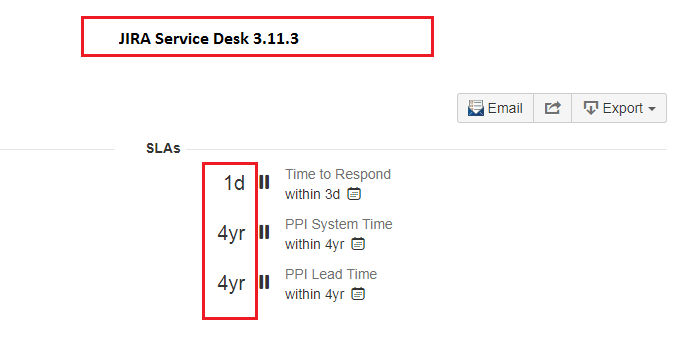
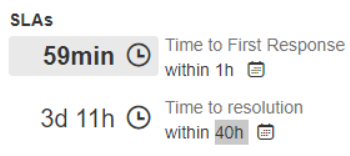
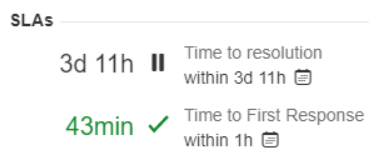
You must be a registered user to add a comment. If you've already registered, sign in. Otherwise, register and sign in.