Missed Team ’24? Catch up on announcements here.
×Community resources
Community resources
Community resources
Prefilling Tickets
Hello,
we are using a next gen project.
We want to set up a small project to track text modules used in Customer Support.
The CS agent should be able to create a ticket, stating a set of information like
Customer Group
Mood (angry, medium, happy)
Number of Case (1, 10, 100)
Description of Case
We want these to be prefilled. How do I set this up?
1 answer
Hey Simon,
So you should be able to set this up by going to "Project Settings" -> "Issue Types".
Here you can configure different issues type that your agents can create and also set different fields.
For example, if you want to have pre-filled "mood", you will need to use a "dropdown" type of field (right side of the setting screen):
You can also user "text" field and have default text if needed.
Let me know if that's something you are looking for.
Cheers,
Vasily
Thank you, Vasily!
The Problem is, that the "create new Task" still leads to a very defaulty view. Can I throw out the elements, or rename them?
* "Description" for example would replaced by "Long Description"
* Blocked Issues is not needed
All these things will make the mask too complex.
You must be a registered user to add a comment. If you've already registered, sign in. Otherwise, register and sign in.
Hey Simon,
So:
1. When it comes to renaming, unfortunately this is something what we cannot change.
There is an old Suggestion that was created some time ago:
https://jira.atlassian.com/browse/JRACLOUD-21293
However there was a decision made to not proceed with implementation.
2. But when it comes to hiding some of the fields - it is possible to do.
For example, you can hide "Linked issues" field. This can be done from here:
https://<Instance_name>.atlassian.net/secure/admin/ViewIssueFields.jspa
This is "View Field Configuration" setting.
You can choose a field that you would like to hide and click "hide" on the right side.
Keep in mind that it may affect more that one Project.
This documentation might help you to understand a bit more about field configurations in general.
Hope it helps!
Vasily
You must be a registered user to add a comment. If you've already registered, sign in. Otherwise, register and sign in.

Was this helpful?
Thanks!
TAGS
Community showcase
Atlassian Community Events
- FAQ
- Community Guidelines
- About
- Privacy policy
- Notice at Collection
- Terms of use
- © 2024 Atlassian





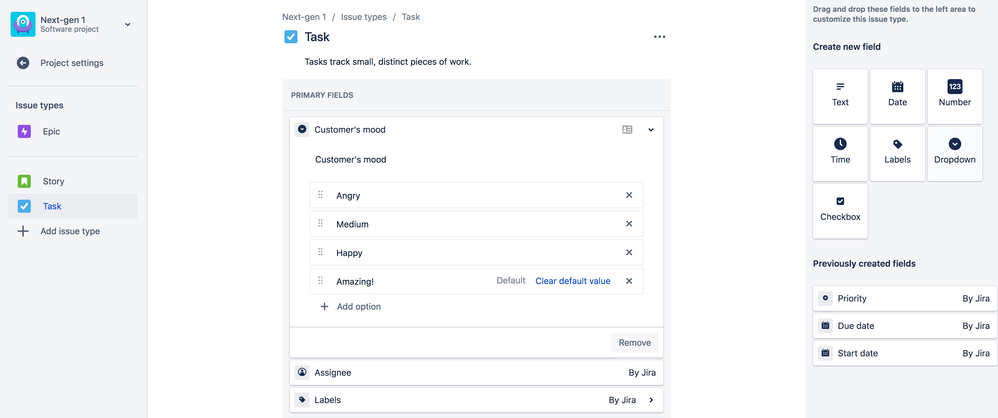
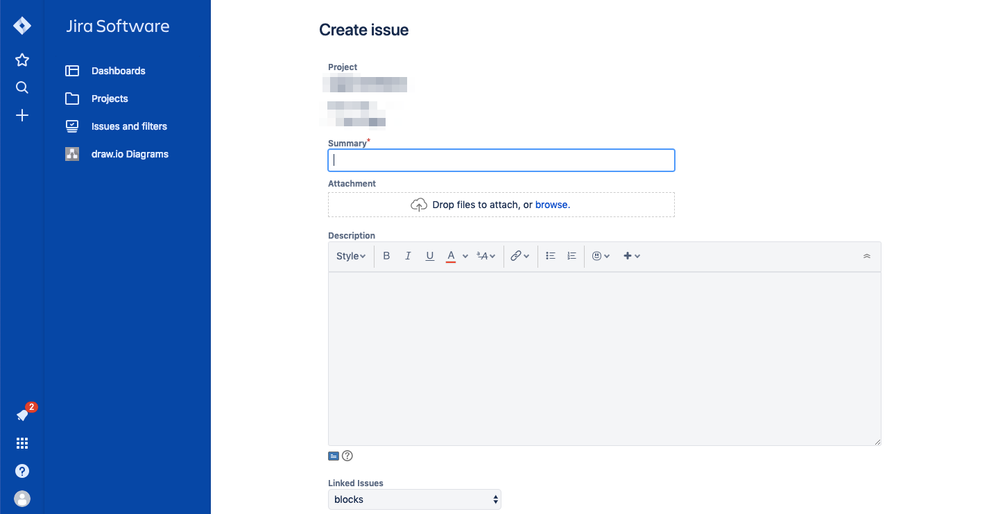
You must be a registered user to add a comment. If you've already registered, sign in. Otherwise, register and sign in.