Community resources
Community resources
- Community
- Products
- Jira Software
- Questions
- Permanently Deleted a Project from Jira, want to recreate with same name & key but can't
Permanently Deleted a Project from Jira, want to recreate with same name & key but can't
I have 2 instances of Jira linked to my account (i.e. two different URLS)
I created a project in Jira 1, but it needs to be in Jira 2. Because I hadn't gotten very far with it in Jira 1, I changed its Name and Key (since I wanted to reuse the name and key it had) and deleted it permanently.
Now attempting to recreate it in Jira 2 and I still get the "A project with this name already exists" and "This key is already in use" -- despite the fact that I changed the project's name & key before deleting it permanently!
Anyone know a workaround??
I can come up with a diff Project Name but I really want to use that same key!
2 answers
You have to go into the trash and permanently delete it from there before you can reuse the key. Deleting it on the UI will still block key reuse.

That depends on if you are on Server or cloud. Also there is some Suggestion open with Atlassian which might prevent re-used even if the project was deleted (at least if there has not changed anything recently - as stated above).
You must be a registered user to add a comment. If you've already registered, sign in. Otherwise, register and sign in.

Hi Pascale,
there are some question coming up - for me it is not clear why "Jira 2" is throwing this message when this had nothing to do with your project ever since. When I got you correctly the project was on "Jira 1", isn't it?
Do you use Jira Server or is this a project on Jira Cloud?
Are both Jira (Jira 1 and Jira 2) Server and/or both Cloud?
For server there is a Suggestion and some hackier ways to achieve what you want but it always comes to a risk of data inconsistencies.
https://jira.atlassian.com/browse/JRASERVER-34945
Could you please help clarifying what was meant?
Also: is this somehow related to Bamboo in your contellation or was this opened in Bamboo collection by mistake?
Thanks,
Daniel
You must be a registered user to add a comment. If you've already registered, sign in. Otherwise, register and sign in.
Hey Daniel,
This isn't related to Bamboo, whoops -- I must have been viewing some posts related to deletion in Bamboo and submitted my question here by mistake. Sorry!
I believe both Jira 1 & 2 are on the cloud. Though I'm not confident I understand what my particular configuration is.
All I know is that I'm able to switch between the two Jira URLs -- "Scienceparrot" (Jira 1) and "Agiloft" (Jira 2).
And a permanently deleted project in Jira 1 is preventing me from using the same project key in Jira 2.
You must be a registered user to add a comment. If you've already registered, sign in. Otherwise, register and sign in.

An organisational thing upfront. I am going to try to move your question to Jira collection. Probably you will get some other answers from there by doing so (as you stated it isn't related to Bamboo).
As for your question itself.
This should not be the base. Jira 1 & 2 - as you call them should be absolutely separate in that regards.
In general there is an open Suggestion with Atlassian to re-use project keys:
https://jira.atlassian.com/browse/JRACLOUD-34945
Please vote and watch the issue mentioned above - by doing so the probability is increased that the concern is addressed in future.
Cheers,
Daniel
You must be a registered user to add a comment. If you've already registered, sign in. Otherwise, register and sign in.

Yep, on server, you can do it, but you need to mess with the database to fully remove the "hangover" project, and I suspect Cloud is doing the same thing.
You must be a registered user to add a comment. If you've already registered, sign in. Otherwise, register and sign in.

Was this helpful?
Thanks!
Community showcase
Atlassian Community Events
- FAQ
- Community Guidelines
- About
- Privacy policy
- Notice at Collection
- Terms of use
- © 2024 Atlassian





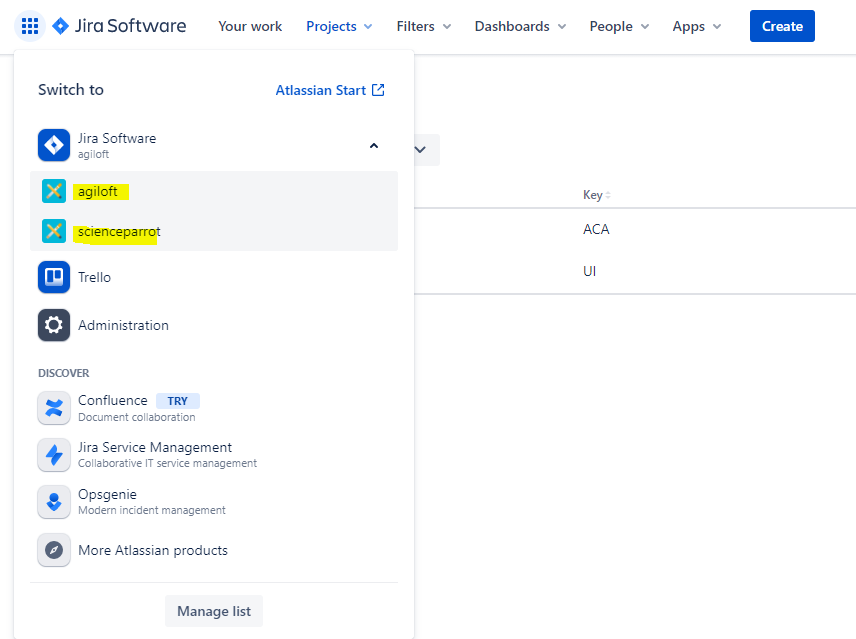
You must be a registered user to add a comment. If you've already registered, sign in. Otherwise, register and sign in.