Community resources
Community resources
Community resources
Opsbar question for JIRA cloud
Im using JIRA cloud and I need to reorder the way the transition buttins appear. I understand this is done through Opsbar-sequence. Do I do this on the transition properties or the status properties. Also the value that I'm supposed to enter, is it the transition ID number?
2 answers
1 accepted
the buttons you see on an issue menu bar are transitions so that is where you should set the opsbar.sequence properties
The value you enter is a sequence number to sort the buttons with e.g. 10,20,30 etc
the gaps of 10 are just good practice to allow for future changes, any numeric sequence will work
ive used this on server several times. Check if it is available on cloud.
https://radbeeqms.com/the-easy-opsbar-sequence-trick-that-simplifies-complex-workflows-in-jira/
SO I put opsbar-sequence in the properties field and 10,20,30,40 in the value field on the transition property and nothing changed.
You must be a registered user to add a comment. If you've already registered, sign in. Otherwise, register and sign in.
You must be a registered user to add a comment. If you've already registered, sign in. Otherwise, register and sign in.
yup. How does it know which button is what number?
You must be a registered user to add a comment. If you've already registered, sign in. Otherwise, register and sign in.
Hi I think there is a misunderstanding
you add the property opsbar-sequence to each transition you want to order with a different numeric value for each transition
You must be a registered user to add a comment. If you've already registered, sign in. Otherwise, register and sign in.
You must be a registered user to add a comment. If you've already registered, sign in. Otherwise, register and sign in.
I tried this approach multiple times. The opsbar-sequence has no impact at all.
- I added to each transition the value in sequence of 10.
- Then I published the workflow
- I checked the issue view and cannot see a change
- I tried to move another task to the same project and by default I see the steps with the lowest global id on top of the dropdown
Not sure what I am doing wrong.
You must be a registered user to add a comment. If you've already registered, sign in. Otherwise, register and sign in.
@Irfan Cütcü- Looks like you are putting the property on the step not the transition.
You must be a registered user to add a comment. If you've already registered, sign in. Otherwise, register and sign in.
Hi @tim.wheelerThank for the reply. My first screenshot is about the transition. I tried both, transition and step. I added to all transition steps from 10,20,etc. Same effect. Nothing really changes. Thanks.
You must be a registered user to add a comment. If you've already registered, sign in. Otherwise, register and sign in.
Having the same issue in JIRA CLoud - have changed three transitions - first with opsbar-sequence value of 1, second with 10, third with 20 and it still displays them in the order it wants to - any ideas?
You must be a registered user to add a comment. If you've already registered, sign in. Otherwise, register and sign in.
You must be a registered user to add a comment. If you've already registered, sign in. Otherwise, register and sign in.
Yeah that's the issue in Cloud - the new view for tasks no longer uses an ops-bar. (if you opt to use the old view the ops bar shows the transitions in the right order)
I've tried to 'hack' the order property using the new id format (react-select-3-option-XXX) - where XXX is the order and that doesn't seem to work either.
Perhaps someone from Atlassian can help
You must be a registered user to add a comment. If you've already registered, sign in. Otherwise, register and sign in.
You must be a registered user to add a comment. If you've already registered, sign in. Otherwise, register and sign in.
@William Foster I tried it actually in the old view and it still is in wrong order. Can you screenshot your transition settings? I tried 0 for the first transition and then 10 20. I tried 1 and 10, 20, I tried 1,2,3, 0,1,2,3. All does not work.
Aside from the opsbar, when trying to move a ticket, the default status in the dropdown are also using the general order. What happens is that some move it and they end up in the wrong order.
You must be a registered user to add a comment. If you've already registered, sign in. Otherwise, register and sign in.
I wanted to chime in here and let you know that the opsbar-sequence property is now honored in the new issue view. Previously it was only available in the old issue view. It looks like this is not the only issue that you were facing with transitions but hopefully it will help. You can find more information on the public ticket.
Kind regards,
Matt
You must be a registered user to add a comment. If you've already registered, sign in. Otherwise, register and sign in.
Sweet! Thanks for the udpate, @Matthew Canham!
Now...
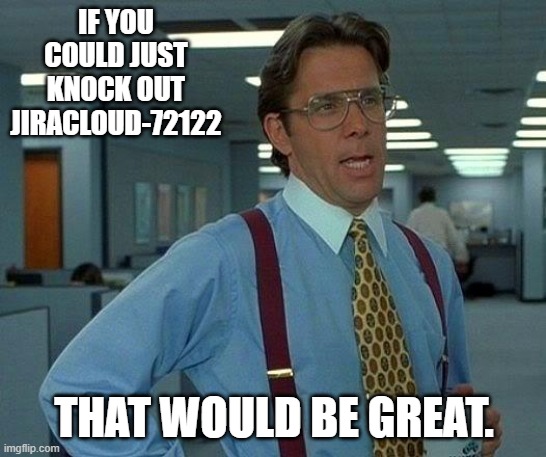
https://jira.atlassian.com/browse/JRACLOUD-72122
:-) Tell the team we <3 them.
V/R
Paul
You must be a registered user to add a comment. If you've already registered, sign in. Otherwise, register and sign in.
Thanks for the meme @Paul Stansberry the team will appreciate this. We have a team researching issues with attachments in the editor at the moment. We'll keep you updated on the JRACLOUD ticket :)
You must be a registered user to add a comment. If you've already registered, sign in. Otherwise, register and sign in.
The transitions are what matter here. Assign your transitions logical OpsBar-sequence numbers, and you should be good. The challenge is in keeping track of the sequence and planning ahead for any future changes you may make... as there is no visual view to what transitions are what OpsBar sequence.
You must be a registered user to add a comment. If you've already registered, sign in. Otherwise, register and sign in.






You must be a registered user to add a comment. If you've already registered, sign in. Otherwise, register and sign in.