Community resources
Community resources
- Community
- Products
- Jira Software
- Questions
- Need to count or sort by number of labels.
Need to count or sort by number of labels.
This question appears to have done the rounds with most answers being about buying an addon or creating a script.
I've noted that in JQL you can ORDER BY labels and this will alphabetise one way or the other. However I need to sort by the number labels either as a count or by sorting the results.
2 answers
1 accepted

Hi Andrew,
Unfortunately, there are no native ways to get what you need: an app or script would be required.
As a workaround, you may:
- Go to the issue navigator and save as a filter the query you would like to order by labels.
- Ensure the Issue Key and the Labels fields are being shown in your selected columns.
- Export the results to Excel CSV (current fields only):
- Open the resulting CSV file with a text editor and replace all commas (,) with semicolons (;). Save the changes.
- Open the modified file with Excel and add a new column titled #Labels. Use the COUNTA(<range>) function to count the number of non-blank values under any of the labels columns within the very same row:
- Click on the cell where you have just added the COUNTA function, then click on its bottom-right corner and drag & drop it down to the last row in the spreadsheet. That way, your formula will be copied to the remaining rows, but updating the range conveniently.
- Click on Data > Filter so that the buttons with the dropdowns appear on all column headers, and click on said button from the #Labels column header to select the order based on that value.
You may also filter data to hide rows (issues) that do not match your desired requirements.
Finally, you can also easily create a comma-separated list of issue keys from Issue Key column and paste it in a JQL like issuekey in (<your comma-separated list of issue keys>), so that you can execute a filter in Jira that gets the issues you want and continue interacting back with those issues within the tool.
Hope it helps.
Thanks @Ignacio Pulgar . I had already done the workaround you suggested. Odd you can do a Zendesk ticket count and not a label count. At least I have a definitive answer that what I specifically want can't be done without an additional app or script.
You must be a registered user to add a comment. If you've already registered, sign in. Otherwise, register and sign in.
You must be a registered user to add a comment. If you've already registered, sign in. Otherwise, register and sign in.
I just made a filter searching for a specific set of labels, Then added the Two Dimensional Filter Statistics Widget to a dashboard. Configured it to use Labels as one of the Axis. And now I have a count of each label.
You must be a registered user to add a comment. If you've already registered, sign in. Otherwise, register and sign in.

Was this helpful?
Thanks!
Community showcase
Atlassian Community Events
- FAQ
- Community Guidelines
- About
- Privacy policy
- Notice at Collection
- Terms of use
- © 2024 Atlassian





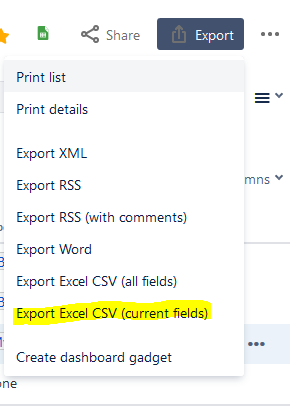
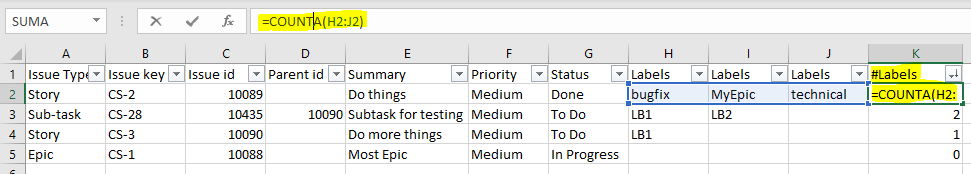
You must be a registered user to add a comment. If you've already registered, sign in. Otherwise, register and sign in.