Missed Team ’24? Catch up on announcements here.
×Community resources
Community resources
Community resources
Need to change test cases label name into "operation" which are under a test sets
Actually i have a test set "New operation" and 10 test cases under the test set. i need to add a label "operation" to the test cases which are under the test set.
So how can i change the test cases label name?
1 answer
1 accepted

@Nijin Sebastian Test Cases in your JIRA are also issue types and they should belong to an Issue type (like "Test" if you are using some 3rd-party Test Management add-on like Zephyr). So, if your issue type corresponding to test cases use a field configuration scheme, which has "Labels" system field exposed to the issue type, then you can simply edit the issue type and add your label to "Labels" field for that issue type.
Hope it helps!
Thanks for your reply,
@Taranjeet Singh
I am using X-ray as test management tool and i created a test set(issue type) "New operation" and under test set created 10 test cases(issue type). Issue type has an option or filter name called "Labels". When i created the test cases i enter "sequence" as a value to the "Labels" field. Right now i need to change 10 test cases "Labels" field value to "operation".
Simple solution is go to every test case and delete the existing value "sequence" and add new label as "operation".
Is there any way to update multiple test case field("Label") value?
You must be a registered user to add a comment. If you've already registered, sign in. Otherwise, register and sign in.

@Nijin Sebastian You can use JIRA's bulk edit feature to bulk update the value of system/custom fields for all these test cases. You will need to make sure to filter/ select only those test cases that you want to update, using a JQL query. Please see this JIRA Cloud documentation on bulk operations (including bulk edit) that you can perform in JIRA: https://confluence.atlassian.com/jiracorecloud/editing-multiple-issues-at-the-same-time-902498099.html
You must be a registered user to add a comment. If you've already registered, sign in. Otherwise, register and sign in.
You must be a registered user to add a comment. If you've already registered, sign in. Otherwise, register and sign in.
@Taranjeet Singh As you have mentioned here , I trried to update labels of my test with Issue key field using zephyr utility but it is not updating any Labels , have you ever tried it or do you have any other idea how it can be done.
You must be a registered user to add a comment. If you've already registered, sign in. Otherwise, register and sign in.

Was this helpful?
Thanks!
TAGS
Community showcase
Atlassian Community Events
- FAQ
- Community Guidelines
- About
- Privacy policy
- Notice at Collection
- Terms of use
- © 2024 Atlassian





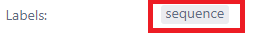
You must be a registered user to add a comment. If you've already registered, sign in. Otherwise, register and sign in.