Community resources
Community resources
Community resources
Link an epic while creating a story in Next Gen project
When we are creating a new story in our Next Gen project we would like to include the option to link to an epic. I am unable to add this option, and we have to create the story, then click on the link to navigate to the story, and then we can link to an epic.
2 answers
1 accepted

Hey @Jacob Rasmussen
If you want to add issues directly to epics there's 2 methods you could look at here in a next-gen project.
Option 1
On the sprint board, select the epic and click "create issue" that will automatically add it to the epic.
Option 2
Add child issues via the Roadmap function (if you have that enabled for your project)
Option 3
If you have enabled the backlog view, and choose to display the epics panel. When you select an epic, it will automatically add any issues you create underneath that epic.
Cheers
Ash
Thanks for sharing that @Ash Pitt but it actually takes me longer to navigate from my sprint board to either the roadmap or backlog, search for the epic, and then create the issue in the epic. It is actually faster to just create the issue without an epic, click on the issue link, and then link to the epic.
I'm kind of baffled that there is no option to link to the epic while I'm creating the issue from my sprint board. Do you know the best way to submit this as a feature request to Atlassian?
You must be a registered user to add a comment. If you've already registered, sign in. Otherwise, register and sign in.

Hey @Jacob Rasmussen I updated my original comment to include the ability to do it from the sprint board (it's now option 1). So hopefully that sorts you out :)
As far as raising feature requests, check this out for more info https://confluence.atlassian.com/support/implementation-of-new-features-policy-201294576.html
You must be a registered user to add a comment. If you've already registered, sign in. Otherwise, register and sign in.
I might just be super blind, but I don't see the option to create a new issue on the sprint board. Is that something else that I need to configure/turn on?
I appreciate all of your help @Ash Pitt
You must be a registered user to add a comment. If you've already registered, sign in. Otherwise, register and sign in.

Ahhh yes - I know why :)
I was showing you the kanban view, how it behaves in the sprint is (I believe) by design and here's my reasoning.
The whole idea of a sprint is to plan the work first. Yes you will find that you will be adding/removing tasks as you go but really when it comes to sprints, if you're adding a new task, it technically should be in the backlog first so you can get the story ready, size it up and prioritise.
Just adding a task to an active sprint is not best practice, and will mess with your burndown chart.
If you're adding tasks to an active board, perhaps kanban is the right approach?
Note: For next-gen there's also an option on the bottom right of the screen to give feedback as well!
You must be a registered user to add a comment. If you've already registered, sign in. Otherwise, register and sign in.
You must be a registered user to add a comment. If you've already registered, sign in. Otherwise, register and sign in.

Not a problem at all, happy to help out!
If you're happy with the answer it would be awesome if you could mark the answer as accepted :)
Cheers
Ash
You must be a registered user to add a comment. If you've already registered, sign in. Otherwise, register and sign in.
@Jacob Rasmussen, there's a public suggestion issue JSWCLOUD-17718 for this feature request that is under consideration by Atlassian. Please upvote and comment to encourage them to prioritize this :)
Kind of crazy they didn't think to implement basic stuff like this in initial release of next gen...
You must be a registered user to add a comment. If you've already registered, sign in. Otherwise, register and sign in.
Re-posting my other reply as a top-level answer, @Jacob Rasmussen there's a suggestion issue JSWCLOUD-17718 in Atlassian's public Jira Software project for this feature request that is under consideration. Please upvote and comment to encourage them to prioritize this :)
I agree that it's wild that they didn't think to implement basic stuff like this in initial release of next gen... smh, add to to the ever-growing list, I guess.
Also, consider accepting this as the correct answer. While @Ash Pitt's answer is quite informative on the current possibilities and workarounds, none of them directly allow the user to assign an epic from the generic Create Issue screen as you (and I) would like to be able to do.
You must be a registered user to add a comment. If you've already registered, sign in. Otherwise, register and sign in.

Was this helpful?
Thanks!
DEPLOYMENT TYPE
CLOUDPRODUCT PLAN
STANDARDPERMISSIONS LEVEL
Product AdminCommunity showcase
Atlassian Community Events
- FAQ
- Community Guidelines
- About
- Privacy policy
- Notice at Collection
- Terms of use
- © 2025 Atlassian





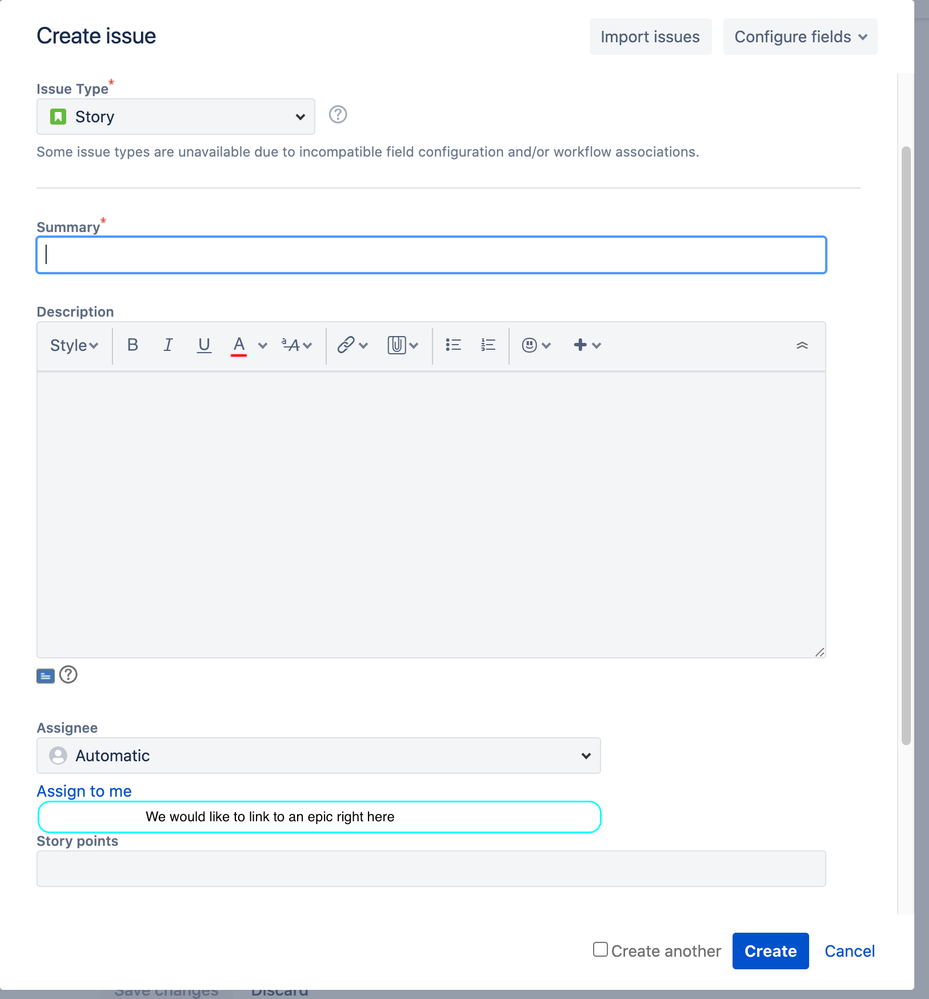
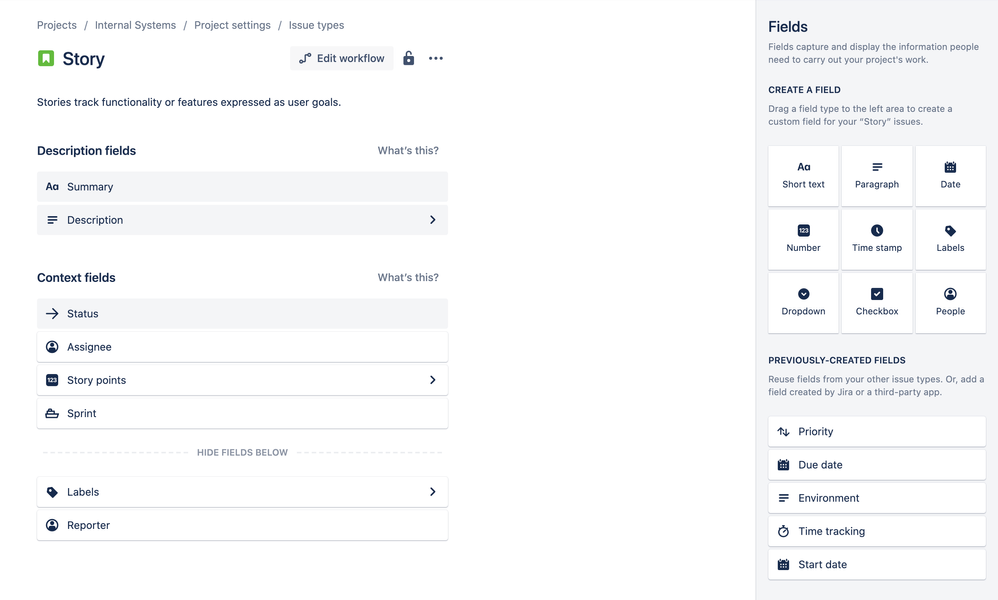
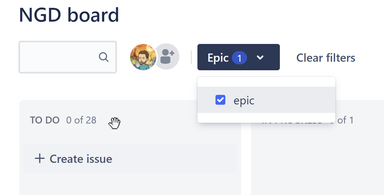
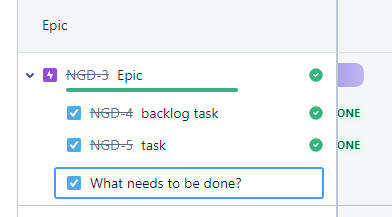
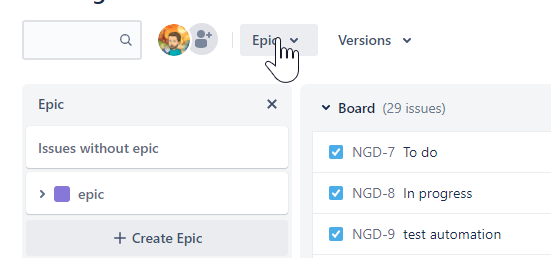
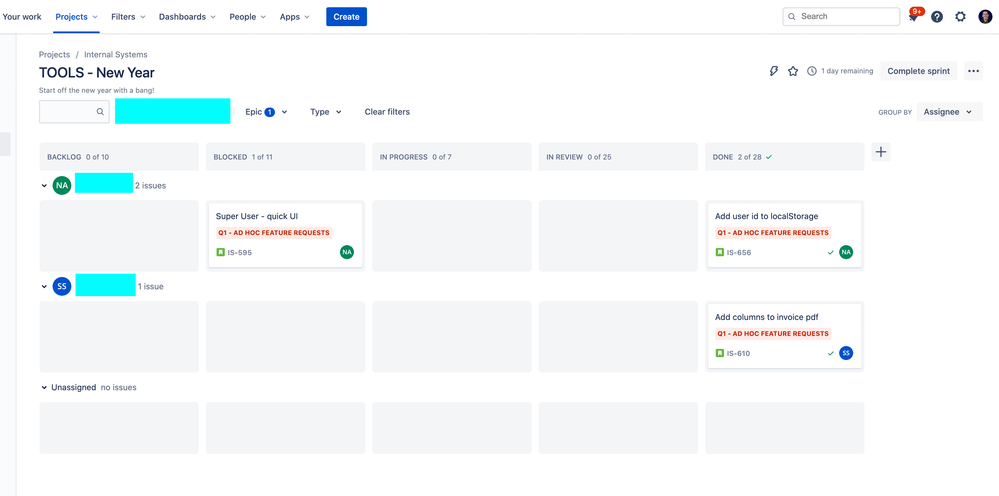

You must be a registered user to add a comment. If you've already registered, sign in. Otherwise, register and sign in.