Community resources
Community resources
- Community
- Products
- Jira Software
- Questions
- Jira mixes Issue Types when assigning Workflows to issue types
Jira mixes Issue Types when assigning Workflows to issue types
When I go to workflow configuration in a project and assign an issue type to an workflow, JIRA (latest version) mixes up the issue types. This means if I assign Task to workflow 1, JIRA assigns Sub-Task. If I assign Bug to Workflow 2, JIRA assigns story.
3 answers
Sorry to resurrect this - I had this issue and found a work around that works for me. (JIRA Server 7.3.4)
Repro steps:
- Go to Project > Project settings > Workflows > Add Workflow > Add existing
- Select any existing workflow not already associated with the project (For me it was "Story Workflow)
- When prompted to associate issues types, select the desire issue type (e.g. Story)
- Result: Some other issue type is placed into the new workflow, and Story is not affected.
Work around: Make directly onto the Workflow scheme, outside of the project.
- Go to Administration > Issues > Workflow schemes
- Find the scheme used by your Project and select "edit"
- Add Workflow > Add existing
- When prompted to associate issues types, select the desire issue type (e.g. Story)
- Result: Success
I confirm this issue is still there on Jira Server v8.5.5 and the workaround of @Jonny Peters works fine.
I have the Zephyr add-on, but even if disabled the problem stays the same.
I had not the chance to go in safe-mode, so tried this workaround.
Thus I'm still unsure if the problem is coming from Zephyr or Jira itself, but I see no bug filed for this in Atlassian Jira so probably is Zephyr related.
You must be a registered user to add a comment. If you've already registered, sign in. Otherwise, register and sign in.

This is not strictly a "work around", it's "setting the workflows as intended". If you read the "repro steps", you'll see it's missing the actual association that is included in the "work around"
You must be a registered user to add a comment. If you've already registered, sign in. Otherwise, register and sign in.
Yes, not strictly a "work around", but it is the intended way also from a project, so there are currently two ways to set them. One is working, the other not. It seems that Zephyr needs more time to fix it.
You must be a registered user to add a comment. If you've already registered, sign in. Otherwise, register and sign in.
Hello,
The error occurs in a set of conditions.
How to reproduce it?
- Create a new Project <Project_Name>
- Navigate to the Project Settings >> Workflows.
- Edit Workflow >> Publish >> Save a Backup Copy >> Publish.
- Navigate to the Project Settings >> Issue Type >> Actions >> Edit Issue Types >> Add Issue Type >> <New_Issue_Type> >> Add >> Save.
- Navigate to the Project Settings >> Workflows >> Add Workflow >> Add Existing >> Select the Copy Backup >> Select just the Issue Type newly created >> Finish.
Result: The actual Issue Type assigned is not the one previously selected!
We have found this KB describing the same mentioned problem associated to the Zephyr Add-on. We have also reproduced the same behaviour with Calendar for JIRA Add-on.
The workaround in this case:
First of all, mind that the procedure recommended could make some functionalities of your application unavailable, so we recommend you schedule a downtime validation window that would not impact the operation.
- Locate any of the mentioned Add-ons at JIRA Administration >> Add-ons >> Manage Add-ons.
- Disable the mentioned Add-ons (Zephyr and Calendar for JIRA).
- Associate the Issue Type to the Workflow.
- In case of success, enable back the Add-ons.
- In case of failure:
- Navigate to JIRA Administration >> Add-ons >> Manage Add-ons.
- Enter Safe Mode.
- Associate the Issue Type to the Workflow.
- Exit safe mode and restore previous configurations
:)
You must be a registered user to add a comment. If you've already registered, sign in. Otherwise, register and sign in.

Do you know what the problems with the plugins are?
I have a plugin build by my own which is responsible for the misbehaviour.
But i didn't get any error in the logs and it works.
The only problem is the configuration of workflow schemes.
How can i fix it if i didn't know what the problem is :(
You must be a registered user to add a comment. If you've already registered, sign in. Otherwise, register and sign in.
We do not have any of those plugins installed, but still have this problem. What can we do? This is a severe bug and should be fixed by Atlassian instead of providing a workaround for only a tiny part of customers after 2 years.
You must be a registered user to add a comment. If you've already registered, sign in. Otherwise, register and sign in.

I'm afraid I'm not understanding the question.
Could you tell us what you have in the workflow scheme for the project?
For example:
- Default: default workflow
- Bug: bug workflow
- Sub-task: sub-task workflow
etc
And then explain what you mean by "assigning workflows" - what's going wrong and where?
You must be a registered user to add a comment. If you've already registered, sign in. Otherwise, register and sign in.
Hi,
I have 4 workflows in my workflow scheme:
- Bug Workflow
- Story Workflow
- Default Workflow (default)
- Subtask Workflow
I have a new subtasktype (named Bug-Task).
I am assigning that new subtask-type named Bug-Task to the Bug Workflow. Whenever I save the change not the bug-task was assigned to the Bug Workflow, but another issue type.
You must be a registered user to add a comment. If you've already registered, sign in. Otherwise, register and sign in.

Ok, I got most of that, but to be clear on the last bit - you go to the workflow scheme, click "add workflow" at the top right, select "bug-task" from both issue type and workflow? Then when you click "ok", you come back to
- Bug Workflow
- Story Workflow
- Default Workflow (default)
- Subtask Workflow
- ???????
Is that right? What does the ????? say in your list?
You must be a registered user to add a comment. If you've already registered, sign in. Otherwise, register and sign in.
@Nic Brough [Adaptavist] @Sven Weih
Did you ever find a resolution/fix to this bug? We are experiencing the same problem with v7.1.9.
I am trying to create a reopen transition from a terminating 'Closed' status. Since I am unable to edit terminating status on active workflow, I must create a copy. When I try to add the edited workflow back to my workflow scheme, JIRA associates it with a different issue type.
Please let me know if any fix was discovered.
You must be a registered user to add a comment. If you've already registered, sign in. Otherwise, register and sign in.

I suspect the original poster worked out that they weren't doing the issue type assignment correctly.
You must be a registered user to add a comment. If you've already registered, sign in. Otherwise, register and sign in.
Core 7.3.3 most definitely has a bug in here. Being in teh projects workflow scheme and attempting to assign issue types to another or new workflow, religiously fails. I have experienced this many times now, so it's a programming issue that it is ignooring the issue type selections being made. seems to be opting for wahtever issuetype it finds in its lists first.
reattempting this inside system admin as a stand alone WFS change is marginally better. here's hoping they fix this soon as it could be pretty data damaging
You must be a registered user to add a comment. If you've already registered, sign in. Otherwise, register and sign in.

I'm not getting that problem at all (and given there were 80 people in the training doing the same thing today, I don't think I'm alone).
What does your log file say when it's failing?
You must be a registered user to add a comment. If you've already registered, sign in. Otherwise, register and sign in.
I have the same problem when adding new worflow to a scheme from the project administration view or trying to assign an issue type to a workflow. It seems to always assign the last issue type on list instead of the one i chose. It works correctly on workflow scheme edit in Administration->Issues->Workflow Schemes menu. We're using Jira Software 7.4.2.
You must be a registered user to add a comment. If you've already registered, sign in. Otherwise, register and sign in.
We recently upgraded jira software from 7.1.9 to 7.4.5, and also found the issue in 7.4.5.
Our old 7.1.9 environment does not have this problem
You must be a registered user to add a comment. If you've already registered, sign in. Otherwise, register and sign in.

The problem here is that no-one is replicating it. It doesn't happen on a 7.4.5 environment I've got access to (or 7.4.2, or 7.3.3 or any other), so the question is "what are you doing differently to the majority of us". It could be your browser, addons, customisations...
You must be a registered user to add a comment. If you've already registered, sign in. Otherwise, register and sign in.
I'm definitely replicating this. When trying to assign new workflow to custom issue type I get random issue type assigned to "new" workflow and the issue type remaining with "old" workflow.
We're on 7.6.0
You must be a registered user to add a comment. If you've already registered, sign in. Otherwise, register and sign in.

It's the same answer - please show us your workflow scheme and then an issue that has the wrong workflow on it, ensuring you show the project headers so we know it's all in the same project.
You must be a registered user to add a comment. If you've already registered, sign in. Otherwise, register and sign in.
Here you go, trying to assign all issues typesto new workflow results in just one issue type.
You must be a registered user to add a comment. If you've already registered, sign in. Otherwise, register and sign in.

Hi,
i have reproducable the same problem in version 7.4.3 and also in 7.9.0 :(
You must be a registered user to add a comment. If you've already registered, sign in. Otherwise, register and sign in.

Was this helpful?
Thanks!
Community showcase
Atlassian Community Events
- FAQ
- Community Guidelines
- About
- Privacy policy
- Notice at Collection
- Terms of use
- © 2024 Atlassian





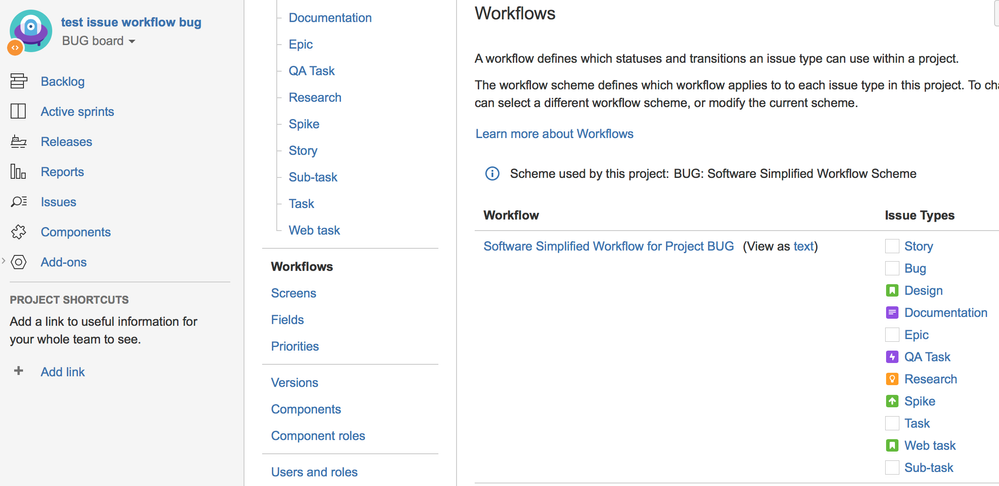
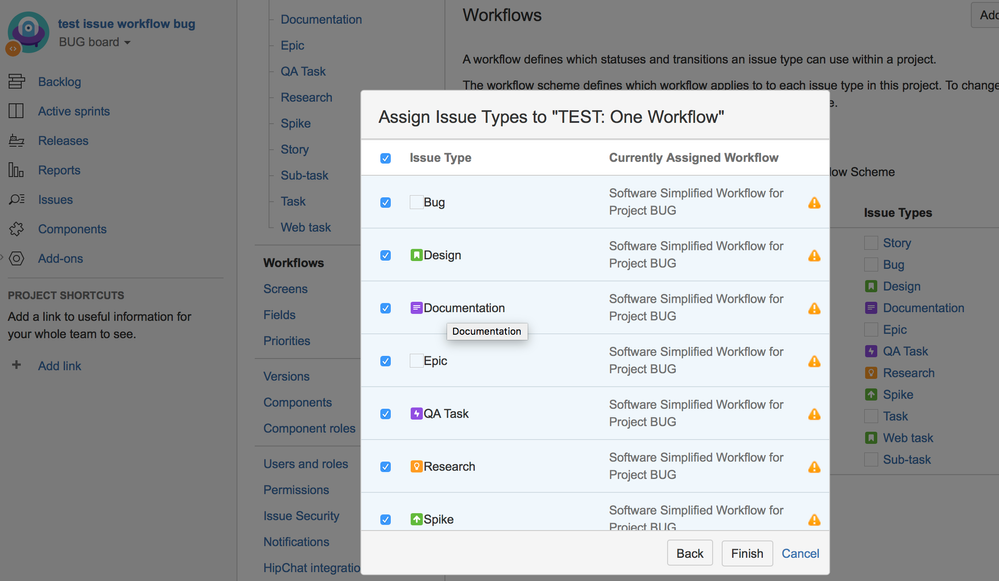
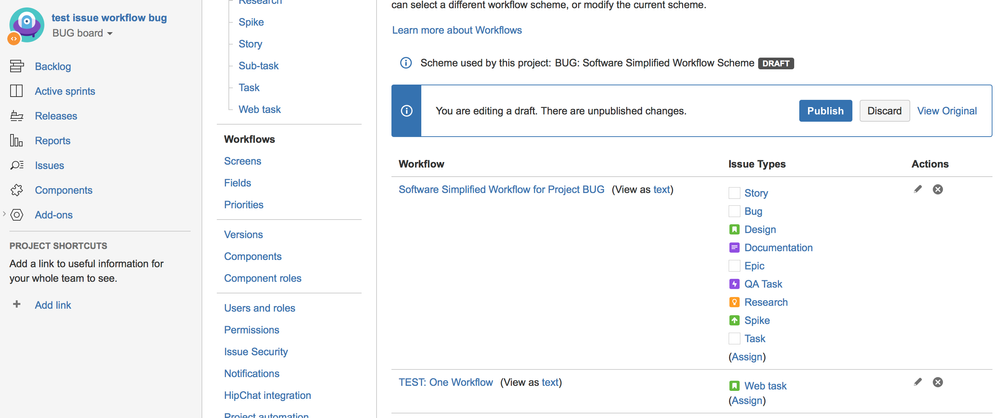
You must be a registered user to add a comment. If you've already registered, sign in. Otherwise, register and sign in.