Community resources
Community resources
Community resources
Jira is picking the wrong date even after correcting the date picker

Hi
I'm very new to Jira. I'm running a business where clients request our services through a google form. I'm using Zapier to create the issues in Jira.
Jira, however, is getting the incorrect dates. The date format that I'm using in my google form and google sheet is "12/11/2019" meaning the 12th of Nov 2019. Jira is always picking out the 11th of Dec 2019.
Below is an attachment of my advanced settings.
Any help and guidance will be highly appreciated. I have tried everything possible and at a point of banging my head on the table.
Thank in advance :)
1 answer
1 accepted
Hello @Rakin Savi
Welcome to Atlassian Community. Sorry to hear you are facing this problem.
Checking your date picker settings, I can clearly confirm that your JIRA is correctly configured to receive the date in the correct form you need (dd/MM/yyyy), so I believe that the Zapier configuration might be exporting the dates in the incorrect format.
I suggest you try the following steps:
1 - Navigate to your JIRA Settings > System > Look and Feel > Set both fields Complete Date/Time Format and Day/Month/Year Format like below:
2 - Follow the step 3 of the article below to make sure that the output is correctly configured for JIRA:
For dates: set the From format and timezone fields
Let me know if the steps above have worked for you.

OMG THANK YOU PETTER!! Life saver. Fixed it
You must be a registered user to add a comment. If you've already registered, sign in. Otherwise, register and sign in.
You are welcome, @Rakin Savi
Have a nice day! :)
You must be a registered user to add a comment. If you've already registered, sign in. Otherwise, register and sign in.

Was this helpful?
Thanks!
TAGS
Community showcase
Atlassian Community Events
- FAQ
- Community Guidelines
- About
- Privacy policy
- Notice at Collection
- Terms of use
- © 2025 Atlassian





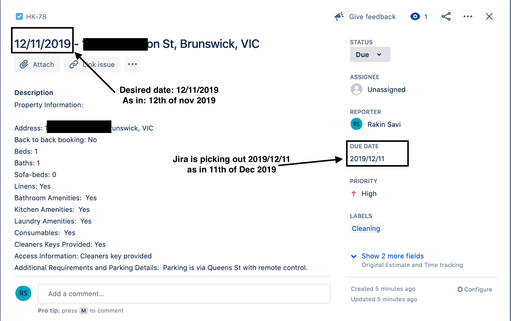
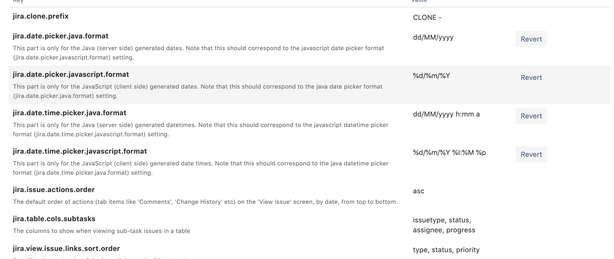

You must be a registered user to add a comment. If you've already registered, sign in. Otherwise, register and sign in.