Community resources
Community resources
Community resources
Jira dashboard shows the average number of tickets per user
Basically I want to show how many tickers per user was created in amount of time.
Example: we have 100 tickers a month and total 10 users. The output will be 10 tickers/user a month.
Thanks !!!
5 answers
2 accepted

Hi @Tung Le
Dave's advice is on point here, but I also understand the need for proper tracking. If you are out of scope for Jira's built-in reporting features, there is a variety of tools on the Atlassian Marketplace.
As a Marketplace Vendor, I can't escape recommending our app Custom Charts for Jira. By simply adding the Custom Charts Gadget to your Jira Dashboard, you can quickly pull any Jira & JSM data and share it with your team.

Hi @Tung Le ,
Should you have the information, what are you going to do with it? What purpose does it serve?
You must be a registered user to add a comment. If you've already registered, sign in. Otherwise, register and sign in.
This is for business requirements. Better IT training for non-IT users in our environments. Some user just raise the ticket to request for the things they does not really needs. Just want to make sure user only create the ticket when they're actually understand what they need.
You must be a registered user to add a comment. If you've already registered, sign in. Otherwise, register and sign in.

There are may other ways to accomplish this. Rather than analysing invaluable numbers like 'x issues/user creating during the last period', try interviewing your non-IT users by asking what they need in order NOT to create an issue for their request or problem.
Some issues simply cannot be avoided because people need 'things' and creating an issue is the formal process, either for tracking or approving.
On the other hand, providing a knowledge base with how-to articles, troubleshooting articles and easy-to-find procedures, guidelines, etc. help non-IT users in "self-serving".
You must be a registered user to add a comment. If you've already registered, sign in. Otherwise, register and sign in.
Hi @Dave Mathijs thanks for your valuable advise. I can totally understand that but let call it phase number 2. And for now, is anyway I can create the dashboard like that or this is the limitation ?
You must be a registered user to add a comment. If you've already registered, sign in. Otherwise, register and sign in.
Hello @Tung Le
As an alternative, you can try Time in Status for Jira Cloud with its Pivot table function.
You just need to set up Pivots according to your needs and get the total number of tickets created per user.
This add-on is developed by my team and is free for using up to 10 users. Let me know if you have any questions.
Hope it helps.
You must be a registered user to add a comment. If you've already registered, sign in. Otherwise, register and sign in.
You must be a registered user to add a comment. If you've already registered, sign in. Otherwise, register and sign in.
Hi @Tung Le
You can try Reports - Charts and Graphs for Jira app developed by our team to create various reports, charts and graphs for your Jira projects.
- You can create custom, flexible and colorful bar charts and table views for any data you want/need. As data source, you can choose Projects or Saved Filters or Advanced (JQL).
- You can set X axis to be any parameter like Created(month), Assignee, Sprint, Fix Versions etc.
- You can set Y axis to be any parameter like number of issues, sum of remaining estimates, average of story points etc.
- You can group your data on any field(Sprint, Status, Assignee, Component, Project etc.) you want.
- You can choose various date ranges like All Time, Last Year, Last 3 Months, Last 6 Months etc.
- You can modify existing Segments or add new segments.
- You can order the results by drag and drop.
Here is a sample report that shows number of tickets per reporter on each month.
Below you can see an article about creating custom reports, charts and graphs in Jira with our app.
How to Create Custom and Flexible Reports, Charts and Graphs in Jira
Here is our live demo dashboard where you can see and modify sample reports and play with them.
Hope it helps.
You must be a registered user to add a comment. If you've already registered, sign in. Otherwise, register and sign in.
Hi @Tung Le
I couldn't agree more with Teodora! If you're looking for that additional power and ease, you may need additional tools like Custom Charts for Jira, or Dashboard Hub - Reports & Charts, an app that my company develops :)
I took the liberty of configuring a gadget like the one you were looking for with Dashboard Hub:
As you can see, it is really simple! I chose a pie chart to make it more visual, you can change colors, hide/reorder segments, ...
Hope that helps :)
Iván, Product Marketing Manager
You must be a registered user to add a comment. If you've already registered, sign in. Otherwise, register and sign in.

Was this helpful?
Thanks!
DEPLOYMENT TYPE
CLOUDPRODUCT PLAN
STANDARDCommunity showcase
Atlassian Community Events
- FAQ
- Community Guidelines
- About
- Privacy policy
- Notice at Collection
- Terms of use
- © 2025 Atlassian





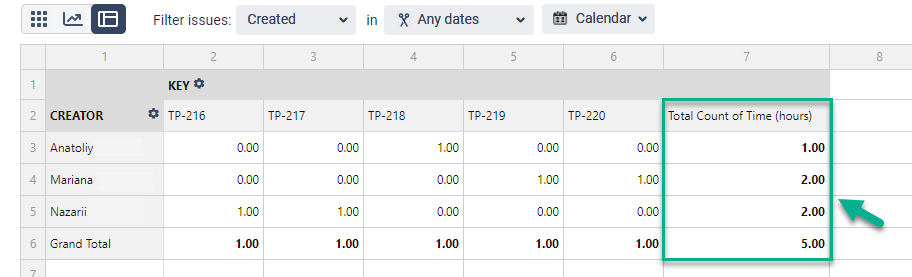
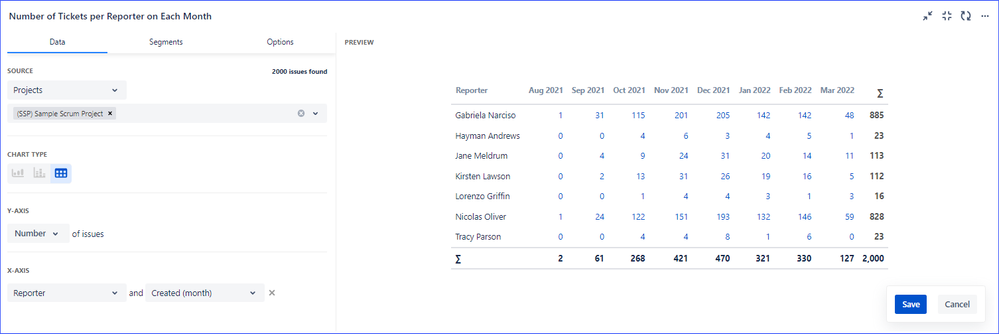
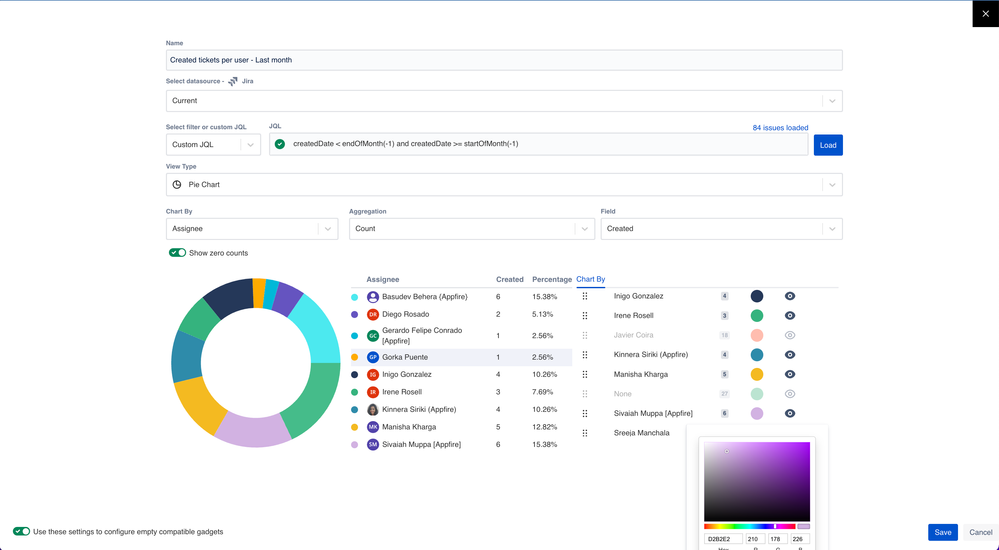
You must be a registered user to add a comment. If you've already registered, sign in. Otherwise, register and sign in.