Community resources
Community resources
Community resources
Jira TestRail Integration Not Displaying

Setup:
- Jira Server v7.4.2
- TestRail v5.2.0.3452
We use Jira Server on-premise with TestRail plugin to pull Runs/Cases into Jira. The plugin appears to have stopped working and displays only the Log in to TestRail button with an error above it. This is affecting everyone in our organization who uses this plugin.
Error:
- You are not yet logged in to TestRail. Please log in to use the integration.
The problem occurs in any browser: FireFox, Chrome, Brave, Safari, etc.
I've seen this post which I believe is the same problem: https://community.atlassian.com/t5/Marketplace-Apps-Integrations/Jira-no-longer-shows-Test-cases-says-You-are-not-yet-logged-in/qaq-p/1402286
I've attempted the temporary fix by adjusting site-to-site but it doesn't seem to work.
I also looked in the TestRail System Logs and I found this:
Does anyone have any suggestions I can try please?
6 answers

The issue is with coockies.
Solution is to simply:
1. Open browser settings -> Privacy & security
2. Under Browser Privacy (Enhanced Tracking Protection), Select "Custom"
3. In Coockies, choose "Cross-site tracking coockies" or "Coockies from unvisited sites"
4. Click Reload all tabs to apply changes.
You must be a registered user to add a comment. If you've already registered, sign in. Otherwise, register and sign in.

You are welcome. Glad to help.
You must be a registered user to add a comment. If you've already registered, sign in. Otherwise, register and sign in.

I have same problem.
Can anyone help?
You must be a registered user to add a comment. If you've already registered, sign in. Otherwise, register and sign in.

It's working for other browsers, only google chrome has problem
You must be a registered user to add a comment. If you've already registered, sign in. Otherwise, register and sign in.

Same problem here.
You must be a registered user to add a comment. If you've already registered, sign in. Otherwise, register and sign in.
You must be a registered user to add a comment. If you've already registered, sign in. Otherwise, register and sign in.
Upgrading TestRail to version 6.7.1 or greater fixed the issue for me.
You must be a registered user to add a comment. If you've already registered, sign in. Otherwise, register and sign in.
We've been having this issue for a year more on all Chromium based browsers (Chrome, Edge). (Works just fine with Firefox but it's not an approved browser within the Company.)
Our work around before was disabling SameSite by default cookies option but this stopped working a few months back (or more). I think what broke it was Chromium v90 engine release but have no real evidence that points the finger at that. **
We are an all on-prem (Jira/TestRail) and everything is SSL so I have this theory that the issue lies with SSL certs being self-signed. Something I read when looking for a fix the first time lead me to think that.
Questions for all of you for my curiosity.
- Using on-prem or cloud Jira and TestRail instances?
- Is SSL enabled on both services?
- What browsers are in use?
- How long has the add-on not been working?
Thanks,
Jonny P.
** Just recalled why v90 was singled out. Reports of the TestRail add-on not functioning came in from random people. Doing deep dive it was found that users running v89 or earlier of Chrome didn't have the problem, v90 or greater did. This lead to finding the SameSite by default cookies option and disabling it.
(edit for typos and extra content)
You must be a registered user to add a comment. If you've already registered, sign in. Otherwise, register and sign in.

Was this helpful?
Thanks!
Community showcase
Atlassian Community Events
- FAQ
- Community Guidelines
- About
- Privacy policy
- Notice at Collection
- Terms of use
- © 2025 Atlassian





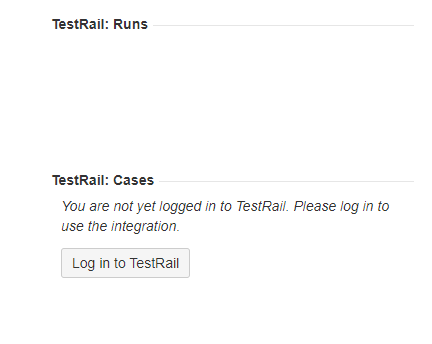
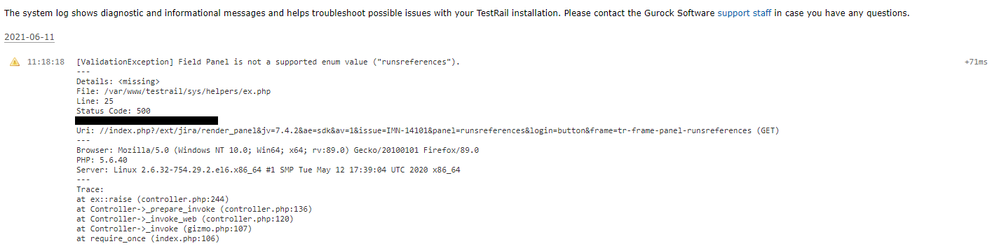

You must be a registered user to add a comment. If you've already registered, sign in. Otherwise, register and sign in.