Community resources
Community resources
Community resources
Jira Premium Plan Trial
I have activated with the Jira Premium Plan trial, but I couldn`t use the story`s progress bar under the Epic on the road map page. Epic`s progress bar works correctly, so I would like to check the problem using the trial plan.
When I check the activated subscription, I have used a free plan with Confluence and only used a Premium trial plan with Jira Software, and I didn`t add payment details?
I hope to know the problem with my account and let me know how to deal with those issues.
1 answer
1 accepted
Hi @상욱 안 ,
There is nothing wrong with your account. There are limitations on the basic roadmap. Progress is based on issue count (not estimates) and as such not relevant to stories (it is 0 or 1). Also, date ranges are not displayed for stories, only for epics - see JSWCLOUD-18668 for that.
However, on the premium plan you can access Advanced Roadmaps. You find those under Plans and it offers a lot more options than the basic roadmap in your projects.
It does take some preparation to get you started, though. So check out the documentation first to get yourself familiar with the tool.
Thank you for your reply Walter Buggenhout.
However, I find the same problem even though I enrolled premium account to access advanced roadmaps. Is the problem with the basic project that I had?
You must be a registered user to add a comment. If you've already registered, sign in. Otherwise, register and sign in.
Hi @상욱 안,
Just wanted to check if you're using a Company Managed (formerly known as "Classic") or Team Managed (formerly known as "Next-Gen") project as Advanced Roadmaps currently only supports Company Managed projects.
I also just wanted to check that you're accessing Advanced Roadmaps through the "Plans" menu on the top-navigation bar. You create "plans" with Advanced Roadmaps that contain a roadmap.
Regards,
Dave
You must be a registered user to add a comment. If you've already registered, sign in. Otherwise, register and sign in.
When I find to create a plan page, I think my plan is a company managed.
If my account is "Classics", is it possible to use an advanced road map? However, my billing details show an advanced roadmap included.
However, I cannot find the advanced roadmap tools in the following image.
You must be a registered user to add a comment. If you've already registered, sign in. Otherwise, register and sign in.
The latter image is showing the standard Roadmaps offering that has a 1-to-1 association with a project. The first image is from the interface for creating an Advanced Roadmaps plan.
A plan is neither Company Managed nor Team Managed - a plan can contain issues that are sourced from Company Managed projects (via projects themselves or associated boards or filters).
You will always access an Advanced Roadmaps plan from the top navigation menu, you won't be able to access it from the standard Roadmaps UI.
Regards,
Dave
You must be a registered user to add a comment. If you've already registered, sign in. Otherwise, register and sign in.
After you created an advanced roadmaps plan, you can disable the standard roadmap from you project's board (board settings > roadmap).
As a workaround to quickly access your advanced roadmap (the plan), you can manually add a shortcut in the side navigation bar.
You must be a registered user to add a comment. If you've already registered, sign in. Otherwise, register and sign in.
Thanks a lot for your help @Walter Buggenhout and @Dave! :)
It means when I create a new project with a team-managed plan, I can disable the advanced roadmap even though I have activated it with the Jira software premium version, right?
You must be a registered user to add a comment. If you've already registered, sign in. Otherwise, register and sign in.
Hey @상욱 안 ,
You seem to be a bit lost in translation. There is no such thing as a team managed plan. You have team-managed and company-managed projects.
Advanced roadmaps are a feature of the Cloud Premium plan that you are paying for. And advanced roadmaps allow you to create a roadmap (called a "plan") based on data from one or more company-managed projects.
Both team managed and company managed projects also have a standard roadmap available, which is limited in functionality. And yes, you can disable that feature in both team managed and company managed projects.
If you create a team managed project, there won't be an advanced roadmap. So no need to disable anything there.
You must be a registered user to add a comment. If you've already registered, sign in. Otherwise, register and sign in.



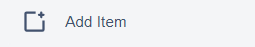
You must be a registered user to add a comment. If you've already registered, sign in. Otherwise, register and sign in.