Community resources
Community resources
Community resources
Jira/Bitbucket Integration
Long time user that has had Jira and Bitbucket integrated. In the past month, the integration has stopped working 100%. After creating a branch, I no longer see the link to the branch in Jira, just "create branch".
In DVCS accounts (not sure if this is related)
"Invalid credentials, please create the connection again"
Not sure where else to look to get this back working. We have not made any changes in a while on jira end.
3 answers
1 accepted
It has been a while, and I apologize for not updating at the time.....
So I just decided to take the chance and disconnect Jira and Bitbucket. Then I reconnected them and it worked. It walked me through the steps (3 I think) and I was done. Took like 3 mins.
Hope this helps....

It may worth a quick try: if you can't create the link starting from the Jira side, you may want to try creating it starting from the Bitbucket side.
(Motivation: If the bug that disallows this exists in the Jira side, you may work around that with this trick.)
You must be a registered user to add a comment. If you've already registered, sign in. Otherwise, register and sign in.
I can create the Branch fine initially. Once created however, JIra Dev Panel does NOT update to show link to branch and commits. Just "Create Branch"
You must be a registered user to add a comment. If you've already registered, sign in. Otherwise, register and sign in.

The original connection between Jira and Bitbucket may have been made using a Bitbucket account for a user that has left your organization. You will need to recreate the connection. Here is the documentation for that
https://confluence.atlassian.com/adminjiracloud/connect-jira-cloud-to-bitbucket-814188428.html
You must be a registered user to add a comment. If you've already registered, sign in. Otherwise, register and sign in.
Thanks, I tried that but I got an error "Hmmm... that didn't work"
You must be a registered user to add a comment. If you've already registered, sign in. Otherwise, register and sign in.

I am having the same issue and received the same message when trying to recreate the connection.
You must be a registered user to add a comment. If you've already registered, sign in. Otherwise, register and sign in.
I still have NOT been able to find an answer to this. To note, we are using Jira Cloud and Bitbucket Cloud.
There have been no changes to user accounts/access
You must be a registered user to add a comment. If you've already registered, sign in. Otherwise, register and sign in.
Also to note - this worked with no issues for Years. No changes, no user changes and it just stopped a few months ago
You must be a registered user to add a comment. If you've already registered, sign in. Otherwise, register and sign in.

@Michael Larson @Lauren Swanson
Have you tried contacting Atlassian support directly? With your permission they would be able to access your instances and debug the problem.
You must be a registered user to add a comment. If you've already registered, sign in. Otherwise, register and sign in.

I will try that. Thanks, Trudy.
You must be a registered user to add a comment. If you've already registered, sign in. Otherwise, register and sign in.
I am also having the same issue. Please let us know if anyone have answer
You must be a registered user to add a comment. If you've already registered, sign in. Otherwise, register and sign in.

Was this helpful?
Thanks!
DEPLOYMENT TYPE
CLOUDPRODUCT PLAN
STANDARDPERMISSIONS LEVEL
Product AdminCommunity showcase
Atlassian Community Events
- FAQ
- Community Guidelines
- About
- Privacy policy
- Notice at Collection
- Terms of use
- © 2024 Atlassian





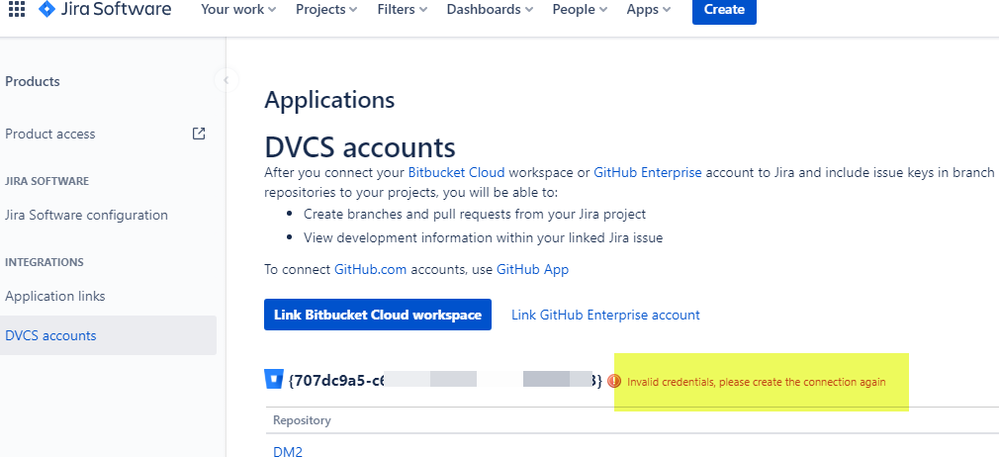


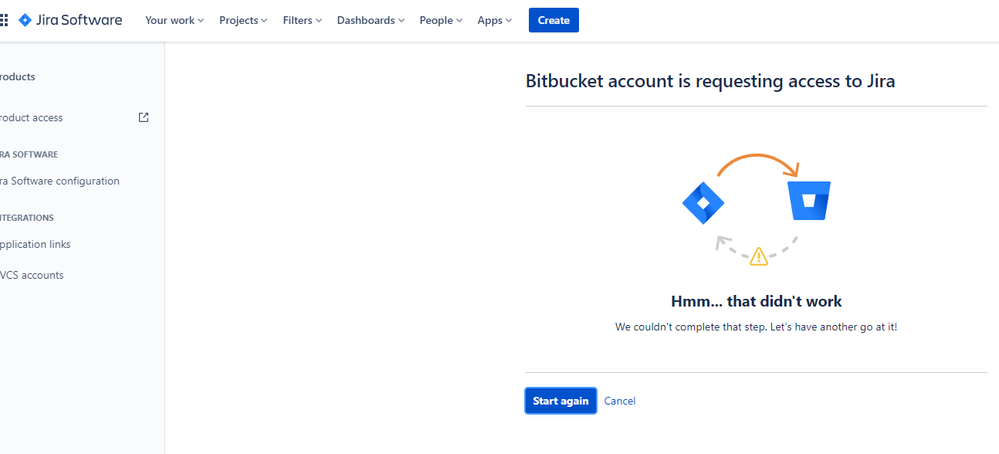
You must be a registered user to add a comment. If you've already registered, sign in. Otherwise, register and sign in.