Missed Team ’24? Catch up on announcements here.
×Community resources
Community resources
Community resources
Jira Alerts - Moving them to the bottom of the screen?
Is there a way to move the onscreen alerts to the bottom of the window?
So, for every action to an Issue, JIRA fires an onscreen alert that loads in the upper right hand corner of the page. Often times, they stack as we roll through changes, sometimes quickly. (We have a procedure that necessitates us rolling through several of these changes in quick succession. However, the problem is they cover things like the Assignee, reporter, votes, etc. and therefore, if processes require those to change, like handing an issue back to someone else, we have to sit there and wait for the alerts to die, or manually X them so we can access the assignee.
Thanks!
1 answer
1 accepted

As far as I can tell, the answer is no. Even if it would be possible, I wouldn't recommend it. There might be a magic file that allows you to customize this but on every update changes would be lost and you would be back on square one. I always try to avoid touching files from the installation directory.
ok thanks. It's pretty annoying, but there a lots of things annoying about Jira, yet many more great things. I'll take the bad with the good... :)
You must be a registered user to add a comment. If you've already registered, sign in. Otherwise, register and sign in.

Was this helpful?
Thanks!
TAGS
Community showcase
Atlassian Community Events
- FAQ
- Community Guidelines
- About
- Privacy policy
- Notice at Collection
- Terms of use
- © 2024 Atlassian





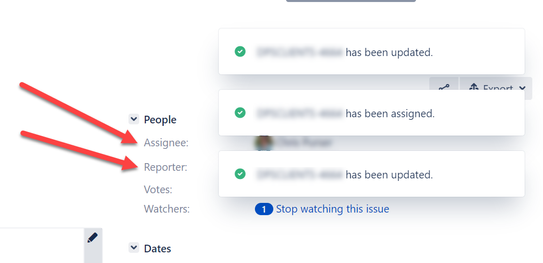
You must be a registered user to add a comment. If you've already registered, sign in. Otherwise, register and sign in.