Community resources
Community resources
Community resources
Jira Agile - Epic time tracking
26 answers

It amazes me how Atlassian keeps ignoring all of these requests for such a basic but very useful feature.
This is a ridiculous issue. The whole JIRA tool is exactly for PLANNING work/projects. Why JIRA does not calculate the total estimate by epic tickets really puzzles me. This is a 1-cent feature. Atlassian, do it please! I don't have to buy 3rd party tools for fixing your unfinished code. This is very unfair.
You must be a registered user to add a comment. If you've already registered, sign in. Otherwise, register and sign in.
Summy of log hours, summing of user stories.... auto status change. All these would help so much!
You must be a registered user to add a comment. If you've already registered, sign in. Otherwise, register and sign in.
Hi
You can try out our add-on to track progress of issues in Epic hierarchy on time estimates and at story points as well.
Agile Tools - Epic Tree and Time in Status
The add-on allows you to manage and visualize your Epics with rolled up estimate progress reports along with multiple Time in Status Reports ( more than 6 reports).
Key features of Epic Hierarchy:
- Epic Sum up - Roll up for Time estimates and Story Points
- Excel like editing for key fields
- Excel export of hierarchy data. Progress % on "remaining estimate" or "original estimates"
- Include all issue types vs only Stories in Story Points roll up
- Support for custom names for Epic & Story fields
- Epic Tree on Issue Screen
Along with Epic Sum, you also get Links Hierarchy and Multiple Time in Status reports (to track your issues) in this add-on.
You must be a registered user to add a comment. If you've already registered, sign in. Otherwise, register and sign in.

FWIW our company would value the summing of logged work of Tasks in Epics just as the logged work of SubTasks are summed into Tasks.
thanks for considering adding this feature.
You must be a registered user to add a comment. If you've already registered, sign in. Otherwise, register and sign in.
I know that this is an old thread but I have just seen the requests for my original scripts. If anybody is still interested...
We have JIRA 6.3.7 with the Script Runner 3.0.6 add-on.
I created several custom scripted fields. In the corresponding “Script Runner -> Script Fields” configuration:
The groovy scripts (see link - need to have .txt extension removed) are located on our JIRA server at the above specified locations. Note that there are a couple that are imported by the others.
<<https://drive.google.com/folderview?id=1EGxNZqiULURCZ-70HQf4h9w2h4UBO3vP>>
Regards,
Barry.
You must be a registered user to add a comment. If you've already registered, sign in. Otherwise, register and sign in.
You must be a registered user to add a comment. If you've already registered, sign in. Otherwise, register and sign in.

I've had to modify the scripts a little but very helpful, thanks Barry.
P.S. you're not THE Barry Millar are you?!
You must be a registered user to add a comment. If you've already registered, sign in. Otherwise, register and sign in.
PPS I'm definitely THE Barry Millar if you are THE Matt Taylor (Matt#2?).
You must be a registered user to add a comment. If you've already registered, sign in. Otherwise, register and sign in.

Haha I am! Thanks for the script! Still helping out a lowly grady after all these years!
You must be a registered user to add a comment. If you've already registered, sign in. Otherwise, register and sign in.

Thank you! works!
You must be a registered user to add a comment. If you've already registered, sign in. Otherwise, register and sign in.
You must be a registered user to add a comment. If you've already registered, sign in. Otherwise, register and sign in.

Hi, I am getting errors in this script, I am new to groovy can anyone send me the modified code please
You must be a registered user to add a comment. If you've already registered, sign in. Otherwise, register and sign in.
What errors are you getting? I am still using these scripts and I'm on 7.13.4.
You must be a registered user to add a comment. If you've already registered, sign in. Otherwise, register and sign in.
You must be a registered user to add a comment. If you've already registered, sign in. Otherwise, register and sign in.
You must be a registered user to add a comment. If you've already registered, sign in. Otherwise, register and sign in.
HI @Barry Millar , I just downloaded ScriptRunner in Jira. We've been using Jira for a long time, but having issues with hours not rolling up to Epics. Which script should I use? Also, do you use EasyBI? Will the hours rolled-up to an Epic in Jira also roll-up in Easy BI?
You must be a registered user to add a comment. If you've already registered, sign in. Otherwise, register and sign in.
@Aleksey LazaryevYou always need the "utility" scripts, SumType.groovy and EpicEstimatedUtils.groovy.
If you wish to have the figures rendered on screen in a human readable, colour-coded fashion then you also need the 3 "pretty" scripts and create 3 corresponding scripted fields:
- EpicEstimatedPretty.groovy
- EpicLoggedPretty.groovy
- EpicRemainingPretty.groovy
However, some of our projects do some kung-fu reporting outside of JIRA (in Excel) and need the raw values (time in seconds) for the above so that they could be used in Excel (calculations, ordering, ratios etc). In that case you need these scripts:
- EpicEstimatedRaw.groovy
- EpicLoggedRaw.groovy
- EpicRemainingRaw.groovy
The "raw" scripts are not dependent on the "pretty" scripts and vice versa.
I have no knowledge of EazyBI, but the thing to note with calculated scripted field values is that they are only calculated when they are rendered.
You must be a registered user to add a comment. If you've already registered, sign in. Otherwise, register and sign in.
Thanks @Barry Millar Appreciate the clarification. I did add the 3 scripts to the Script Editor in ScriptEditor. I removed the .txt extension. It's giving me an error at :
import EpicEstimateUtils
import SumType
We have the on-premise version of Jira. Is there any other step-by-step instructions on how to run this script?
You must be a registered user to add a comment. If you've already registered, sign in. Otherwise, register and sign in.
@Aleksey Lazaryev did you resolve this? If you are using ScriptEditor (for Script Console?) then the imports wont work. The two import lines refer to two of the other scripts. I don't use the Script Console much but couldn't you just cut and paste the contents of the two utility scripts along with the relevant script that you are testing?
The intention is that you use scripted fields and have all the relevant scripts squirrelled away in the same location on your server, so the imports would work.
You must be a registered user to add a comment. If you've already registered, sign in. Otherwise, register and sign in.

Just to add regarding the eazyBI question - yes, hours roll up to Epic level in the eazyBI data model. See an example in this report: https://eazybi.com/accounts/1000/cubes/Issues/reports/78204-issue-epic-gantt-chart.
Let me know if you have further questions regarding eazyBI!
Lauma / support@eazybi.com
You must be a registered user to add a comment. If you've already registered, sign in. Otherwise, register and sign in.
@Barry Millar I just downloaded the scripts. Thank you for making them public. I placed them in <jira-home>/scripts. When I proceeded to make the scripted fields and supply EpicEstimatedPretty.groovy as the script file I get a warning about type checking. When I try to preview the result I get an error: org.codehaus.groovy.control.MultipleCompilationErrorsException: startup failed: Script646.groovy: 9: unable to resolve class Issue @ line 9, column 7. Issue issue = issue ^ 1 error.
I have not changed anything in the scripts.
I am running Jira Server 8.5.0 and Scriptrunner 6.6.0. Are you aware of any changes in these versions that affect the scripts? Any ideas on how to fix the error.
Thanks in advance
Henrik
You must be a registered user to add a comment. If you've already registered, sign in. Otherwise, register and sign in.
I just gave it a quick and dirty test on another (JIRA Core) test instance, but that instance is at 8.13.6 so I could not use the same version of ScriptRunner. Instead I installed the latest, 6.24.0.
If it is complaining about the Issue class in your instance, it isn't in mine. I get exactly the same error if I comment out the import of the Issue class in the first line of the EpicEstimatedPretty.groovy file. It's not missing or corrupted somehow?
My test (as I only have JIRA Core at v8.x):
import com.atlassian.jira.issue.Issue
import EpicEstimateUtils
import SumType
Issue issue = issue
return issue.key
If I comment out, e.g.:
// import com.atlassian.jira.issue.Issue
I get the same error when previewing:
org.codehaus.groovy.control.MultipleCompilationErrorsException: startup failed: Script10.groovy: 7: unable to resolve class Issue @ line 7, column 7. Issue issue = issue ^ 1 error
You must be a registered user to add a comment. If you've already registered, sign in. Otherwise, register and sign in.
Thank you for the swift reply.
It turns out that all the files are corrupted. If I create new files and copy the code too them it works perfectly.
I downloaded the files to my Windows computer and tranfered them to the Linus server that hosts Jira. Must be something in that process that corrupts the files.
Thank you again for the scripts and the help. I will have som happy users when I get all of it configured.
You must be a registered user to add a comment. If you've already registered, sign in. Otherwise, register and sign in.
It is amazing that there are no out of the box field in Epics to display the aggregate of the stories held. Useful info would be Number of stories done, Total work and remaining hours.
You must be a registered user to add a comment. If you've already registered, sign in. Otherwise, register and sign in.
Hi larziliere,
I know it's not the true field you are looking for but did you spot that there is something similar to what you describe on the Agile Board - Plan Mode? Open the Epic panel on the left and expand an epic. It shows number of stories, number done and sum of estimates for the epic.
You must be a registered user to add a comment. If you've already registered, sign in. Otherwise, register and sign in.
I agree, the ability to aggregate information by epic would be a great feature to have. At the very least, the ability to sum up logged and estimated times as is currently possible with sub tasks would be an obvious win.
You must be a registered user to add a comment. If you've already registered, sign in. Otherwise, register and sign in.

I second the need for rolled up estimates and logged hours. I currently have an Epic with 6 Stories. Each Story has sub-tasks with estimated hours. I can view the rolled up estimates at the story level, but I cannot easily find an onscreen location where the rolled up story level estimates are further rolled up into the epic. My Scrum board shows the Estimate as 0 under the epic where I would expect it to show 18d.
You must be a registered user to add a comment. If you've already registered, sign in. Otherwise, register and sign in.
@Tony Laycock That is a nice idea but the sum that the Plan/Backlog screen shows you is for the whole sprint – note when you select different Epics, the sum doesn't change.
You must be a registered user to add a comment. If you've already registered, sign in. Otherwise, register and sign in.
I know this is an old thread but I thought I would add my experience. We also suffered from the lack of summing of stories etc under Epics. It is unbelievable that this has not yet been added to the product by Atlassian and it smacks of Agile as an afterthought to JIRA.
My solution was to create groovy scripts and use scripted custom fields (available via the ScriptRunner addon). I have a number of scripts that are used to calculate:
- summation of original estimate values under Epics
- summation of the logged effort under Epics
- summation of the remaining estimate values under Epics
I have created two versions of these fields. One type return the "raw" value (in seconds) for export of a list of Epics to excel. The other type are html versions, output in hours and colour coded depending upon how they compare against the Epics own estimates and summations.
The only problem is that if you display a filtered list of issues with the calculated fields displayed then the display will take longer to render as the values are calculated each time they are displayed. This means that they are always up to date but can take longer to display.
You must be a registered user to add a comment. If you've already registered, sign in. Otherwise, register and sign in.

Could you provide me with the scripts please Barry?
You must be a registered user to add a comment. If you've already registered, sign in. Otherwise, register and sign in.

Can I get one of your scripts as example?
You must be a registered user to add a comment. If you've already registered, sign in. Otherwise, register and sign in.
Hello Barry.
I will be very interested to use your script for the summation of original estimate values under Epics. Is it possible for you to give me ? It will be a big help for me.
Regards,
Olivier
You must be a registered user to add a comment. If you've already registered, sign in. Otherwise, register and sign in.
Hi Barry,
I would be great if you could send me your scripts. We face the same issue.
Thanks,
Asaf
You must be a registered user to add a comment. If you've already registered, sign in. Otherwise, register and sign in.
Did someone just delete my post?
This is ridiculous. When can we expect Atlassian to fix this crucial feature. We really need time tracking for epics. This has been sitting here for 5 years.
They managed to do this for Issues with sub-tasks, so Why shouldn't it be just as easy to do the same for Epics with stories.
Vote up the issue
https://jira.atlassian.com/browse/JSWSERVER-8726
You must be a registered user to add a comment. If you've already registered, sign in. Otherwise, register and sign in.

It looks like a "SET Analytics Bot" keeps pushing the "UIS" field up a few numbers every couple days. It is now "170". Not sure if that is why the project has fallen off Atlassian's radar? Sounds like Atlassian could afford to hire a few of us as consultants...;)
You must be a registered user to add a comment. If you've already registered, sign in. Otherwise, register and sign in.
https://jira.atlassian.com/browse/JSW-8726 has been sitting around neglected since 2013 and doesn't show any signs of improving.
You must be a registered user to add a comment. If you've already registered, sign in. Otherwise, register and sign in.
That's why we have created Epic Report: https://marketplace.atlassian.com/plugins/biz.epicreport.epicreports/cloud/overview
It has other functions as well, but providing totals for time estimates and story points for any issue or JQL is core feature
You must be a registered user to add a comment. If you've already registered, sign in. Otherwise, register and sign in.
Thanks, but I honestly don't want any plugin involved unless the older Agile plugin that introduced epics as I want to use this in any place where I currently use issue fields. Even if I wasn't using JIRA server, I certainly don't want to pay $250 / month for missing core functionality.
You must be a registered user to add a comment. If you've already registered, sign in. Otherwise, register and sign in.
You must be a registered user to add a comment. If you've already registered, sign in. Otherwise, register and sign in.
You must be a registered user to add a comment. If you've already registered, sign in. Otherwise, register and sign in.

Extremely disappointing that Epics/Linked Issues don't behave like Tasks/Subtasks. I agree with others that you should not need a plugin just to sum the hours of Issues in your Epic.
You must be a registered user to add a comment. If you've already registered, sign in. Otherwise, register and sign in.
This is ridiculous. When can we expect Atlassian to fix this crucial feature. We really need time tracking for epics. This has been sitting here for 5 years.
They did it for Issues with sub-tasks, so Why shouldn't it be just as easy to do the same for issues under an Epic.
You must be a registered user to add a comment. If you've already registered, sign in. Otherwise, register and sign in.

You must be a registered user to add a comment. If you've already registered, sign in. Otherwise, register and sign in.

Hi Maurizio. How can I add or find the Project Pivot Report?
You must be a registered user to add a comment. If you've already registered, sign in. Otherwise, register and sign in.

Amazing! Exactly what I was looking for!
You must be a registered user to add a comment. If you've already registered, sign in. Otherwise, register and sign in.
Where is the Project Pivot Report and how do I get it we are on version 6.3
You must be a registered user to add a comment. If you've already registered, sign in. Otherwise, register and sign in.
You must be a registered user to add a comment. If you've already registered, sign in. Otherwise, register and sign in.

You have to buy plugin for it
https://marketplace.atlassian.com/plugins/jira-timesheet-plugin/server/overview
You must be a registered user to add a comment. If you've already registered, sign in. Otherwise, register and sign in.

You can do it in JIRA dashboard "Add Gadget"
You must be a registered user to add a comment. If you've already registered, sign in. Otherwise, register and sign in.
We shouldn't need an add-in for this really.
You must be a registered user to add a comment. If you've already registered, sign in. Otherwise, register and sign in.

True.
You must be a registered user to add a comment. If you've already registered, sign in. Otherwise, register and sign in.
Hi,
If the following may help:
https://marketplace.atlassian.com/plugins/aptis.plugins.epicSumUp
Best,
Fadoua
You must be a registered user to add a comment. If you've already registered, sign in. Otherwise, register and sign in.

Does anyone know if there is an official feature request with Atlassian for this feature? If so please post here so we can vote for it.
You must be a registered user to add a comment. If you've already registered, sign in. Otherwise, register and sign in.
This is an old post, but still relevant since it's a current limitation. In order for me to sum time logged in estimates, story points or hours logged, there is no way to sum this to an epic without some sort of script or plugin. Otherwise I'm stuck manually summing this information. Very unimpressed by the lack of reporting functionality.
You must be a registered user to add a comment. If you've already registered, sign in. Otherwise, register and sign in.
We have recently developed plugin to solve issue tracking in JIRA. It's called Epic Report, you can check it here: https://marketplace.atlassian.com/plugins/biz.epicreport.epicreports/cloud/overview
cS-1.png
Or jump right into the demo:
If you do any questions about the plugin, please don't hesitate to ask.
You must be a registered user to add a comment. If you've already registered, sign in. Otherwise, register and sign in.
You must be a registered user to add a comment. If you've already registered, sign in. Otherwise, register and sign in.

Free version was perfect for my needs - thank you
You must be a registered user to add a comment. If you've already registered, sign in. Otherwise, register and sign in.
The Epic Report seems have the most complete information, but it is difficult to get to. It would be great if I could open the epic report directly from the Epic page. That does not seem possible. Am I missing something?
You must be a registered user to add a comment. If you've already registered, sign in. Otherwise, register and sign in.
Yep, my issue is that for exec dashboarding, getting into this page is not efficient. I would rather have a field I can use in the JIRA issue list macro on a Confluence page which is why I am suing this.
From my research, the solution si to use structure and cross fingers that its sync feature works as well as advertised with Jira Agile.
You must be a registered user to add a comment. If you've already registered, sign in. Otherwise, register and sign in.
Hi All,
As an alternative you may want to try out our add-on to manage multiple Epics, their progress and their hierarchy on a single page.
Agile Tools - Epic Tree and Time in Status
Manage and visualize your Epics with rolled up estimate progress reports.
Key features:
- Epic Sum
- Configure progress % calculation on either "remaining estimate" or "original estimates"
- Epic Tree directly on Issue Screen
- Display and manage Epics/Issues of your project
- Real time edit option for Issue summary, status, time estimates, story points and assignee on the tree on the Epic Hierarchy
- Rolled up percentage completion and at issue level as well
- JQL support for Epic Hierarchy screen
- Time in Status report using JQL
- Issue Tracker to view complete transitions on your issue screen
- Status Transition : View all the status changes in a single tab along with average time and count in each status. Switch between graphical and tabular view to make more out of the data.
- Assignee Transition : View all the assignees for the issue along with the time for which the issue was with each assignee. Switch between graphical and tabular view to make more out of the data.
You must be a registered user to add a comment. If you've already registered, sign in. Otherwise, register and sign in.
You can use Agile Docs to sum up logged hours of issues in your Epics.
You can also see how far along your issues are based on the progress of sub-tasks.
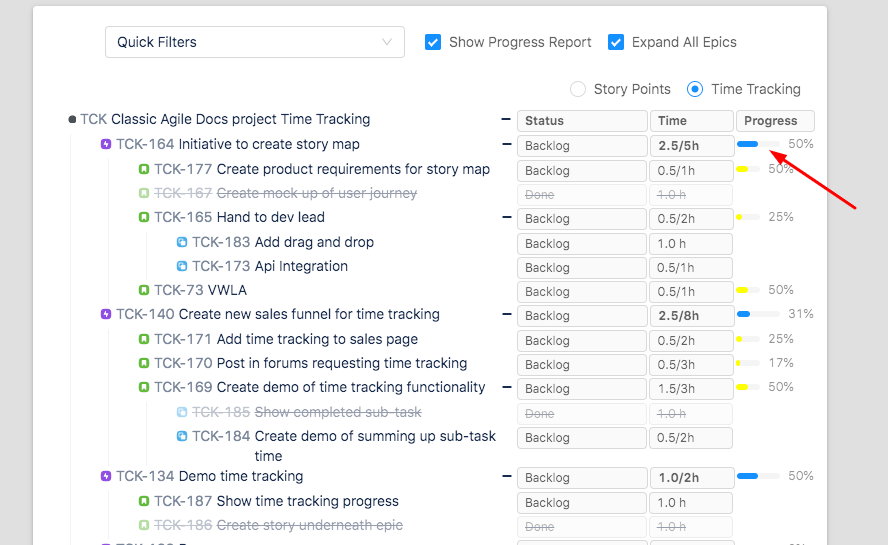
In addition, you can use your existing Quick Filters to locate any set of Epics you like.
Hope that helps!
You must be a registered user to add a comment. If you've already registered, sign in. Otherwise, register and sign in.

HI Rhys,
are you planning to publish this app for JIRA server?
Thanks,
Johannes
You must be a registered user to add a comment. If you've already registered, sign in. Otherwise, register and sign in.
Hi Johannes,
I don't have a plan to publish a JIRA server version in the near future, but it's in my long term plans.
Best Regards,
Rhys
You must be a registered user to add a comment. If you've already registered, sign in. Otherwise, register and sign in.
Hi Johannes,
You can get the same or pretty similar result on Server (Cloud and DC) with Pivot Report: https://marketplace.atlassian.com/apps/1215414/pivot-report?hosting=server&tab=overview
There's a bit more in fact =)
You must be a registered user to add a comment. If you've already registered, sign in. Otherwise, register and sign in.
I know this is an older thread, but I've been having good luck with Epic Time Tracking for JIRA. It gives 3 different summaries including time estimated, time remaining, and time logged to the Epic. You can then click on those summaries to view the issues and their estimates.
The only thing that I'm not a fan of is that the "Remaining on Epic" uses the original estimate and not the remaining estimate. So, if you increase your estimate, it won't be reflected here.
You must be a registered user to add a comment. If you've already registered, sign in. Otherwise, register and sign in.
This is not a complete or perfect solution, but you can "roll up" the Original Estimates and Remaining Estimates for Stories that belong to an Epic like so:
1. Obviously create Epic and assign Stories to Epic
2. Create a filter and use the More dropdown to add the Epic Link field, matched to your new Epic. This should show you only the Stories assigned to your Epic.
3. Select the Columns dropdown to add Original and Remaining Estimates
4. Use the download/export icon to download a csv file and use a spreadsheet program to open, and sum the estimate fields. Jira seems to export estimates by the second, so I had to divide all estimates by 3600 to get hours.
You must be a registered user to add a comment. If you've already registered, sign in. Otherwise, register and sign in.
You must be a registered user to add a comment. If you've already registered, sign in. Otherwise, register and sign in.
This works in that specific view, but not together with e.g. plugins.
You must be a registered user to add a comment. If you've already registered, sign in. Otherwise, register and sign in.
This is so pathetic that Atlassian still dont show basic report at epic and version level.
Most of people would want to see:
1) Efforts reports (Estimated, Logged & Remaining ) at Epic Level
2) Efforts reports (Estimated, Logged & Remaining ) at Version Level
3) Effort roll up from Sub-task to story to Epic
>> Should also have option to add a custom field of type Epic, which can be between Epic and Story, lets say theme.
You must be a registered user to add a comment. If you've already registered, sign in. Otherwise, register and sign in.
Have you seen Pivot Report? We created it to fulfill this gap. For me those are very essential indicators you've mentioned, can't imagine any planing and time tracking without them.
You must be a registered user to add a comment. If you've already registered, sign in. Otherwise, register and sign in.

Hi Zubo,
Check out the Intelligent Reports plugin. We just released support for JIRA Agile, including a sprint timesheet which show the total hours worked for each epic.
If you need slightly different data it is very easy to get - simply design your report in Microsoft Word and fill in the data using simple point and click rules. No scripting or API to learn.
You must be a registered user to add a comment. If you've already registered, sign in. Otherwise, register and sign in.
Hi,
thanks for answer. Report are nice and usefull, but why I have to pay for something what worked in JIRA but after Agile ingration it is not possible any more :(.
You must be a registered user to add a comment. If you've already registered, sign in. Otherwise, register and sign in.

Was this helpful?
Thanks!
Community showcase
Atlassian Community Events
- FAQ
- Community Guidelines
- About
- Privacy policy
- Notice at Collection
- Terms of use
- © 2025 Atlassian





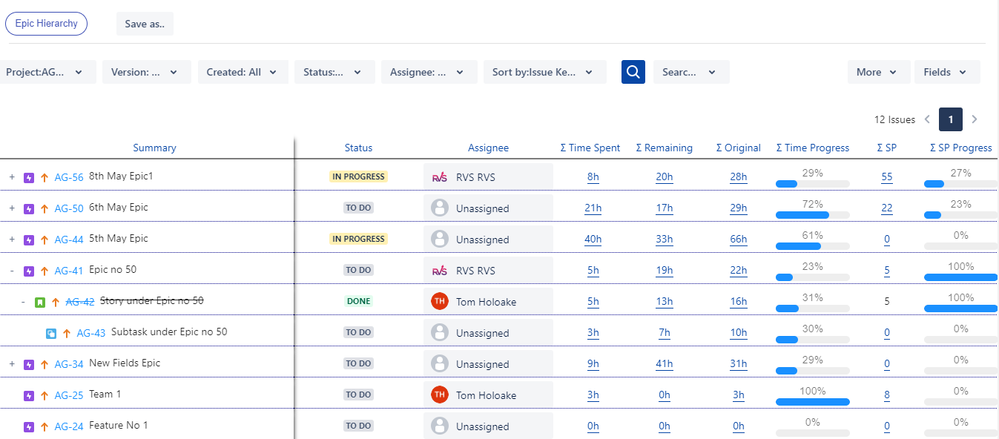
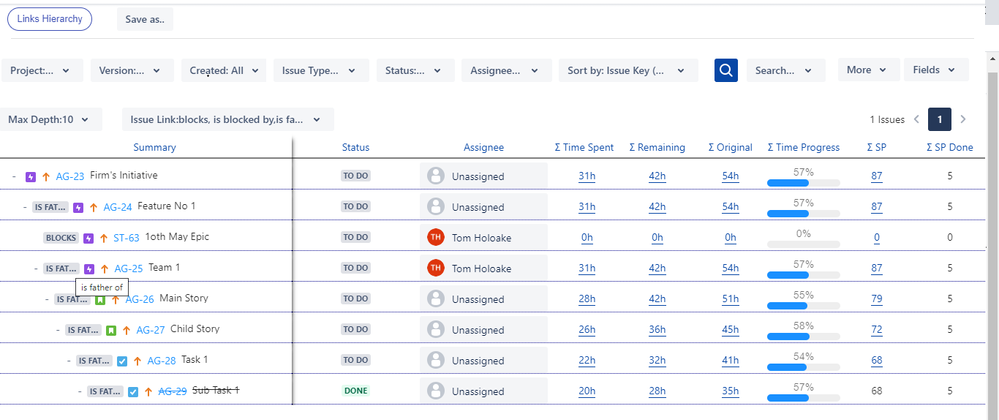
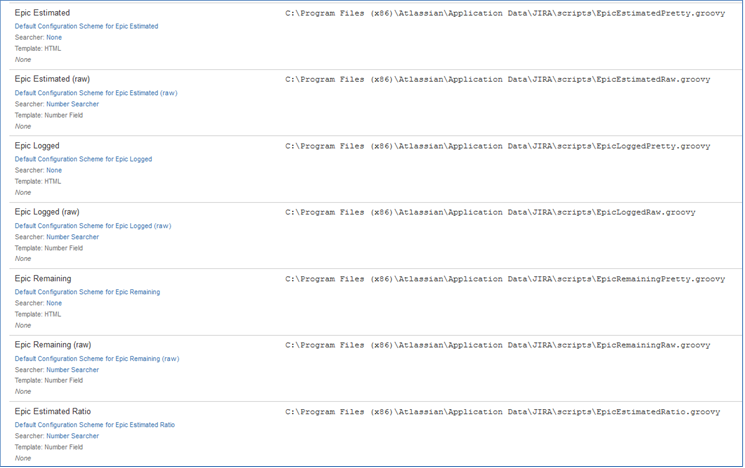
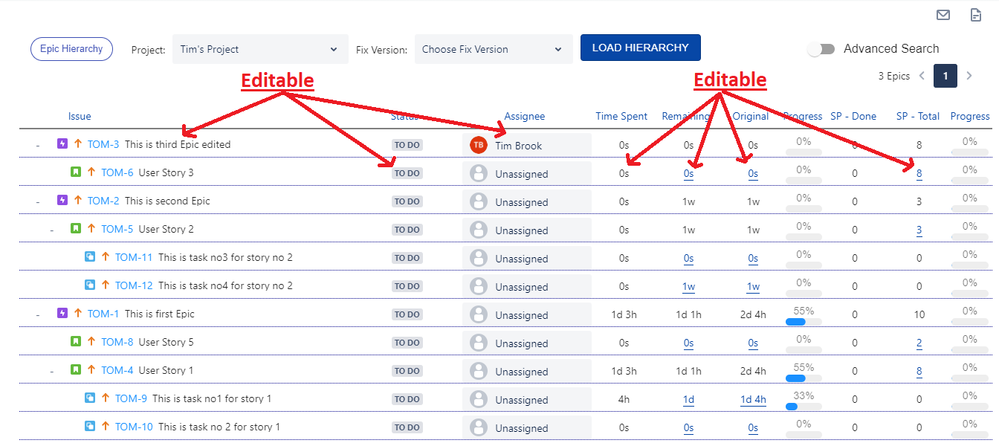
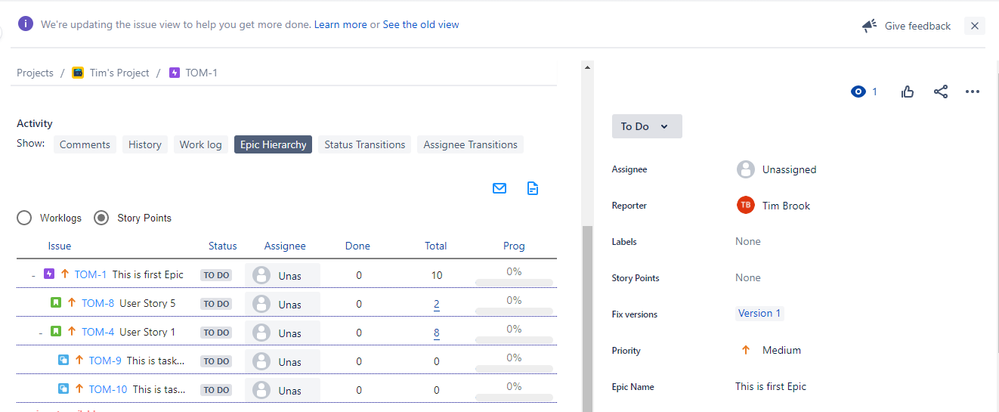
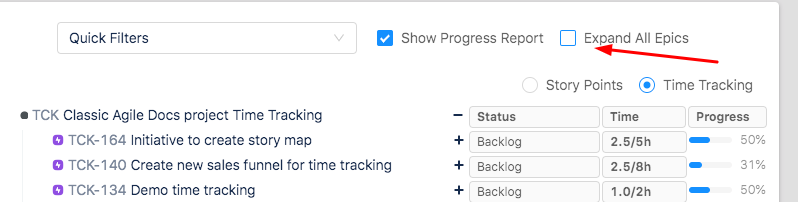
You must be a registered user to add a comment. If you've already registered, sign in. Otherwise, register and sign in.