Community resources
Community resources
Community resources
Is there a way to count/total a number field of multiple issues in a filter or roadmap?
For example, I have a field called '# of Apps' in the issue type of Initiative (some have 1, another might have 6 or other). Can I get a sub-total, total, sum, or count of the number in this field for all Initiatives to display in a filter or roadmap? So if I have 6 Initiatives with a total of 15 from the # of Apps field, how can I show this?
4 answers

Hello @Wendy Benson
Welcome to the Atlassian community.
It does not appear that the Roll-up option in the View Settings for an Advanced Roadmap plan will roll up a custom field.
You could use Automation Rules to automate updating the field in parent issues as it changes in child issues. If the data is stored in the Initiatives then you can display the field in Plans and in the results of Filters.
Thanks, Trudy -- I'm not looking for a roll-up from child issue to parent issue -- I'm looking to sum a field in all Initiatives
You must be a registered user to add a comment. If you've already registered, sign in. Otherwise, register and sign in.

Hello @Wendy Benson
Thanks for that clarification.
I am not aware of a method to display a sum like that in the Advanced Roadmaps Plan.
Nor am I aware of a way to show a sum of values from selected issues directly as part of the output of a search/JQL, nor a native Dashboard gadget for doing that.
You could use an Automation Rule to search for the issues (Lookup Issues action) and mail the sum/total to yourself and others (using the smart value {{lookupIssues.your Apps field name.sum}} )
You must be a registered user to add a comment. If you've already registered, sign in. Otherwise, register and sign in.
Thank you, everyone. I Figured out a way to use the Jira Dashboard with my filter and sum the field by Status.
You must be a registered user to add a comment. If you've already registered, sign in. Otherwise, register and sign in.
if you're open to solutions from the Atlassian, I think you'd like the app that my team and I are working on, JXL for Jira.
JXL is a full-fledged spreadsheet/table view for your issues that allows viewing, inline-editing, sorting, and filtering by all your issue fields, much like you’d do in e.g. Excel or Google Sheets. It also comes with a number of advanced features, including support for configurable sum-ups. With sum-ups, a view like the one below can be built in just a couple of clicks:
Note that this doesn't require any scripting or automation whatsoever; you just create a sheet with your initiatives, enable the sum-up feature, and that's it. This will also work nicely together with JXL's many other advanced features, such as support configurable issue hierarchies, issue grouping by any issue field(s), or conditional formatting.
Any questions just let me know,
Best,
Hannes
You must be a registered user to add a comment. If you've already registered, sign in. Otherwise, register and sign in.
Hi @Wendy Benson,
You can do this by using the Issue Filter formula or the Advanced Issue Filter Formula gadgets offered by our Great Gadgets app.
These gadgets can apply a math formula ('SUM' , 'COUNT', 'MIN', 'MAX', 'AVERAGE') against the numerical field ('# of Apps' in your case) against the issues from one to more filters.
All you have to to do is to create a filter (or more) that return the issues to be counted and to configure the gadgets to use the filter(s).
Please note that this app offers many other gadgets that you will find useful. Just have a look over the articles from our blog to make an idea. It can be a great asset for your team and company.
I hope this helps.
Danut.
You must be a registered user to add a comment. If you've already registered, sign in. Otherwise, register and sign in.
Thank you, Danut -- I will pass this on to our Jira Sys Admin to see if we can add an app -- I was hoping there might just be a way in JQL to do this without add'l apps
You must be a registered user to add a comment. If you've already registered, sign in. Otherwise, register and sign in.

Was this helpful?
Thanks!
DEPLOYMENT TYPE
CLOUDPRODUCT PLAN
PREMIUMCommunity showcase
Atlassian Community Events
- FAQ
- Community Guidelines
- About
- Privacy policy
- Notice at Collection
- Terms of use
- © 2024 Atlassian





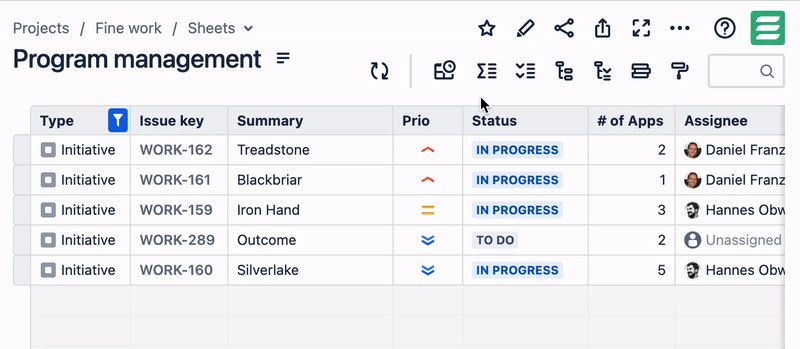
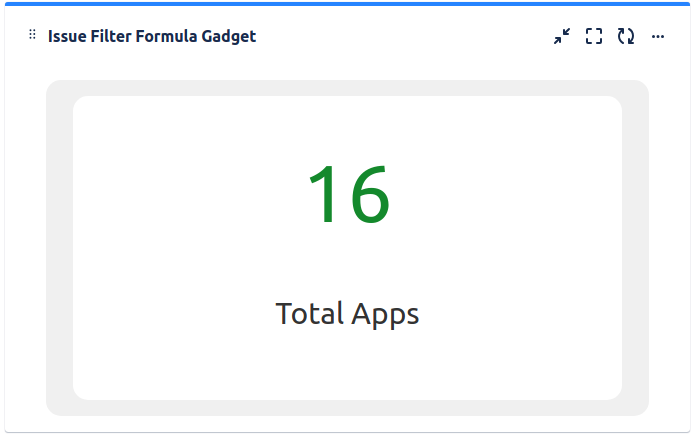

You must be a registered user to add a comment. If you've already registered, sign in. Otherwise, register and sign in.