Community resources
Community resources
Community resources
Is it possible to sort automatically issues on the kanban board by the time it was made?
I mean, that at the top there are older issues and the lower, the newer.
And the 2nd question: Can I change a small card of epic on the main page to see attached tasks?
3 answers

Please refer the Jira documents:
Configuring board filter query: Click Here
Documentation on JQL

Hi @Ефимова Анастасия Эдуардовна
1. If you can add ORDER BY created DESC at the end of your Kanban board's filter query.
2.A swimlane is a horizontal categorization of issues in the Active sprints of a Kanban board.
Go to your board, then select more ( ) > Board settings. Click the Swimlanes tab. In the Base Swimlanes on menu, select Epics.
Hope this will help.
You must be a registered user to add a comment. If you've already registered, sign in. Otherwise, register and sign in.
1.Sorry, I didnt get it. On the Kanban board I want to sort issues by the time they were created (screen 1) in each column. I see how to sort them on this page (screen 2) but dont realize how to do it on the main page(screen 1)
You must be a registered user to add a comment. If you've already registered, sign in. Otherwise, register and sign in.
You must be a registered user to add a comment. If you've already registered, sign in. Otherwise, register and sign in.
You must be a registered user to add a comment. If you've already registered, sign in. Otherwise, register and sign in.

Refer the screen1- Click Board (right corner)>> Configure.
In the General tab:-
To change the filter's JQL query, click Edit Filter Query, add ORDER BY created DESC at the end of your Kanban board's filter query.
For more details, see the Jira documentation on JQL
Please refer the given document: Click Here
Hope this will help.
You must be a registered user to add a comment. If you've already registered, sign in. Otherwise, register and sign in.
Include the following in your board filter at the end…
… order by created ASC
I don’t understand the second question
You must be a registered user to add a comment. If you've already registered, sign in. Otherwise, register and sign in.
1.Sorry, I didnt get it. On the Kanban board I want to sort issues by the time they were created (screen 1) in each column. I see how to sort them on this page (screen 2) but dont realize how to do it on the main page(screen 1)
You must be a registered user to add a comment. If you've already registered, sign in. Otherwise, register and sign in.
You must be a registered user to add a comment. If you've already registered, sign in. Otherwise, register and sign in.
You must be a registered user to add a comment. If you've already registered, sign in. Otherwise, register and sign in.



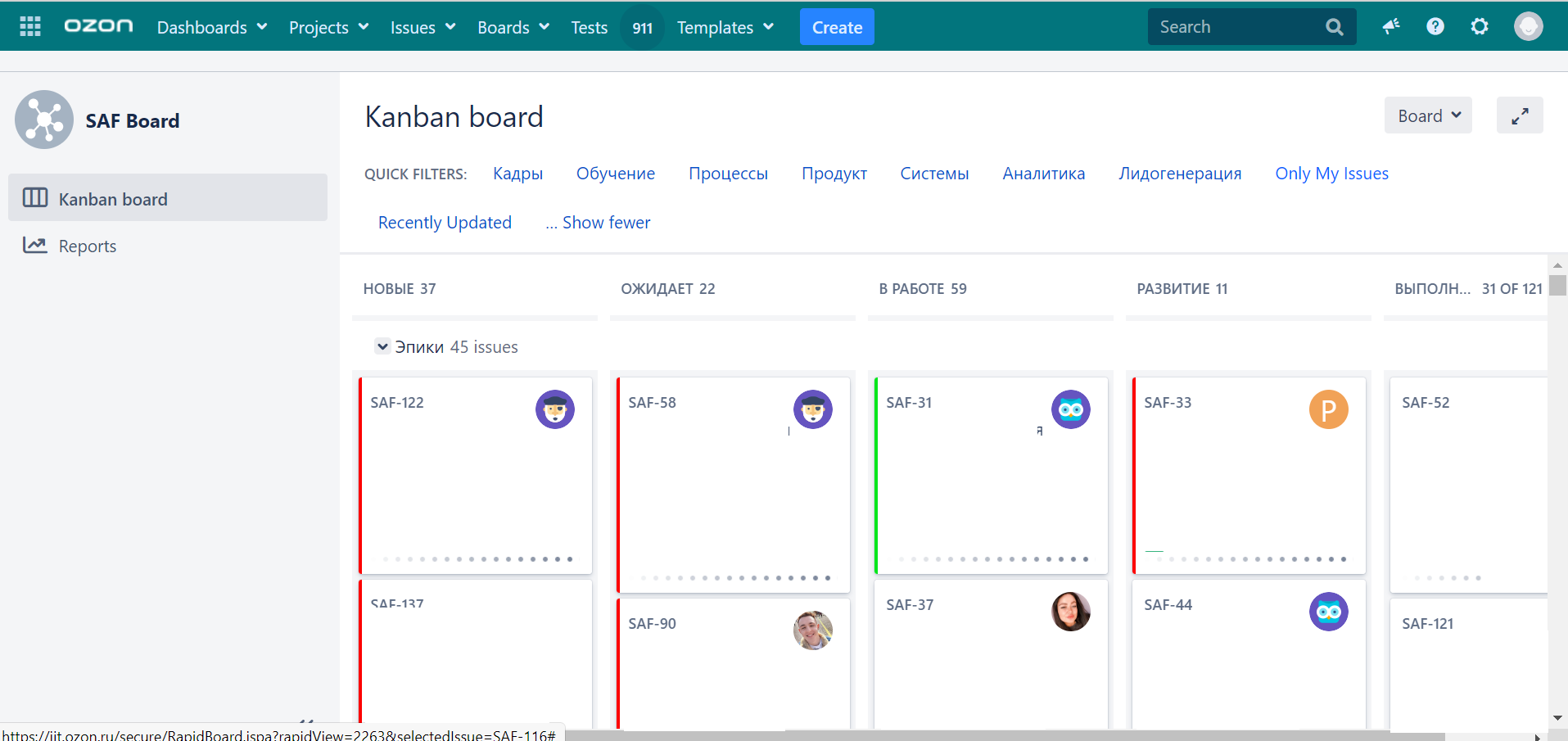

You must be a registered user to add a comment. If you've already registered, sign in. Otherwise, register and sign in.