Community resources
Community resources
- Community
- Products
- Jira Software
- Questions
- I moved an epic, and now I've broken the connect to it's issues - suggestions?
I moved an epic, and now I've broken the connect to it's issues - suggestions?
Hi all, really hoping for the community to bail me out on this one. We've started using the next-gen projects a bit more, which is nice for many reasons. As such we've just split a type of tasks into its own project.
However, when I moved the epic from the old project to the new, not only did the issues from the epic not carry over, but the "connection" was also broken. Leaving me with an epic in a new project, and "somewhere in the old project" are now old issues that I both need to find, move and then reconnect to the moved epic in the other project.
Any suggestions on:
1) how I can repair what I've already broken?
2) what the best practise on bulk moves between "next-gen" projects on Jira Cloud when it comes to epics and issues?
Definitely feeling a bit let down by the tools here, any quick help here to help me clean up my mess would be hugely appreciated.
1 answer
Hello Henrik,
Sorry to hear you are facing a problem.
Indeed, Classic project Epics works in a different way than JIRA Next-gen Epics, where the Epic link is considered a unique entity and not configured with all the fields used to define it in Classic projects (Epic Link, Epic name, etc).
That architecture difference makes the movement of Epics to don't work in a proper way as explained in this thread:
- Epic link gets removed when moving an epic from a "classic" project to a "next-gen" project
To avoid this kind of problem in the future, I recommend you to take a look at the documentation below, checking the best practices to move between Next-gen and Classic projects under the section things to keep in mind if you migrate from classic to next-gen:
Migrate between next-gen and classic projects
Now, to fix the link of issues in your next-gen Epic, you can perform the steps below:
1 - Navigate to the Epic you moved > under the Activity Drop-down, click to access the Epic history
2 - Under the Epic History, you will be able to identify all the previous child issues that were linked to the Epic before it was moved. They will be described as:
User updated the Epic Child - none -> Issuekey
4 - Knowing the issue key of the child issues, you can easily move them to the next-gen project or move the Epic back to Classic to link both again:
Let me know if you have any questions.
Sorry, didn't spot the reply until now. Many thanks for helping me. Unfortunately there is no trace of child issues in this epic's history. That would definitely be enough to manually add them back.
A key thing to note is that this was a move of an epic from a "next-gen project" to another "next-gen project". Would that alter the advice here? Thanks so much for trying to assist! :)
(that migration link will be very helpful for some of our legacy projects that are still on the old project format though, thanks!)
You must be a registered user to add a comment. If you've already registered, sign in. Otherwise, register and sign in.
You must be a registered user to add a comment. If you've already registered, sign in. Otherwise, register and sign in.
You must be a registered user to add a comment. If you've already registered, sign in. Otherwise, register and sign in.

Was this helpful?
Thanks!
TAGS
Community showcase
Atlassian Community Events
- FAQ
- Community Guidelines
- About
- Privacy policy
- Notice at Collection
- Terms of use
- © 2024 Atlassian





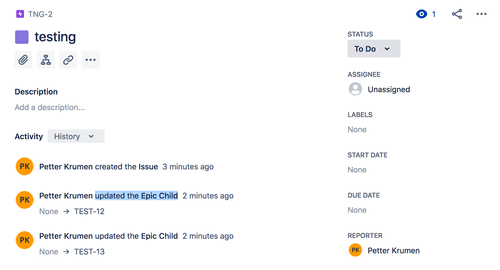
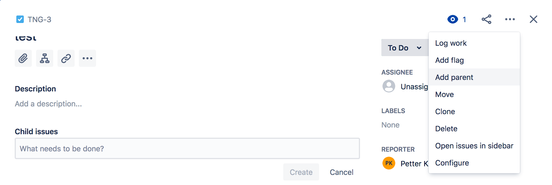
You must be a registered user to add a comment. If you've already registered, sign in. Otherwise, register and sign in.