Community resources
Community resources
- Community
- Products
- Jira Software
- Questions
- I cannot add task to the sprint, why?
I cannot add task to the sprint, why?
Hi,
I have a task in the project and I cannot add this task to the sprint.
In the configure fields, I have no sprint option to add.
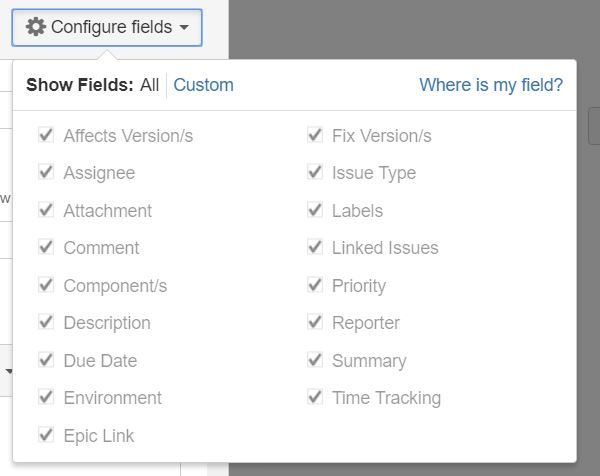
Others tasks from different projects I can add to the sprint, but not this one.
Can you please advise how to add this task to the sprint?
4 answers
I think that is the problem:
How to add New Projects for this Filter for General V.4?
So the issues from this projects will be visible. Right now, they are not visible.
How to add New Projects for this Filter for General V.4? I created
new filter that includes two projects., but I can not replace Filter for General v.4. Why? ( Because I am not owner - Pawel Maj).
I am administrator.

You need to get the owner to make the change or change the owner of the filter to yourself by going to Administration, System, Shared Filters, then find that filter. Click (...) at the right of that filter and choose Change Owner, then you will be able to edit it
You must be a registered user to add a comment. If you've already registered, sign in. Otherwise, register and sign in.

If it's a Kanban board then you wouldn't have a sprint.
I suspect that the filter that you have for your board may not be allowing these tasks to show - check what filter the board is using
You must be a registered user to add a comment. If you've already registered, sign in. Otherwise, register and sign in.
How to change from Kanban board to scrum, because I want to have the issues from the Kanban board to be shown in Sprint?
You must be a registered user to add a comment. If you've already registered, sign in. Otherwise, register and sign in.

If the task is not in the backlog, then it's not eligible to go into the sprint for some reason. Why is it not in the backlog?
You must be a registered user to add a comment. If you've already registered, sign in. Otherwise, register and sign in.

Thanks Nic, you beat me to this question!
Marcin, where is this task that it can't be seen in the backlog?
You must be a registered user to add a comment. If you've already registered, sign in. Otherwise, register and sign in.
the tasks are supposed to be in the sprint, but for some reasons,
i cannot add the tasks to the sprint from one project.
I think it is because the project have kanban board, but not scrum, but I am now sure. Can you please how to do it?
You must be a registered user to add a comment. If you've already registered, sign in. Otherwise, register and sign in.

Create a new scrum board, and make sure it includes the issues you need to add to the sprint.
You can have multiple boards looking at a project, but the project will default to showing you the last one you used. You can kill off the old Kanban board if you don't need it.
You must be a registered user to add a comment. If you've already registered, sign in. Otherwise, register and sign in.
I have 1 backlog for many projects and some tasks from 1 project are not in this backclog and I want them to be in the back log so I could drag them to the sprint.
Can you please advise how to do it?
You must be a registered user to add a comment. If you've already registered, sign in. Otherwise, register and sign in.

Then you need to work out why the issue is not in the backlog.
Could you look at the filter for the board? That should tell you why your issue is not included.
You must be a registered user to add a comment. If you've already registered, sign in. Otherwise, register and sign in.
I added new projects to the filer in backlog that issues come from but still no visibility of them in the backlog.
I think we have missed sth, like why in configure box there is no
sprint checkbox? So i cannot allocate the issue to the sprint.
Can you please advise?
You must be a registered user to add a comment. If you've already registered, sign in. Otherwise, register and sign in.

Because there is something stopping it from being in your backlog.
I think we need to see your filter for the board, then a screen shot of the issue details, and maybe the column definitions for the board.
You must be a registered user to add a comment. If you've already registered, sign in. Otherwise, register and sign in.

Hi Marcin
Generally, to add issues to a sprint, go to the backlog and drag the item from the Backlog section into the Sprint.
You must be a registered user to add a comment. If you've already registered, sign in. Otherwise, register and sign in.
Hi Warren,
It is more complicated as I do not have this task into the backlog.
When I click edit on the task, I have no option "Sprint" and no
option Sprint in the Configure Box ( pisture above)
I hope it looks clearer now, can you please advise how to solve it (add the task to the backlog and later to the sprint)?
You must be a registered user to add a comment. If you've already registered, sign in. Otherwise, register and sign in.

Was this helpful?
Thanks!
TAGS
Community showcase
Atlassian Community Events
- FAQ
- Community Guidelines
- About
- Privacy policy
- Notice at Collection
- Terms of use
- © 2024 Atlassian





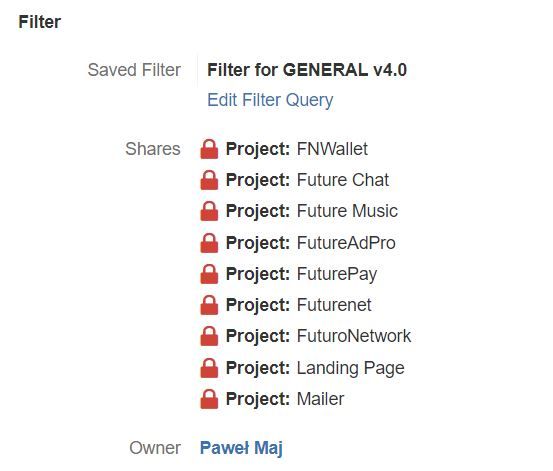
You must be a registered user to add a comment. If you've already registered, sign in. Otherwise, register and sign in.