Community resources
Community resources
Community resources
How to track amount of time spent in status

Hello!
My company is running Jira Cloud and we are trying to improve our reporting and metrics.
We are trying to determine:
1. How long each ticket has spent in each particular status
2. Amount of times a ticket was sent to a particular status. (Not just the tickets currently in a particular status, but if a ticket has ever been in a certain status)
Essentially, we are hoping to understand how long a ticket is spending in Pull Request and also (separately) how many times a ticket has been reopened (per epic, per assignee, etc).
Is there a plugin or a report/query I haven't tried that can help with this?
Any help would be greatly appreciated. Thanks!
Hi everyone,
In the interest of brevity, I’ll mention that there are many resourceful solutions using scripts / spreadsheets scattered around the thread. If you have time and are interested in scripted solutions, please have a look at some of the options provided by other clever Jira users.
Jira’s built-in reporting functionality offers what we believe is the necessary featureset for the vast majority of teams. While this may not address the entire set of features your team may want, we believe the core product addresses the needs of most teams while offering the ecosystem the ability to extend Jira. Many marketplace apps exist - both free and paid - that add a range of features to Jira’s reporting capabilities. I encourage you to take a look at the options to consider what most fits your team’s needs:
Additionally, if you are on Jira Cloud Premium or Enterprise and interested in connecting other BI tools such as Tableau to Jira’s data, please check out the Early Access program for the Atlassian Data Lake.
Cheers,
Daniel | Atlassian Support
23 answers
Comments for this post are closed
Community moderators have prevented the ability to post new answers.
I think it is ridiculous that such a simple item isn't available out of the box
It really is. Developers ask me for this all the time, and every time, I can't believe how difficult it is to accomplish something that should be so simple.
You must be a registered user to add a comment. If you've already registered, sign in. Otherwise, register and sign in.

I wonder if there are still plans around this on 2020...
You must be a registered user to add a comment. If you've already registered, sign in. Otherwise, register and sign in.
You must be a registered user to add a comment. If you've already registered, sign in. Otherwise, register and sign in.

Not sure if anyone is still watching this post. I'm looking to do something similar without having to buy extra plugins.
If you have script runner already installed you could try extending the code below to get all statuses of an issue
I did this at a previous company to get a quick and dirty solution. Not pretty but helped in exporting to excel and running stats through PowerBI. Happy to share script if anyone is interested
I'm looking to check out the solution below, which is python based.
https://community.atlassian.com/t5/Jira-articles/Getting-time-in-status-using-API/ba-p/1814555
The article references the "jiraone" python package, which you can find here if you needed to check teh code wasn't doing anything funky
You must be a registered user to add a comment. If you've already registered, sign in. Otherwise, register and sign in.
2022 2023 now. Still paying 3rd party companies for ultra basic ticket system functionalities. It'd be faster to write our own ticket system from the ground up than wait for Jira to be ready for Prod, it seems.
You must be a registered user to add a comment. If you've already registered, sign in. Otherwise, register and sign in.
I will second Anthony's comments. This should be built in. I tried the time in status add on, and I do like it. But my problem is that you cant really use it. The data is visible, but you cant export it, put it in a usable custom field, or anything. Just look at it. In my use case, I would like to use it to display the time in the current status in the Kanban view. Also use the color coding function in Kanban view to have a color gradient reflecting time in status for the Kanban.
Very disappointing that they cant roll out something so simple. It seems that there are TONS of people asking for it. A company should listen to their customers.
You must be a registered user to add a comment. If you've already registered, sign in. Otherwise, register and sign in.

Created an account to come complain. 5 years later and it's still not available. Seems simple yet now I'm spending a ton of time and the only official answer from Atlassian is: "go find an app that someone else made" for a standard report.
You must be a registered user to add a comment. If you've already registered, sign in. Otherwise, register and sign in.
+1 to complaining on this. Such a basic feature that all other ticketing systems have.
You must be a registered user to add a comment. If you've already registered, sign in. Otherwise, register and sign in.
The one app that does this is $1900 a year. That's totally insane!
You must be a registered user to add a comment. If you've already registered, sign in. Otherwise, register and sign in.

You can try Time Reports at affordable price, e.g. $300/y for 100 users, it has Time In Status and Pivot by Status reports.
You must be a registered user to add a comment. If you've already registered, sign in. Otherwise, register and sign in.
You must be a registered user to add a comment. If you've already registered, sign in. Otherwise, register and sign in.
Unfortunately, Dylan, the more "valuable" something is to us, the less likely it is that it will be implemented into Atlassian products, it would seem.
Being a Jira admin feels like buying a car and then after-the-fact the care salesman is like "Oh yeah, it didn't come with brakes. Would you like to purchase the brakes add-on for an extra $1000 a month, for as long as you own it?" except that after you agree, that's when they mention that it doesn't come with a windshield either, and never plan on fixing it or even selling you one.
You must be a registered user to add a comment. If you've already registered, sign in. Otherwise, register and sign in.
+1
Seriously Atlassian, get this feature added, this is so infuriating!
I can see the info I need on the board, so you must be calculating it somehow, sort it out, please!
We need this data in filters and automation...
You must be a registered user to add a comment. If you've already registered, sign in. Otherwise, register and sign in.

We at the SaaSJet team are working on the development of the Custom fields in our Time in Status for Jira Cloud( https://marketplace.atlassian.com/apps/1219732?utm_source=Atlassian_Community&utm_medium=referral&utm_campaign=Comment_How-to-track-amount-of-time-spent-in-status_20220826 ). Custom fields allow you to get the time in status reports for each task directly in the native Jira interface including the boards of projects.
You can try it on the Atlassian Marketplace and keep in touch with our support team: support@saasjet.com.
So we will write you when Custom fields will be available.
Hope it helps to solve your issue.
Regards, Nazarii
You must be a registered user to add a comment. If you've already registered, sign in. Otherwise, register and sign in.
Nazarii, I appreciate the work that your team has done and I have used your integration for a bit, but you are missing the point. Jira should have this natively and we should NOT have to pay for yet another app/integration. Companies are providing less and less and charging more and more. They have gotten to this toxic place that they will develop a tool, but it is not complete and does not fill what most people need. Then, they just turn it over to the 3rd party developers to fix and charge us an arm and a leg to buy 5 different add ons for things that the original software should just be doing on its own.
You must be a registered user to add a comment. If you've already registered, sign in. Otherwise, register and sign in.
Yup, what Rich says!
On top of that, our company has security concerns around third-party plugins and extensions, so that's not going to happen.
Still, to the point, this requirement should be out-of-the-box by now. It's a feature that many want, and I feel is, there in part (as shown in the screenshot) but needs slightly improving to be helpful, we really need to be able to grab that info from automation and or filters...
You must be a registered user to add a comment. If you've already registered, sign in. Otherwise, register and sign in.
The worst part of that is most of the time you need one of these plugins for 1 user (like a scrum master) or maybe for a small QA team or other small limited group. yet you have to pay for a subscription for everyone.. yeah that guy in the support team? yeap he needs it. oh yeah the marketing person that has an account simply to submit tickets. yeah charge her for the testing plugin. etc etc.
You must be a registered user to add a comment. If you've already registered, sign in. Otherwise, register and sign in.
@Gary Pinkham - it's a pain in the neck, but you can always just set up more Jira sites for cases like that - keeping in mind you can very easily Move issues from one site to another, in which case you can have any add-ons and may not even have a subscription fee at all if you stay within the 3 user "free" limit and don't need Premium on it. Even if you need to do this for 10 or 20 members and end up "double paying" for Jira licenses (as they might need to access both their own site and your company's main one), it can still be far cheaper than paying add-on costs for hundreds or thousands of people who'll never use it.
In some cases you might even *have* to do this for the myriad add-ons that you simply don't want to allow some users to use, and don't have a way to be disabled (e.g. Tempo Timesheets).
100% janky solution of course, but it works and is allowed, and honestly one of the main reasons we are constantly on the lookout for an alternative.
You must be a registered user to add a comment. If you've already registered, sign in. Otherwise, register and sign in.
+1
For a Kanban tool measuring the time in status (meaning time in a Kanban column) should be standard functionality.
You must be a registered user to add a comment. If you've already registered, sign in. Otherwise, register and sign in.

+1
6 years now!
You must be a registered user to add a comment. If you've already registered, sign in. Otherwise, register and sign in.
We now use Structure by Tempo - Jira Portfolio Management & PPM | Atlassian Marketplace to measure time in status. It came in handy as we already used JIRA Structure. Still, it is a pity that one needs to get a plugin for this feature.
You must be a registered user to add a comment. If you've already registered, sign in. Otherwise, register and sign in.

Can't believe what I've just read. This is a software development tool, right? How can you not see the time spent in each state? This smells bad. Maybe there are more Jira devs in third party companies than there are in Atlassian? Sad times
You must be a registered user to add a comment. If you've already registered, sign in. Otherwise, register and sign in.
2022 2023 2024 now. Still paying 3rd party companies enormous amounts of money for incredibly basic ticket system functionalities for our multi-hundred-thousand-dollar ticket system.
You must be a registered user to add a comment. If you've already registered, sign in. Otherwise, register and sign in.

@Anthony Martin thats by design, they want you to pay 3rd party apps because they get their cut as well, you'll never see simple stuff out-of-the-box in jira because it is not financially interesting to them
You must be a registered user to add a comment. If you've already registered, sign in. Otherwise, register and sign in.

+1
You must be a registered user to add a comment. If you've already registered, sign in. Otherwise, register and sign in.
I know that I have commented on this before. It is a nice add-on, however, two things. First, you can't use this information in a custom field. That is the biggest issue with this add-on. All of us would like to use the time in status in a custom field so that we can do other things with it like automation and pulling this data into other programs. The second is that we should not have to pay for something that Atlassian should have built into their software! Again, nothing against your add-on, it just falls a little short of what we actually need and want.
You must be a registered user to add a comment. If you've already registered, sign in. Otherwise, register and sign in.
Hi @Rich Nuzzi 👋
Thanks for the recommendation, but what you mentioned about custom fields is no longer true since 2022.
Time in Status allows you to display the time spent in a particular status in a custom field. You can find the documentation describing how to configure custom fields feature here.
If you have any requests for new features in the add-on or if you'd like to share your experience, feel free to let me know here or via email at
valeriia.h@saasjet.com
You must be a registered user to add a comment. If you've already registered, sign in. Otherwise, register and sign in.
So, if I have 4 statuses in my project, can I create 4 separate custom fields that say "time in status 1, time in status 2, time in status 3, time in status 4, and have it populate the time in status for each individual status?
You must be a registered user to add a comment. If you've already registered, sign in. Otherwise, register and sign in.
Time in Status custom field shows how long an issue has been in a specific status. When you move a task to a different status, the custom field will update within seconds to show the time spent in the new status.
It seems like you want several "time in status" fields on the card, each connected to different statuses that the issue has been in. For this purpose, we have the Issue Widget, where you can view visual and numerical data on the issue view screen. Additionally, you can configure Metrics and Calendar options here.
Hope it was helpful :)
You must be a registered user to add a comment. If you've already registered, sign in. Otherwise, register and sign in.

Branden,
Thanks for your reply! While helpful in a way, the information I really gleamed from this is that there is currently no solution for Jira Cloud.
Both Time in Status and Jira Suites Utilities appear to be Jira Server only solutions. While Jira Charting plugin does come free and pre-installed on Jira Cloud, the documentation points out in step three that "(Optional) Install JIRA Suite Utilities Plugin, so that you can monitor each issue time in a status." I will continue to play with the Average Time in Status plugin, however I fear that it won't satisfy the particular needs of my organization and asks from leadership.
Hope you have a great weekend,
Dana
You must be a registered user to add a comment. If you've already registered, sign in. Otherwise, register and sign in.
@Dana GouldHi Dana, Hope you are doing great, I was looking for this same need and couldn't find any other solution. Wanted to check with you if you were able to capture Time Spent in each Status in some way for Cloud Version.
Thanks,
Nik
You must be a registered user to add a comment. If you've already registered, sign in. Otherwise, register and sign in.

I am looking for the same solution @Dana Gould. It would be great to hear about your progress with this.
Kind Regards
Nida
You must be a registered user to add a comment. If you've already registered, sign in. Otherwise, register and sign in.

This plugin ultimately did the trick for me. This should be built-in to JIRA.
You must be a registered user to add a comment. If you've already registered, sign in. Otherwise, register and sign in.
I'd like to try it but will never pay 2.50€ per User for that. The pricing for Add ons is ridiculous, especially for a BASIC function like this.
You must be a registered user to add a comment. If you've already registered, sign in. Otherwise, register and sign in.

can you view the data in graphs on the dashboard from Time in Status?
You must be a registered user to add a comment. If you've already registered, sign in. Otherwise, register and sign in.

I'd also like to know the answer to this... if JQL can be pulled from Time in Status to make filters to feed dashboard gadgets like Resolution Time.
You must be a registered user to add a comment. If you've already registered, sign in. Otherwise, register and sign in.
So the data that I was dealing with was on a kanban board, so my partner and I just ended up making an iframe and sticking the control chart for that board on a dashboard. It's probably not the best solution, but it gave the reporter a way to break down cycle time from status to status, see the outliers, pull in filters, etc. Not sure if that's helpful. Good luck!
You must be a registered user to add a comment. If you've already registered, sign in. Otherwise, register and sign in.
The add-on Time in Status for Jira Cloud by SaaSJet has been updated recently. Now you can also view all reports as charts (Pie, Bar and Area Charts). Also, you can add this data on your Jira Gadget.
In addition, there are new reports: assignee time, average time, status entrance date, time in status per date
You can check the full information about the new features at Atlassian Marketplace.
You must be a registered user to add a comment. If you've already registered, sign in. Otherwise, register and sign in.

2/21/2023 and still no out of the box solution..... read numerous threads.... tons of info and all point to using a 3rd party app.
This isn't really acceptable imo JIRA should provide this function at no extra cost given their sales pitch is to be able to evaluate teams based on times and etc.
You must be a registered user to add a comment. If you've already registered, sign in. Otherwise, register and sign in.
@Zoryana Bohutska _SaaSJet_ It still cant be used in custom field. That is the entire point of this thread. I love how all of these 3rd party developers come on here to pitch their products when they don't do what we are all asking for. Sorry, but this is frustrating and Atlassian is just not listening. The mod even came in here and just gathered up a list of add ons and pasted that as the solution. Nothing better than a company ignoring its customers.....
You must be a registered user to add a comment. If you've already registered, sign in. Otherwise, register and sign in.
You must be a registered user to add a comment. If you've already registered, sign in. Otherwise, register and sign in.

@Rich Nuzzithis add-on exposes the duration as custom fields for each status.
https://marketplace.atlassian.com/apps/1231294/issue-time-in-status-reports?hosting=cloud&tab=overview
Cheers!
You must be a registered user to add a comment. If you've already registered, sign in. Otherwise, register and sign in.

You must be a registered user to add a comment. If you've already registered, sign in. Otherwise, register and sign in.
@Zoryana Bohutska _SaaSJet_, I would love to be able to use your tool - we need to do this for end-of-year accounting purposes for several businesses. But I am the only one that would need access to this - it makes NO SENSE to have to pay for hundreds of user for your app when it's needed by only one. Plus, not being able to export the data from your app to use for other purposes and manipulation also essentially makes it useless when you're looking at a massive number of tickets.
It's really excruciating to see apps in Marketplace that you have to pay for access by all JIRA users. It's just stupid, to be honest.
You must be a registered user to add a comment. If you've already registered, sign in. Otherwise, register and sign in.
Hello @Megan H 👋,
I understand that you have a complaint, but unfortunately, there isn't much that we can do to rectify the situation. Add-on calculates information on all users in the instance thats why you have to pay for all users for your app.
However, please note that our app offers the feature to export all data in XLS or CSV formats.
Moreover, we are happy to offer you a 30-day free trial of our application. If you would like assistance in setting it up, we can provide you with detailed documentation or even book a live demo where we can showcase the application and answer all your questions.
I hope this information helps 😌
You must be a registered user to add a comment. If you've already registered, sign in. Otherwise, register and sign in.
Hi Dana,
There is an add-on by OBSS called Time in Status that may be of assistance and you can create reports based on issue creation date. In addition you may also want to try the Jira Suite Utilities in conjunction with the Average Time in Status gadget.
In addition there is another communities post that provides some hints other users have found when using the Average Time in Status gadget.
Let me know if that helps.
Cheers!
Branden
You must be a registered user to add a comment. If you've already registered, sign in. Otherwise, register and sign in.
Hi Branden,
Link to "JIRA Suites Utilities" is broken.
Thanks
You must be a registered user to add a comment. If you've already registered, sign in. Otherwise, register and sign in.
Hello @Dana Gould
I am happy to inform you that the original Time in Status app by OBSS now has cloud support:
- Our app creates reports on how much time each issue spent on each status, assignee or user group.
- Number of time each status or transition was used.
- View durations in days, hours, minutes, etc.
- Include issue fields in your report.
- Export data as CSV, XLS or XLSX.
- Calculate time or count averages, grouped by multi level issue fields that you select.
- Define your own business calendars.
We now have Server, Data Center and Cloud options.
You must be a registered user to add a comment. If you've already registered, sign in. Otherwise, register and sign in.

Will this app work in conjunction with being able to query time in status for an automation with Automation for Jira?
I am trying to query the amount of time our tickets stay in a closed status so I can move them to an archive project so we keep out instance cleaned up. Unfortunately I have hit a big curb with not being able to query the amount of time tickets have been in closed status thus an automation to move these items will not work. I want to move tickets that are in a closed status for 3 months..
Does anyone know of a way to query this?
You must be a registered user to add a comment. If you've already registered, sign in. Otherwise, register and sign in.
Yes, you can use Time in Status by OBSS for this case too. It does not matter if the status transition was done by a user or by automation. As long as you can see the transition in issue history, you can use Time in Status by OBSS to report on it.
By the way, you may get the issues that were closed more than 3 months ago and not updated since, by a JQL query like below without any plugins:
project = ABC and status = Closed and updated < -12w and status changed to closed BEFORE -12w
You must be a registered user to add a comment. If you've already registered, sign in. Otherwise, register and sign in.

Thank you so much I was racking my brain to find that for a while.
You must be a registered user to add a comment. If you've already registered, sign in. Otherwise, register and sign in.
We've been using OBSS Time in Status for about a year now, and 2 feedbacks:
1) It's a fantastic tool, we love it, and couldn't operate as we currently do without it
2) It's infuriating that we have to pay (a lot) extra for this. This absolutely should be a basic functionality of a tool like Jira, which is marketed as being able to do pretty much this exact thing, out of the box (but isn't).
I don't know if Jira is refusing to buy or OBSS is refusing to sell, but I'm pretty annoyed at both of them for not fixing this.
On a more minor note, actual time in status data using OBSS isn't retrievable or able to be used in any sort of filter / query, meaning its uses are still quite limited (primarily to dashboard widgets) when this data could be so much more powerful if it could actually be queried in things like Lists / Queues / Automation.
You must be a registered user to add a comment. If you've already registered, sign in. Otherwise, register and sign in.
Hello @Anthony Martin
I am glad to hear that you are using and benefiting from Time in Status by OBSS.
You know, the procurement of a marketplace app by Atlassian very very rarely happens and under special circumstances. I can't comment on its future possibility. All I can say is that such an idea never came up so far.
About your other minor note: So far, we intentionally avoided introducing custom field types or JQL functions that can show/query Time in Status data. We have those features in our backlog from the very early days of the app. And from a technical possibility perspective, they are relatively easy to implement. But TiS data is calculated on-demand and such features will put too much pressure on your Jira instance. They will probably cause performance problems.
We can't say "Build something that works, put a warning label on it and let the customer worry about its implications". That's why our app doesn't have them yet. But you can be sure that we are always looking for ways to make it work and TiS will have those features when we find a stable and performant way to do this.
Thank you once again for the feedback.
You must be a registered user to add a comment. If you've already registered, sign in. Otherwise, register and sign in.
Time/Days in Status is a very common request so I spent a little time ironing out a reasonably simple solution. This will provide a dedicated "Days in Status" field. It does require an add-on, but it's the free version of Automation for Jira. This best suits Jira Server, but does work on Cloud as well. Just be aware that the free of version of the cloud add-on has a monthly limit on rule executions.
Quick, easy, and FREE way to create a "Days in Status" field for Jira Server or Cloud
You must be a registered user to add a comment. If you've already registered, sign in. Otherwise, register and sign in.

Hi @Jonathon S - we are looking into this and would like to review how you accomplished this; however we cannot view your confluence page.
You must be a registered user to add a comment. If you've already registered, sign in. Otherwise, register and sign in.

interest here as well.
You must be a registered user to add a comment. If you've already registered, sign in. Otherwise, register and sign in.
Jonathan, your site is secure; therefore we cannot access the content in your link. :(
You must be a registered user to add a comment. If you've already registered, sign in. Otherwise, register and sign in.
@Claudiu_Andrei_Sbarnea
@Janene Hoffmann Uher
@Jarrod D
@Tomasz Skalniak
The access problem has been resolved :)
You must be a registered user to add a comment. If you've already registered, sign in. Otherwise, register and sign in.
You must be a registered user to add a comment. If you've already registered, sign in. Otherwise, register and sign in.
Hi Jonathan, I'm unable to access your link above. Please could you help?
Thanks
You must be a registered user to add a comment. If you've already registered, sign in. Otherwise, register and sign in.
apologies! should be all good now.
Please note: For those unaware, Atlassian purchased Automation for Jira and has begun offering the automation rules described in my how-to guide as an out-of-the-box cloud feature. I have not verified which version or tier this applies to but, as far as I know, the tool itself will still function as described in my guide (just some of us won't need to install the add-on anymore). I will update the page soon once I've dug a little deeper into this!
You must be a registered user to add a comment. If you've already registered, sign in. Otherwise, register and sign in.
To elaborate on your "please note," my understanding is that the breakdown is as such (at least for Cloud):
Jira Software Free:
- 300 monthly rule executions
- No multi-project or global rule functionality
Jira Software Standard:
- 2,000 monthly rule executions (Jira Service Desk has 5,000 monthly rule executions)
- No multi-project or global rule functionality
Jira Software Premium:
- Unlimited monthly rule executions
- Full multi-project and global rule functionality
You must be a registered user to add a comment. If you've already registered, sign in. Otherwise, register and sign in.

Hi
Can you give me a permission for cloud version of your addon "day in status"
You must be a registered user to add a comment. If you've already registered, sign in. Otherwise, register and sign in.
Hi everyone, glad this has helped some people!
However, please note: at this point, this guide is likely out-of-date for some people.
Due to (how quickly) changes to automation for jira and cloud in general have been rolled out, I am no longer confident these steps will accomplish exactly what it was initially created to do. I will try to update it soon!
You must be a registered user to add a comment. If you've already registered, sign in. Otherwise, register and sign in.

Hi @Jonathon S
We implemented something like that over a year ago, and found it quite successful. Often the trick to implement is in the details...There are several edge cases when measuring time-in-status using automation rules: measure granularity, manual edits by people, skipping status values during transition, backward flow, performance-errors in the REST API breaking automation, etc. Not blockers; just things to be mindful of their impacts in the solution.
I look forward to seeing your updated post to see how it compares to what we built. Thanks!
Best regards,
Bill
You must be a registered user to add a comment. If you've already registered, sign in. Otherwise, register and sign in.
@Jonathan S hi, we now moved to Cloud Jira and eager to try your solution, but have again lost access to that video!
You must be a registered user to add a comment. If you've already registered, sign in. Otherwise, register and sign in.
hi @Jonathon S , please can you provide me access to the confluence page.
I am also trying to get such data for my jira project but do not want to spend on the add-ons.
You must be a registered user to add a comment. If you've already registered, sign in. Otherwise, register and sign in.
Hi @Jonathon S could you please share the acess with me too? I used your article as a guide 1-2 y ago, and suddenly don't have access to it anymore
You must be a registered user to add a comment. If you've already registered, sign in. Otherwise, register and sign in.

Hi I have requested access as this is something we would like to do. Thanks!
You must be a registered user to add a comment. If you've already registered, sign in. Otherwise, register and sign in.
Hi @Dana Gould! I'm in desperate need of exactly this. Did you finally find a solution? If yes - please share!
You must be a registered user to add a comment. If you've already registered, sign in. Otherwise, register and sign in.
You must be a registered user to add a comment. If you've already registered, sign in. Otherwise, register and sign in.
Hello! I actually moved companies which is why I unintentionally forsaken this thread. At my new company, we are still looking at ways to measure this information. We looked at the Time in Status plugin by OBSS, but so far find that it runs on a 24 hour clock and hasn't been that useful or helpful.
What we have been moving more and more towards is Jira Service Desk and using the Cycle and Lead Times along with the SLA other other reporting functionality that comes with this. Another additional pro is that the customer vs "agent" functionality has added a nice facelift to our intake process. Some cons have been the customer vs agent functionality in terms of additional training, start up time, and trouble shooting. Also the additional cost of another Atlassian program that charges per user (customers are free, but you pay per agent and any JSD plugin charges you based on how many Jira users you have).
The time in status mentioned in the sub-thread above is JSD-specific and looks like it could add even more granularity.
You must be a registered user to add a comment. If you've already registered, sign in. Otherwise, register and sign in.
Hello @Dana Gould ,
I wish you success in your new company. I also want to correct a misunderstanding.
Time in Status by OBSS does not only work on a 24 hour calendar. You can define multiple custom calendars, each with its own working days, working hours and time zone.
EmreT
You must be a registered user to add a comment. If you've already registered, sign in. Otherwise, register and sign in.
Thanks Emre. That's great news! Can you explain how to set that up?
We have actually installed your plugin a month ago and have been playing with it a bit, but hit a bit of a wall since we are unable to get your documentation to load for us.
("dev.obss.com.tr took too long to respond. ... ERR_TIMED_OUT")
This may be a firewall issue on my company's end, but it does make configuration difficult.
You must be a registered user to add a comment. If you've already registered, sign in. Otherwise, register and sign in.
Hello @Dana Gould ,
As you said, your firewall might be preventing access. We sometimes see similar issues with other customers as well.
When you install Time in Status by OBSS there are two default calendars. One is the 24/7 calendar and the other is the Default Business Calendar (with working hours as Monday-Friday from 08:00 to 17:00).
You will see a settings menu on the top right corner of Time in Status screen in the shape of a cog. Using this menu you can directly go to Calendar settings. The same screen can be found under Jira Settings >> Apps >> Time in Status >> Calendar Settings. Please note that to access Calendar Settings, you will need to have admin priviliges on Jira.
Using the Calendar Settings screen you can change the Default Business Calendar or create as many different calendars as you need.
All those calendars will be available for selection in Time in Status screen, under the Calendar button on the right side of the toolbar. (Screenshot below)
The documentation for the cloud version of Time in Status by OBSS can be found here:
https://dev.obss.com.tr/confluence/display/MD/Time+in+Status+Cloud
If you have more questions, please do not hesitate to contact our support team directly by sending an email to plugin@obss.com.tr or by visiting pluginsupport.obss.com.tr.
Thanks.
EmreT
You must be a registered user to add a comment. If you've already registered, sign in. Otherwise, register and sign in.
This is absurd. A kanban tool where you can't readily see processing time per state.
Rather than another jira plug in how about just buying leankit which is a kanban tool, interfaces to jira and has reports like this out of the box including tickets going backwards, another desired feature in jira
You must be a registered user to add a comment. If you've already registered, sign in. Otherwise, register and sign in.

You can find the time spent on status by going to Report -> Control Chart -> select the status you want to see -> then identify the story number you want the time for ; It will show you the time spent on each status per story.
You must be a registered user to add a comment. If you've already registered, sign in. Otherwise, register and sign in.
Hi everyone,
In the interest of brevity, I’ll mention that there are many resourceful solutions using scripts / spreadsheets scattered around the thread. If you have time and are interested in scripted solutions, please have a look at some of the options provided by other clever Jira users.
Jira’s built-in reporting functionality offers what we believe is the necessary featureset for the vast majority of teams. While this may not address the entire set of features your team may want, we believe the core product addresses the needs of most teams while offering the ecosystem the ability to extend Jira. Many marketplace apps exist - both free and paid - that add a range of features to Jira’s reporting capabilities. I encourage you to take a look at the options to consider what most fits your team’s needs:
Additionally, if you are on Jira Cloud Premium or Enterprise and interested in connecting other BI tools such as Tableau to Jira’s data, please check out the Early Access program for the Atlassian Data Lake.
Cheers,
Daniel | Atlassian Support
You must be a registered user to add a comment. If you've already registered, sign in. Otherwise, register and sign in.

Hi @Daniel Eads
What is the purpose of having an indicator for "Atlassian Recommended" answers to questions which can displace the voting provided for the community for other answers?
That mechanism seems redundant and to violate the spirit of a community-based support forum. Thanks for any information you can provide on this feature.
Best regards,
Bill
You must be a registered user to add a comment. If you've already registered, sign in. Otherwise, register and sign in.
Hi @Bill Sheboy , you can read more about how we use this indicator on its announcement post here. In short, we want to make sure that highly-viewed threads have clear, helpful, and complete solutions as close to the top as possible. Data for this question indicates there were problems for folks finding information they were after (many people clicked "No" on the "Was this helpful?" banner).
You must be a registered user to add a comment. If you've already registered, sign in. Otherwise, register and sign in.

Thanks for the explanation, @Daniel Eads Although I have never associated that "Was this helpful?" banner with any specific posting. It seems to appear when the page paints, regardless of anything changing, or not changing, on a page and so probably cannot be used to accurately inform any selection of a recommendation. The voting seems a much more accurate and targeted method of identify valuable information.
Best regards,
Bill
You must be a registered user to add a comment. If you've already registered, sign in. Otherwise, register and sign in.
You can use Status Time add-on. It generates status time report based on your working calendar.
If you are looking for a free solution, you can try Status Time Free.
You must be a registered user to add a comment. If you've already registered, sign in. Otherwise, register and sign in.

Hi, for the status time free add on, how can we access the data in a report or see the report in the list view for multiple issues to export the information?
You must be a registered user to add a comment. If you've already registered, sign in. Otherwise, register and sign in.
Hi @Shailja Ginoria ,
In the free version, reporting (list view for multiple issues) is available but it is limited to 10 issues. For the full list, you need Status Time app.
I can have a session and can explain the usage of the app details in a live demo. Please contact us over support@bloompeak.io.
You must be a registered user to add a comment. If you've already registered, sign in. Otherwise, register and sign in.
This code is very rough, but this is solution I came up with for my company. I capture the date the issue was created, the day it moved into acceptance status, and then calculate whether or not it met the SLA based on (acceptance status - open status). It also calculates based around weekends. You can plug in essentially any status and find out the status to status time, but it's a huge pain and building metrics off this script is essentially impossible.
import com.atlassian.jira.component.ComponentAccessor
import java.sql.Timestamp
import java.time.DayOfWeek
import java.text.SimpleDateFormat
import com.atlassian.jira.issue.IssueManager
import com.atlassian.jira.issue.Issue;
def myIssue = issue.getKey()
Issue issue = ComponentAccessor.getIssueManager().getIssueObject("$myIssue")
def workingDays = 0
String date = new Date().format( 'yyyy-MM-dd' ).toString()
SimpleDateFormat sdf_cDate = new SimpleDateFormat("yyyy-MM-dd")
Date cDate = sdf_cDate.parse(date)
Timestamp timestamp = new Timestamp(cDate.getTime())
def acceptance = ComponentAccessor.getChangeHistoryManager().getChangeItemsForField(issue, "status").find {
it.toString == "Acceptance"
}?.getCreated()
def startDate = (issue.getCreated() as Timestamp).toLocalDateTime().toLocalDate()
def currentDate = (timestamp as Timestamp).toLocalDateTime().toLocalDate()
def weekend = EnumSet.of(DayOfWeek.SATURDAY, DayOfWeek.SUNDAY)
if (acceptance) {
def acceptanceDate = (acceptance as Timestamp).toLocalDateTime().toLocalDate()
if (acceptanceDate.isBefore(startDate)) {
return null
}
while (startDate.isBefore(acceptanceDate) || acceptanceDate.equals(startDate)) {
if (!(startDate.dayOfWeek in weekend)) {
workingDays += 1
}
startDate = startDate.plusDays(1)
}
}
if (!acceptance) {
if (currentDate.isBefore(startDate)) {
return null
}
while (startDate.isBefore(currentDate) || currentDate.equals(startDate)) {
if (!(startDate.dayOfWeek in weekend)) {
workingDays += 1
}
startDate = startDate.plusDays(1)
}
}
You must be a registered user to add a comment. If you've already registered, sign in. Otherwise, register and sign in.

This is exactly the information we are after as well.
Key reason is that it would help to identify bottlenecks, and also the impact of improvements that we make to address these resource issues.
We achieved a similar report before by creating an app that would download this information from the Jira API and to a Mongo DB, and then another app would parse the DB to get the results as @Dana Gould has raised.
It would be nicie if there was a default way in Jira to get this information.
You must be a registered user to add a comment. If you've already registered, sign in. Otherwise, register and sign in.

This is way back. But I hope you can respond.
What did you query exactly.
Take for instance I want to measure how much time it takes to transition from "to do" to "in progress"
You must be a registered user to add a comment. If you've already registered, sign in. Otherwise, register and sign in.

I’m in the way back machine too!
I’m trying to measure how much time all issues within a certain period of time, spent in each status so I can find bottlenecks and measure remediation.
You must be a registered user to add a comment. If you've already registered, sign in. Otherwise, register and sign in.
@Mukama and @CHERI C , I have a free tool that is capable of exactly what you both need to do. It's called the Enhanced Jira Query Tool. It is a Google Sheets application that leverages the Jira REST API to retrieve data from Jira. It can retrieve any field and its respective properties from Jira. It also has special derived fields not available in Jira such as time in status, cycle/lead time, working time, waiting time, and unplanned work to name a few. You can find the tool along with other free tools I have created on the Agile Creatives Tools page. There is a demo video and usage guide for all the tools. I have also created a training video on Udemy for the Enhance Jira Query Tool. Here is a coupon that will allow you to enroll in the course for free for the next 3 days. I hope this helps you both. Please let me know if you have any questions.
Cheers!
Mike
You must be a registered user to add a comment. If you've already registered, sign in. Otherwise, register and sign in.
This can be done in Basic Search and solved it for us:
statusCategoryChangedDate <= -3d AND status = "open"
statusCategoryChangedDate <= -5d AND status = "in progress"
Notes:
Select "More than X days"
Workflow needs to switch between to do and in progress status categories (white and blue)
You must be a registered user to add a comment. If you've already registered, sign in. Otherwise, register and sign in.
Is it possible to create an advanced JQL using keyords like WAS and DURING?
Something like:
status was "Waiting for customer" DURING (-1w , -1w) and status = "Waiting for customer" and updated<-1w
https://confluence.atlassian.com/display/JIRA044/Advanced+Searching
Cheers,
Marina
You must be a registered user to add a comment. If you've already registered, sign in. Otherwise, register and sign in.

We are now just pulling everything into Google BigQuery using the BigQuery Connector for Jira and writing our own reports using Grafana. All the information you need for time in status is in the Issues and TimeInStatus tables.
You must be a registered user to add a comment. If you've already registered, sign in. Otherwise, register and sign in.

Board Settings -> card Layout -> at the bottom you will find Days in column
Hope this helps in knowing the time spent by each ticket in the workflow/column
You must be a registered user to add a comment. If you've already registered, sign in. Otherwise, register and sign in.
Kiran, yes, this is true, but not very useful. It only shows three colored dots on the card. You have to hover to se the days. And you cant actually use this info. Most people here want to have time in status in field and use it in formulas and pull it for reporting in other data analytics programs. Bottom line is that this feature should be native to the program. They have the information, they just don't want to make it easily available to us.
You must be a registered user to add a comment. If you've already registered, sign in. Otherwise, register and sign in.
Hi All
You may want to try out the plugin, Agile Tools : Epic Tree & Time in Status
It provides 3 major functionalities in one add-on
- Time in Status Reports
- Time in Status
- Time with Assignee
- Time in Status with Assignee
- Time with Assignee per Status
- Status/Assignee Count
- Multiple Transition Reports
- Epic Hierarchy
- Link Hierarchy
You must be a registered user to add a comment. If you've already registered, sign in. Otherwise, register and sign in.
We've faced with the same problem/need in our company. The best FREE solution in the Market - is 'Timentify' plugin: https://marketplace.atlassian.com/apps/1221604/timentify?hosting=cloud&tab=overview
It's not yet offering extensive reports, but it's ideal for getting an instant info for a given issue. Using this one. It does exactly what we need. Can't wait for the reporting feature.
You must be a registered user to add a comment. If you've already registered, sign in. Otherwise, register and sign in.

Thanks Eugene. How do you use this plugin? I've installed it but what next?
You must be a registered user to add a comment. If you've already registered, sign in. Otherwise, register and sign in.
There's a standard jira plugin available by atlassian - Jira Charting - https://ecosystem.atlassian.net/wiki/spaces/JCHART/overview
It provides chart widgets for time in status.
You must be a registered user to add a comment. If you've already registered, sign in. Otherwise, register and sign in.
This is only for resolved issues. Not issues currently in flight.
You must be a registered user to add a comment. If you've already registered, sign in. Otherwise, register and sign in.

This may work for the first question
Reports > Time Reports > Report Drop Down Menu > Time in Status
I created a filter, modified the date range, and added additional status categories to get all the status time information I needed.
You must be a registered user to add a comment. If you've already registered, sign in. Otherwise, register and sign in.
Where were you able to find this menu? I do not see "Time Reports" within the project reports dashboard
You must be a registered user to add a comment. If you've already registered, sign in. Otherwise, register and sign in.

Hi Paige,
Please check https://primetimesheet.atlassian.net/wiki/spaces/KB/pages/148701185/Where+can+I+access+Report+in+Jira+Service+Desk+or+in+Next+Gen+project if it helps.
Thank you.
You must be a registered user to add a comment. If you've already registered, sign in. Otherwise, register and sign in.
You must be a registered user to add a comment. If you've already registered, sign in. Otherwise, register and sign in.

Article is applicable for Jira Software too / relevant to Next-Gen projects.
You must be a registered user to add a comment. If you've already registered, sign in. Otherwise, register and sign in.
Need this feature in JSD server too please. Basic functionality again.
We have time stamps for each transition but no report? Seems weird
You must be a registered user to add a comment. If you've already registered, sign in. Otherwise, register and sign in.

I believe the Control chart would be able to tell you the time its spent on each status. Is that what you are looking for in #1?
You must be a registered user to add a comment. If you've already registered, sign in. Otherwise, register and sign in.

..
You must be a registered user to add a comment. If you've already registered, sign in. Otherwise, register and sign in.
Did you try "Time Reports" from "Prime Timesheet"?
There is a Cloud version and it seems to fit your needs.
Greetings.
Antonio.
You must be a registered user to add a comment. If you've already registered, sign in. Otherwise, register and sign in.

You must be a registered user to add a comment. If you've already registered, sign in. Otherwise, register and sign in.
Comments for this post are closed
Community moderators have prevented the ability to post new answers.










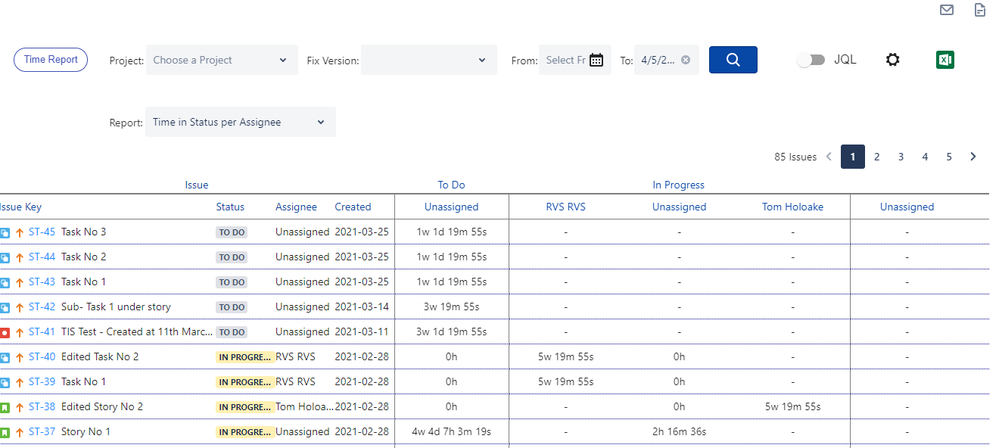
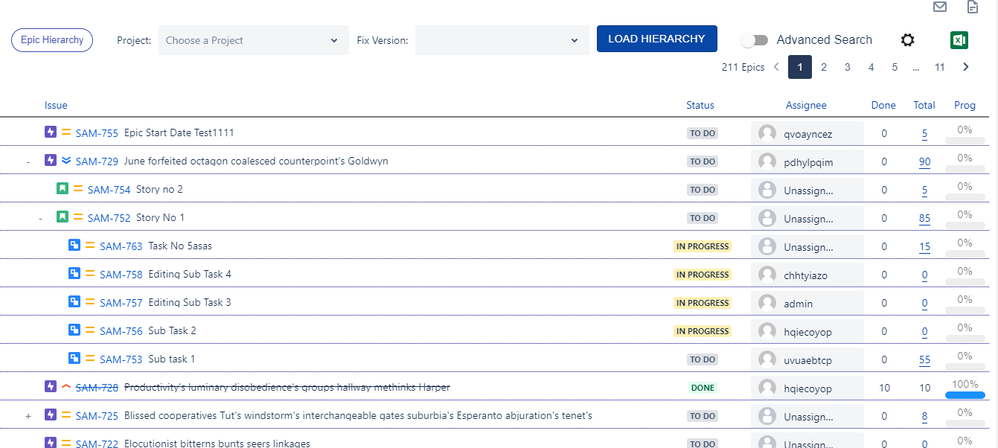

You must be a registered user to add a comment. If you've already registered, sign in. Otherwise, register and sign in.