Community resources
Community resources
Community resources
How to get issue history with JIRA API?
Hi,
I am a very new user to Jira and Jira API. I am required to export from JIRA website a bunch of issues history in an excel file.
I have read in many forums that you need whether an extension or that I could write a request in Jira Api. As i am very new to Python and programming, i don't know how to write such a program using the url to extract all the issue history, I have tried but it is not working.
Could you please help me with the issue?
PS: I want the issue history in order to figure the number of ticket reopening and there status (closed, resolved and closed)
3 answers
Hey all,
we were searching for a solution to exctract the full history of all issues via REST API to a Qlik Cloud project.
Since there is no possibility, here is a ticket to implement the function.
Ability to extract issue history of all issues via API
Please vote. :-)
Thanks
@Elshy do you can do it?
Can you share your solution, please?
You must be a registered user to add a comment. If you've already registered, sign in. Otherwise, register and sign in.
Hi @Caio Vinicius de Queiroz Luz
If you'd like to export issue history for a list of issues, you can try the Issue History add-on. It provides a ticket history report of all changes that have been made in the selected list of issues. There is an option for export here.
The app is developed by my team, so let me know if you have any questions.
You must be a registered user to add a comment. If you've already registered, sign in. Otherwise, register and sign in.
Hello @Elshy
Welcome to the community
Are you sur that you need to use API for this. It seems that you just need to write a JQL to be able to find the number of ticket.
Closed ticket :
project = "ABC" ans status in ("Closed")Resolved ticket :
project = "ABC" and resolution in ("Resolved")reopened ticket :
project = "ABC" and status changed from "Closed" to "Reopen"You can add date to narrow your search :
project = "ABC" ans status in ("Closed") and createddate >=StartofMonth(-1) and createddate <= EndofMonth(-1)This query will find all issue closed in the project ABC that where created the previous month.
With JQL you will be able to export your result in CSV.
https://confluence.atlassian.com/jirasoftwareserver086/saving-your-search-as-a-filter-990555095.html
https://confluence.atlassian.com/jirasoftwareserver086/working-with-search-results-990555156.html
Hope this helps
You must be a registered user to add a comment. If you've already registered, sign in. Otherwise, register and sign in.
Hi,
Thanks for your kind help and sorry for my late answer.
Unfortunately i already tried this, it worked but it does not give me what i want. What i am looking for is how much items have been reopened (what the Jira query gives) but also HOW MANY times an item as been reopened (most of my items have been reopened twice), as i have almost 500 items i would like to avoid doing it manually... My final aim is to calculate a reopen rate....
If you have any idea on how to help with these precision i would be really happy :)
You must be a registered user to add a comment. If you've already registered, sign in. Otherwise, register and sign in.
Here is the python i tried to write but as i am very new to python and programming it kept failing hahaha...
import requests
import json
from openpyxl import load_workbook
import html
from openpyxl.styles import PatternFill, Border, Side, Alignment, Protection, Font, NamedStyle
import datetime
from openpyxl.styles.colors import ColorDescriptor, Color
import pandas as pd
from pandas import ExcelWriter
from pandas import ExcelFile
headers = {
'proxy-authorization': 'Basic UElENjNEQjpQYXNzd29yZDEyMzQ=',
'authorization': 'Basic UElENjNEQjpQYXNzd29yZDEyMzQ='
}
#EXCEL CREATION
Today = str(datetime.datetime.now()).split(".")[0].replace(':', '_')
wb = load_workbook(filename='C:/Users/ESABIRB/Desktop/Issuehistory.xlsx')
wb.save(Excel)
wb = load_workbook(Excel)
EX = wb['JiraData']
#JIRA API REQUEST
r = requests.get('https://jira-dsc.apac.bg.corpintra.net/rest/api/2/search?XXXXXXXXXlink', headers=headers, verify=False)
issue = requests.get('https://jira-dsc.apac.bg.corpintra.net/browse/issue', headers=headers, verify=False, expand='changelog')
#issue = r.issue('NGT-25021', expand='changelog')
changelog = issue.changelog
for history in changelog.histories:
for item in history.items:
if item.field == 'status':
print ('Date:' + history.created + ' From:' + item.fromString + ' To:' + item.toString)
You must be a registered user to add a comment. If you've already registered, sign in. Otherwise, register and sign in.
Hello @Elshy
Here a code, i used the jira modul for python :
from jira import JIRA
jira_server = JIRA(basic_auth=("username","password"), options={'server': 'https://URL'})
issues_Jql = jira_server.issue('your issue',expand='changelog')#pass one issue at the time
#print(issues_Jql)
changelog = issues_Jql.changelog
count = 0
for history in changelog.histories:
for item in history.items:
if item.field == 'status':
if item.toString == "Reopened":
count = count + 1
print(count)
You must be a registered user to add a comment. If you've already registered, sign in. Otherwise, register and sign in.
Hi,
thanks again for this very useful help. One last question do you know what i should put instead your issue to have the number for all issues?
Thanks a lot :)
You must be a registered user to add a comment. If you've already registered, sign in. Otherwise, register and sign in.
Hi, you need something like that:
dictionnary = {}
for i in jql_search:
count = 0
for history in jira_server.issue(i.key, expand = 'changelog').changelog.histories:
for item in history.items:
if item.field == 'status':
if item.toString == "Done":
count += 1
dictionnary[i.key] = count
Hope this helps
You must be a registered user to add a comment. If you've already registered, sign in. Otherwise, register and sign in.

Hi - My name is Gopinath. RG, i am new to python i need help in pulling histories of all jira issues where item.field = status, i am using below code
from jira import JIRA
from pandas import pandas as pd
jiraOptions = {'server': "https://domain.atlassian.net"}
jira = JIRA(options=jiraOptions, basic_auth=("username", "password"))
Status_History = pd.DataFrame(columns=['Key','Changed Date','Status From','Status To'])
jql='project in (project) AND (component not in (TEST_DATA) OR component is EMPTY) AND "Team[Team]" in (1694, 1695, 1696, 1697) ORDER BY project DESC, due DESC, key DESC, status DESC, created ASC, priority DESC'
dictionnary= []
for singleIssue in jira.search_issues(jql_str=jql, expand='changelog'):
count = 0
issue = jira.issue(count, expand='changelog')
changelog = issue.changelog
for history in changelog.histories:
for item in history.items:
if item.field == 'status':
count += 1
Status_History.loc[len(Status_History.index)] = [issue.key,history.created,item.fromString,item.toString]
i have some 5500 issues, but i am getting only 31 results, once i execute the above code, can you please help me to get all histories of all issues. Thanks.
You must be a registered user to add a comment. If you've already registered, sign in. Otherwise, register and sign in.
Late answer, but maybe helpful: issue() needs key and not counter as first parameter ;-)
You must be a registered user to add a comment. If you've already registered, sign in. Otherwise, register and sign in.

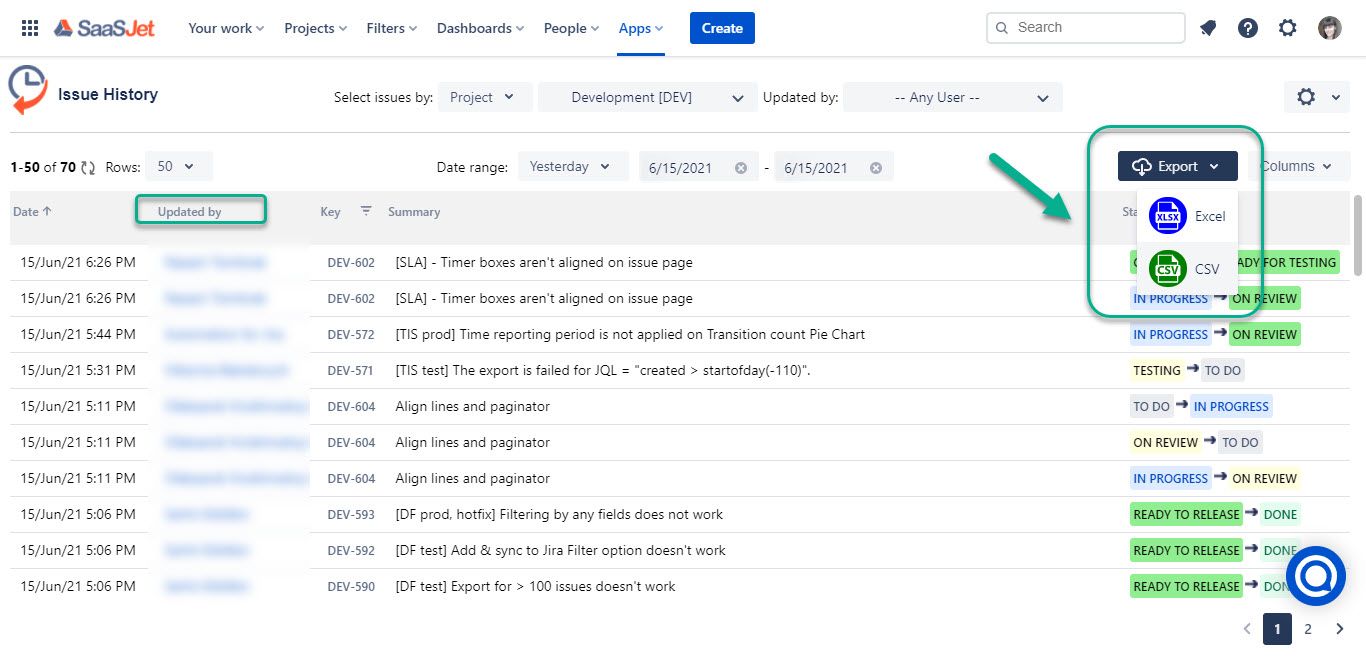
You must be a registered user to add a comment. If you've already registered, sign in. Otherwise, register and sign in.