Community resources
Community resources
Community resources
How to find "Done" issues in next gen projects
In a next gen project, I'm looking for the "Done" (Completed) issues. How can I find them?
4 answers


Step 1, 2, 3, 4 are in order.
You must be a registered user to add a comment. If you've already registered, sign in. Otherwise, register and sign in.
@Sandra Fernandes simply get out of the project (go to the Jira logo on top left corner) then go to Issues and filters in the menu and there you can filter by project and by Done tickets or issues. I hope this one really helps.
You must be a registered user to add a comment. If you've already registered, sign in. Otherwise, register and sign in.

Your comment helped me. Thanks
You must be a registered user to add a comment. If you've already registered, sign in. Otherwise, register and sign in.

Hello,
It would be:
project = yourproject and resolution = Done
You must be a registered user to add a comment. If you've already registered, sign in. Otherwise, register and sign in.
Thank you, but I guess I should have been a bit more specific. How do I find the done issues in previous (completed) sprints? Right now the only way to see completed sprints is in a report.
You must be a registered user to add a comment. If you've already registered, sign in. Otherwise, register and sign in.
You must be a registered user to add a comment. If you've already registered, sign in. Otherwise, register and sign in.
I would also like to know the answer to this question as it relates to viewing closed sprints. Reports are not helpful if you need to reopen an issue. Can we get the same toggle to review completed sprints like in the company projects?
You must be a registered user to add a comment. If you've already registered, sign in. Otherwise, register and sign in.

Hi @Sandra Fernandes - it would be the same as @Alexey Matveev but add this: project = projectName and resolution = Done and Sprint in closedSprints()
Thanks
You must be a registered user to add a comment. If you've already registered, sign in. Otherwise, register and sign in.
You must be a registered user to add a comment. If you've already registered, sign in. Otherwise, register and sign in.
I'm sorry to keep on about this - but where would I place the query? What screen would I need to be in - Roadmap, Backlog, Board? The Next Gen project set up is not intuitive.
Next Question - How can I track actual time spent on a task?
You must be a registered user to add a comment. If you've already registered, sign in. Otherwise, register and sign in.

use the search magnifying glass on the left hand side and then click 'advanced search'
You must be a registered user to add a comment. If you've already registered, sign in. Otherwise, register and sign in.
I do not see an advanced search feature for this query:
project = yourproject and resolution = Done and closedSprints()
You must be a registered user to add a comment. If you've already registered, sign in. Otherwise, register and sign in.

Use the magnifying glass on very left of screen, not the one under the board/backlog page
You must be a registered user to add a comment. If you've already registered, sign in. Otherwise, register and sign in.

Was this helpful?
Thanks!
TAGS
Community showcase
Atlassian Community Events
- FAQ
- Community Guidelines
- About
- Privacy policy
- Notice at Collection
- Terms of use
- © 2024 Atlassian







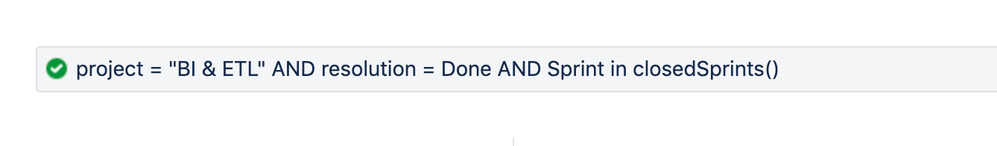

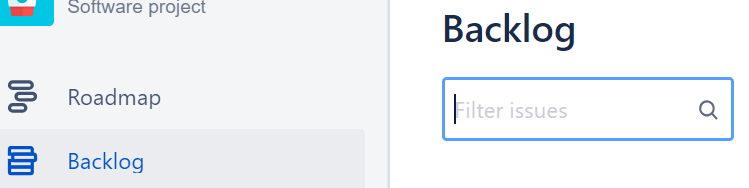
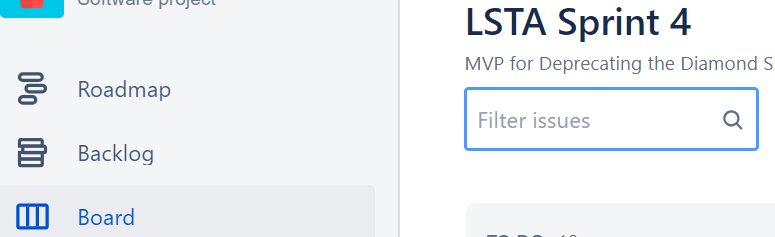
You must be a registered user to add a comment. If you've already registered, sign in. Otherwise, register and sign in.