Community resources
Community resources
- Community
- Products
- Jira Software
- Questions
- How to disable customfield edit on jira plan
How to disable customfield edit on jira plan
Hello,
I setup a workflow with automatic customfield update when peoples transition issues.
This customfield is a condition on transition to define differents ways to move in my workflow.
In jira plan (advanced Roadmap) we are able to select additional fields to show in plan.
....but the famous customfield is editable on plan whereas it's not on issue edit screen and consequently, workflow condition is not applicable because the field doesn't match with expected value
I don't find yet if I can disable edit on jira plan for some customfields.
For the moment, I use automation to trigger when the field has been changed, I get the previous value and overwrite the value added by user via jira plan.
Do you know if we have a solution to disable edit field value for some customfields?
Thank you in advance.
Cedric
1 answer

Hi @CEDRIC DEVAUX , interesting use case.
The condition only prevents the transition in the workflow, it doesn't say anything about the custom fields being editable or not.
Let me test this and get back to you.
You must be a registered user to add a comment. If you've already registered, sign in. Otherwise, register and sign in.

Was this helpful?
Thanks!
DEPLOYMENT TYPE
CLOUDPRODUCT PLAN
PREMIUMPERMISSIONS LEVEL
Site AdminCommunity showcase
Atlassian Community Events
- FAQ
- Community Guidelines
- About
- Privacy policy
- Notice at Collection
- Terms of use
- © 2024 Atlassian





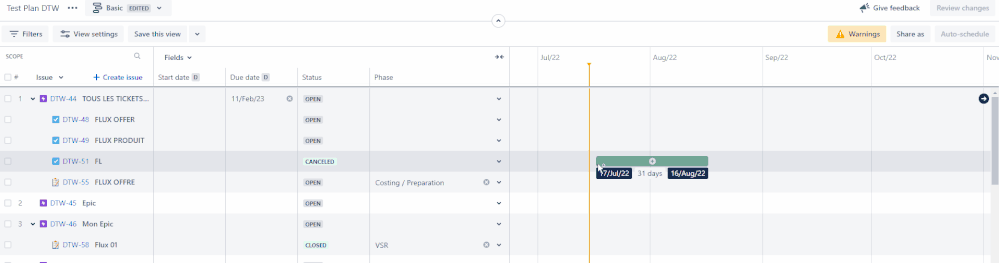

You must be a registered user to add a comment. If you've already registered, sign in. Otherwise, register and sign in.