Community resources
Community resources
Community resources
How to correct error one of our users sees when attempting to view shared dashboard?
Our user is attempting to view shared dashboard. Receives error for three gadgets.
"An error occurred - You can't see this gadget because you don't have permission to view its project/filter."
"The filter used isn't valid or it's restricted"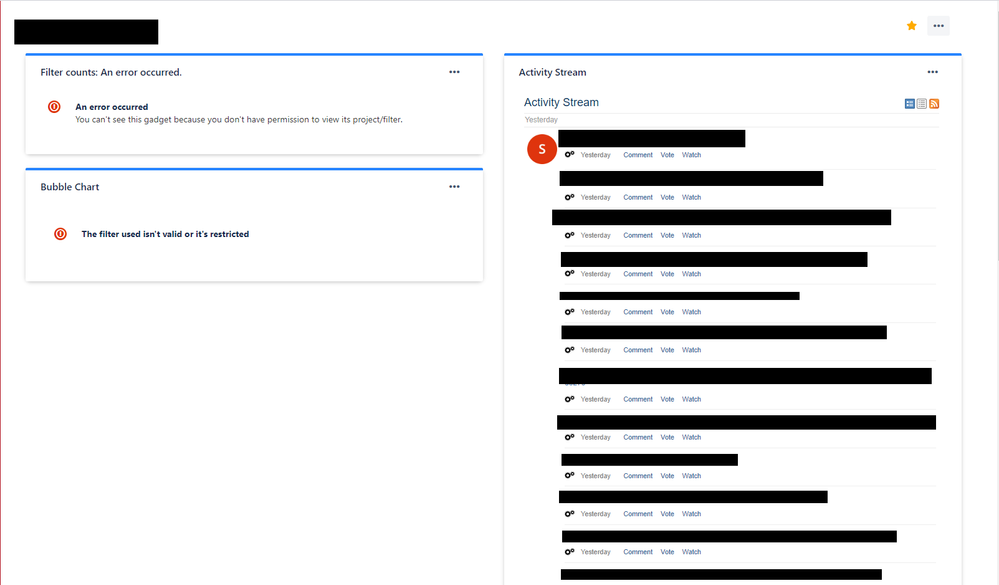
Thank you
1 answer
1 accepted

Hi Jeff,
That's because the user doesn't have access to the underlying filter used by the gadget. You have to share the dashboard, AND share every filter used by the dashboard.
You must be a registered user to add a comment. If you've already registered, sign in. Otherwise, register and sign in.

Great! Glad it worked for you.
You must be a registered user to add a comment. If you've already registered, sign in. Otherwise, register and sign in.

Was this helpful?
Thanks!
DEPLOYMENT TYPE
CLOUDPRODUCT PLAN
STANDARDPERMISSIONS LEVEL
Site AdminCommunity showcase
Atlassian Community Events
- FAQ
- Community Guidelines
- About
- Privacy policy
- Notice at Collection
- Terms of use
- © 2024 Atlassian





You must be a registered user to add a comment. If you've already registered, sign in. Otherwise, register and sign in.