Community resources
Community resources
Community resources
How to a add subtask worklog (time tracking) to exported pdf
when exporting an issue, How do i add a column in the exported document ( pdf or doc or excel ) that shows the time spent on the subtask ?
2 answers
1 accepted

Welcome to the community!
You might consider using time-tracking apps that in most cases have a customizable report of tracked time on issues, including the possibility to export the data to Excel.
I can recommend our Clockwork Automated Time Tracking & Timesheets Pro app, which offers you the possibility to export the timesheet data.
Please see the details below:
You would have each issue, user, and time spent in different columns. You can include more than this, and configure it as you prefer.
If you have any additional questions, you can contact us through our help center.
Cheers!
Gracjan
The reason for the export is to send to the client after the job. the default format jira has is almost perfect. its just that one thing. if i export it in the way you suggest, i would have to format it to look good after. Im trying to make this simple for none technical entry staff to do.
What i ended up doing was just create an jira rule to add it to the summery of the task.
You must be a registered user to add a comment. If you've already registered, sign in. Otherwise, register and sign in.
have you added that column to your view? If not, you could export all columns, but since that can get a bit messy, I tend to stick with the columns I have specifically selected to be shown.
You must be a registered user to add a comment. If you've already registered, sign in. Otherwise, register and sign in.
when you are building your query, just make sure to add the columns you want shown by default by clicking on columns on the far right hand side:
You must be a registered user to add a comment. If you've already registered, sign in. Otherwise, register and sign in.

Was this helpful?
Thanks!
DEPLOYMENT TYPE
CLOUDPRODUCT PLAN
FREEPERMISSIONS LEVEL
Product AdminCommunity showcase
Atlassian Community Events
- FAQ
- Community Guidelines
- About
- Privacy policy
- Notice at Collection
- Terms of use
- © 2024 Atlassian





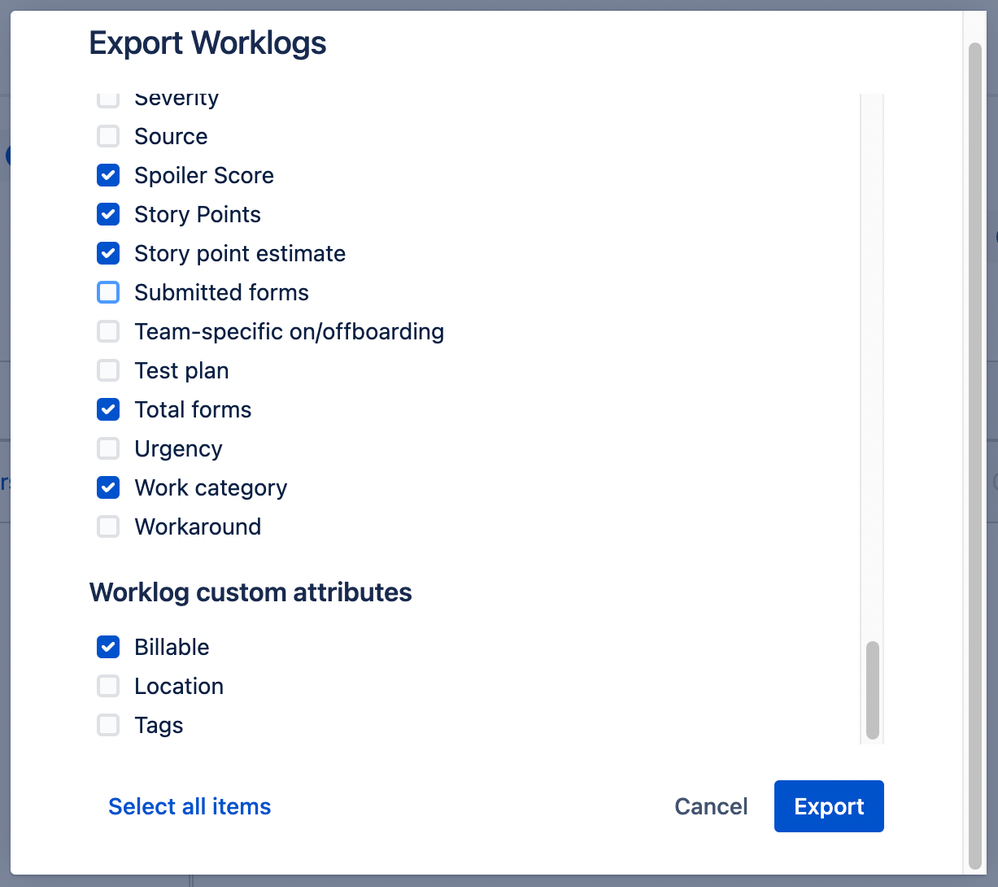
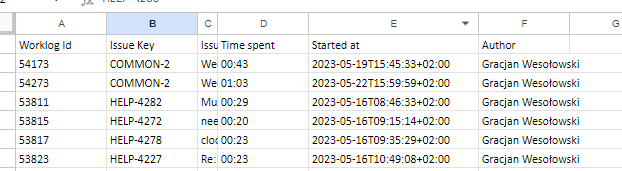

You must be a registered user to add a comment. If you've already registered, sign in. Otherwise, register and sign in.