Missed Team ’24? Catch up on announcements here.
×Community resources
Community resources
Community resources
How do you make a new custom field available for editing in the 'new' view?
I have created a basic custom field (A label) which is empty by default.
When assigned a ticket on the old view, I would have to go into the edit screen first to give the field a value before it will appear on the main ticket. Which is a pain but I can understand why that is.
However in the new view, since my custom field does not have a value, it does not appear anywhere on the screen, same as the old view. The problem is that the new view does not have an edit screen. As a result I am unable to give this field a value unless I go back to the old view. Once I give it a value the field will appear just fine in the new view.
Is there a way to make this empty custom field appear in the new view? Or is the only solution to default the value to something so that it will always appear.
1 answer
1 accepted

@Ben CudarsI went on to configure fields from this view (this is visible on top-right corner of screen in new view)
After adding field from that config, I have empty label field available as follow on issue right context.
Wow, can't believe I missed something that simple. Thanks a ton for your answer.
You must be a registered user to add a comment. If you've already registered, sign in. Otherwise, register and sign in.

Was this helpful?
Thanks!
TAGS
Community showcase
Atlassian Community Events
- FAQ
- Community Guidelines
- About
- Privacy policy
- Notice at Collection
- Terms of use
- © 2024 Atlassian






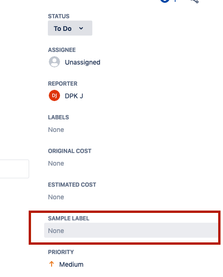
You must be a registered user to add a comment. If you've already registered, sign in. Otherwise, register and sign in.