Community resources
Community resources
Community resources
How do visualize capacity planning for a kanban team using advanced roadmaps?
I am the scrum master for a kanban team and we usually have tasks that go on for a few weeks with a lot of wait time in between. so the actual capacity for the tasks are quite small even though the tasks run for a longer time period. Is there a good way to visualize this using advanced roadmaps or any other tool when doing the capacity planning in form of a gantt chart?
1 answer
Welcome to a community!
As an alternative, you can look at the ActivityTimeline plugin - the resource planning system. ActivityTimeline provides users with an extra level of flexibility when it comes to planning the team’s work, as it allows them to schedule work not only for individuals but for the team as a whole. You can visualize your workflow on a timeline that helps to coordinate tasks.
In one Planning board, you can operate with your projects, teams, individuals, and milestones. The workload and availability indicator will give you a clear vision of the available capacity of each Jira resource. Timesheets will show the most important data in your team.
To handle the wait time between the tasks you can split tasks or distribute the hours for long period using different modes in the Workload indicator.
If this solution may interest you, we can provide a demo session for you if needed.
Best, Nataliya, ActivityTimeline Team
Hello Nataliya,
Thank you for the response. It would be great if you can arrange a demo session. How do we arrange that?
Regards,
Karthik
You must be a registered user to add a comment. If you've already registered, sign in. Otherwise, register and sign in.
You can schedule a demo via the link https://activitytimeline.com/schedule-demo selecting the free slot. Our team will be glad to make a demo and answer all your questions.
Regards, Nataliya
You must be a registered user to add a comment. If you've already registered, sign in. Otherwise, register and sign in.
Hi,
I have scheduled a demo now. thank you for the support.
Regards,
Karthik
You must be a registered user to add a comment. If you've already registered, sign in. Otherwise, register and sign in.

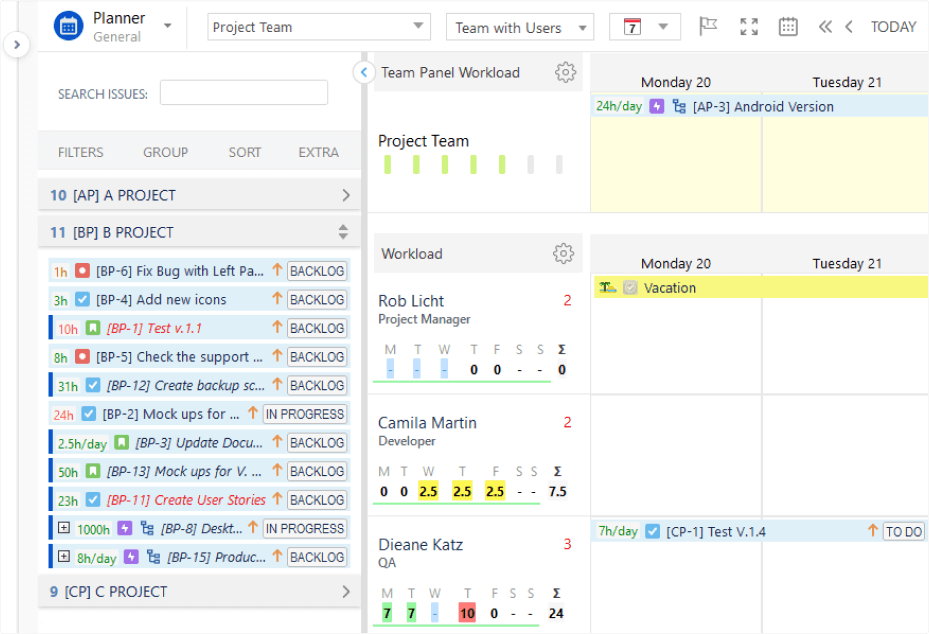
You must be a registered user to add a comment. If you've already registered, sign in. Otherwise, register and sign in.