Community resources
Community resources
Community resources
How do I remove a watcher from multiple issues?
There are multiple issues (EPICs, Tasks and Sub-Tasks) created in a JIRA Project. There were watchers added on many on many of them.
I want to remove a few (more than 1) watchers (...it is not me) from many issues. Is there a bulk way of doing this?
I have tried the bulk edit, which allows me to either add myself as a watcher on multiple issue types or remove myself as a watcher from multiple issue types.
I want to be able to do this bulk edit for others.
3 answers
I don't think you need to use automation to stop watching a group of users, but you do need Bulk Edit privilege.
Here's what I did:
* Go to the Advanced JQL
** Click Issues
** Click the "Go to advanced search"
* Create a JQL that lists all of the users issues (for a given project)
project = "BLD" AND WATCHER = "John Smith"
* Click the ... in the upper right corner
* Select 'Bulk Change NN issue(s)'
BE CAREFUL, IF YOU QUERY IS WRONG, YOU COULD MAKE A MESS FOR OTHERS
At this point you should see "Bulk Operation Step 1 of 4: Choose issues"
* Select the Jira issues you wish to stop watching
* Click Next (at bottom of the list)
AT this point you should see "Bulk Operation Step 2 of 4: Choose bulk action"
* Choose the "Stop Watching Issues" radio button
* Click Next
You won't see a "Step 3 of 4:..."
AT this point you should see "Bulk Operation Step 4 of 4: Confirmation"
* Click the "Confirm" button
At this point you'll see "Bulk Operation Progress" and a dialog that says "Unwatching NN issues."
* Wait for the operation to complete.
* Click Acknowledge
This works to remove yourself as a watcher. The original question was about removing other watchers.
You must be a registered user to add a comment. If you've already registered, sign in. Otherwise, register and sign in.

In fact, I just used this to remove someone else as watcher from 170 issues.
To remove yourself:
...watcher = currentUser()
To remove someone else:
...watcher = "Perry Tancredi"
You must be a registered user to add a comment. If you've already registered, sign in. Otherwise, register and sign in.
Hello @[deleted]
Welcome to the Atlassian Community!
You can bulk remove or Add watchers to multiple issues by using the Jira automation feature. These would be the steps:
- Navigate to Settings > System > Automation rules
- Create an automation rule following the template below:
This would be the rule background:
- Add a trigger to start the rule. This could be "Scheduled" or "Manually triggered"
- Configure a branch using the JQL syntax, where you will select which issues the changes should be applied to
- Use the Manage Watchers action to properly add/remove the users you want from the field
Let us know if you have any questions
You must be a registered user to add a comment. If you've already registered, sign in. Otherwise, register and sign in.
Thanks @Petter Gonçalves .
We (myself and @Glenn Wyatt ) created the rule on our project.
How do we manually trigger the rule?
You must be a registered user to add a comment. If you've already registered, sign in. Otherwise, register and sign in.
Hey @[deleted]
The manual trigger can be triggered directly from any issues, by navigating to any issue you have and clicking in the Automation (Rule executions) field at the right list and selecting the rule you created:
Let us know if you have any questions.
You must be a registered user to add a comment. If you've already registered, sign in. Otherwise, register and sign in.
Thanks @Petter Gonçalves .
@Glenn_Wyatt and myself applied the above, but were successful in getting the rule to apply and work for only 1 issue.
I had a requirement to choose a set of issues (based on some filter criteria) and then remove "a" watcher from all those issues which the filter returned.
Is there a way you would recommend?
You must be a registered user to add a comment. If you've already registered, sign in. Otherwise, register and sign in.
Hello @[deleted]
Actually, the instructions provided above should edit the watchers for ALL issues returned in the JQL you specified in the rule, not only a single issue. Can you confirm if the JQL you specified contains more than a single issue?
Additionally, you can edit the rule to use the scheduled trigger instead of manually triggered to schedule it to be executed one time, then deactivating the rule.
Let us know if this information helps.
You must be a registered user to add a comment. If you've already registered, sign in. Otherwise, register and sign in.

I'm having this same issue. The automation is only working for the issue that I trigger the automation from, and not all issues in the query. There are 4000+ results in the query, of which the user is a watcher of 195.
You must be a registered user to add a comment. If you've already registered, sign in. Otherwise, register and sign in.
I just impersonate the person and follow the steps at the top of this thread.
You must be a registered user to add a comment. If you've already registered, sign in. Otherwise, register and sign in.

I tried Scheduling.
For every 5 minutes, it would search for a JQL:
project = "TEST" and watcher = 'johsmith@abc.co.in'
If that executes, I updated the condition to "manage watchers"
remove: 'johsmith@abc.co.in'
Once published, I click on "Run Rule". This worked great for me.
It executed and remove 800 issues reflecting the watcher.
You must be a registered user to add a comment. If you've already registered, sign in. Otherwise, register and sign in.

Was this helpful?
Thanks!
DEPLOYMENT TYPE
CLOUDPRODUCT PLAN
STANDARDCommunity showcase
Atlassian Community Events
- FAQ
- Community Guidelines
- About
- Privacy policy
- Notice at Collection
- Terms of use
- © 2025 Atlassian





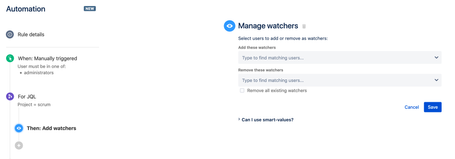
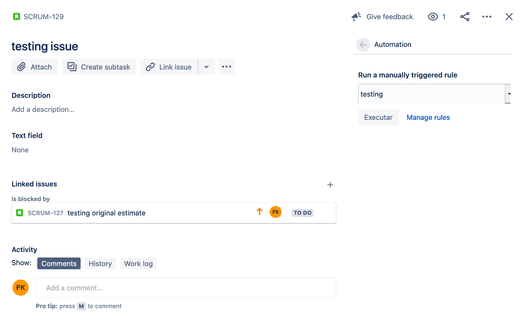
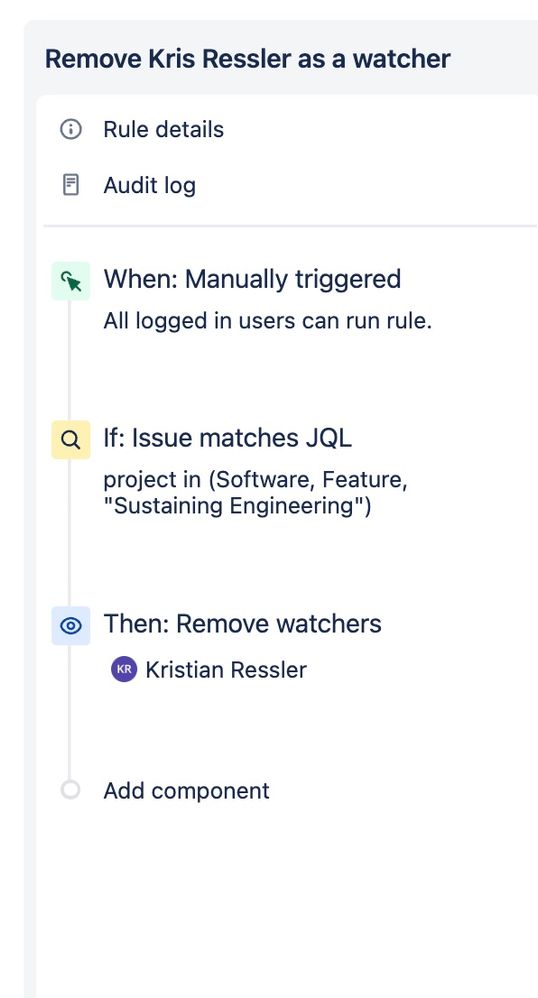
You must be a registered user to add a comment. If you've already registered, sign in. Otherwise, register and sign in.