Community resources
Community resources
Community resources
How do I keep closed sprints on board
Once a sprint is closed it will no longer be visible on board. Instead you have to go to reports in order to find details for that sprint and its stories/issues. That doesn't work for most of my project. It is crucial to my projects that we see all sprints, active, complete or not started on the board. How do I configure that?
2 answers
You cannot show non active sprints on the active board. Maybe create a dashboard. Or consider Kanban without aging done issues off board.
If you go the route of using a Kanban board you might consider creating either Query based Swimlanes or Quick Filters to be able to see the contents of each sprint. You would have to keep update that as you add sprints to the Scrum board. You might also want to include the Sprint field on the card layout so you could easily see if an issue was in more than one sprint.
You must be a registered user to add a comment. If you've already registered, sign in. Otherwise, register and sign in.
Thanks, and how do I display the sprints in Dashboard. My problem is that we use user stories to write requirements, sub tasks as assignments for the team, but most often than not we need to refer to a requirement/story that was already closed in previous sprint. Finding that closed story is the trick.
You must be a registered user to add a comment. If you've already registered, sign in. Otherwise, register and sign in.
Ivan,
First you might consider using Confluence as a means of consolidating all of your requirements as it allows you to more effectively present context than Jira by itself. Also, copious usage of linking is a way to ensure you don't lose track of related requirements. Now as for representing past sprints on the dashboard you can do that by creating a filter, e.g. project = abc and sprint in closedsprints(). With that said, it is difficult for me to share my thoughts on what would be the best means of accomplishing your goals without truly understanding your development environment & needs.
You must be a registered user to add a comment. If you've already registered, sign in. Otherwise, register and sign in.
Hi @Ivan Andonov,
Instead of trying to visualize the closed sprints on boards, which is not possible, you could try a different way for displaying the requirements.
For example, you could use the Work Breakdown Structure (WBS) gadget offered by our Great Gadgets app to display the issues from your project in form of Epics > Stories > Sub-tasks along with their status. This way, you can easily make a big picture over what requirements were accomplished and the remaining items.
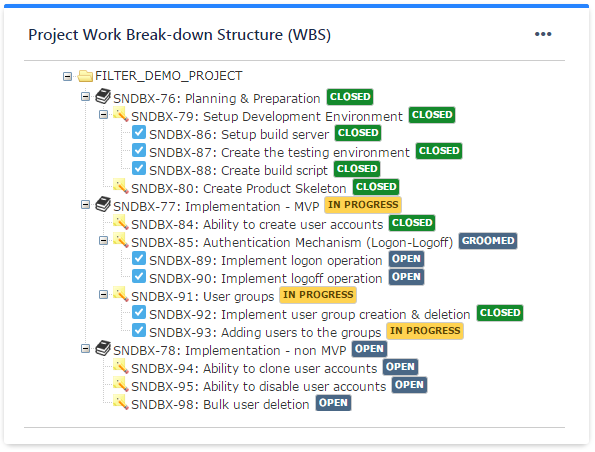
All you have need is a filter in Jira that return the issues to be grouped.
Please note that this app offers many other gadgets that you will find helpful. To make an idea, have a look over the articles from our blog.
I hope this helps.
Danut.
You must be a registered user to add a comment. If you've already registered, sign in. Otherwise, register and sign in.

You must be a registered user to add a comment. If you've already registered, sign in. Otherwise, register and sign in.