Community resources
Community resources
- Community
- Products
- Jira Software
- Questions
- How do I bring custom field into tasks in Kanban board
How do I bring custom field into tasks in Kanban board
I have Jira Service Desk and I have created a custom field (multi-select) which we have called 'Tags' where we get the customer to tag the ticket based on a few options. This ticket comes through to our Service Desk where we then 'Move' the issue to our Developers Projects into an issue within their Kanban Board.
Most of the information is transferring across accept for this custom field. I am trying to figure it out but struggling to find out how to do this.
1 answer

Hi @Mark Deacon
Have you made sure that the Tags field is on all of the relevant screens within the developers project?
If an issue has been given a value within one project, then the issue is moved to another project, the value of that field will be saved within the issue, however you will only be able to see this value/field if the field is on the screen of the project you have moved it to
Thanks @Callum Carlile _Automation Consultants_
Yes I have turned ALL screens on in the Tags field (see attached), however when I go into the Project Settings of a different board it is not showing up as a field I can add to the Issue/Task.
You must be a registered user to add a comment. If you've already registered, sign in. Otherwise, register and sign in.

Was this helpful?
Thanks!
TAGS
Community showcase
Atlassian Community Events
- FAQ
- Community Guidelines
- About
- Privacy policy
- Notice at Collection
- Terms of use
- © 2024 Atlassian





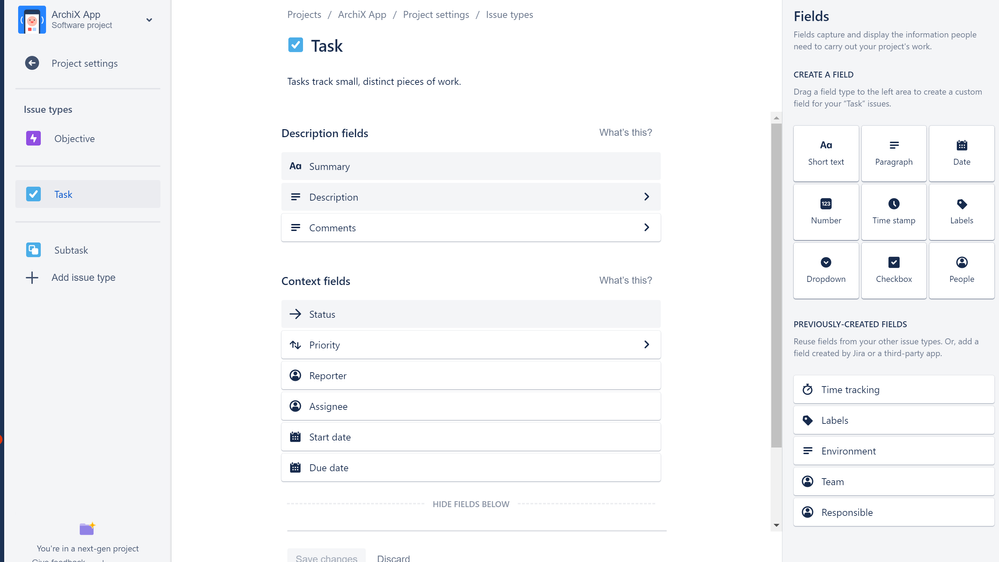
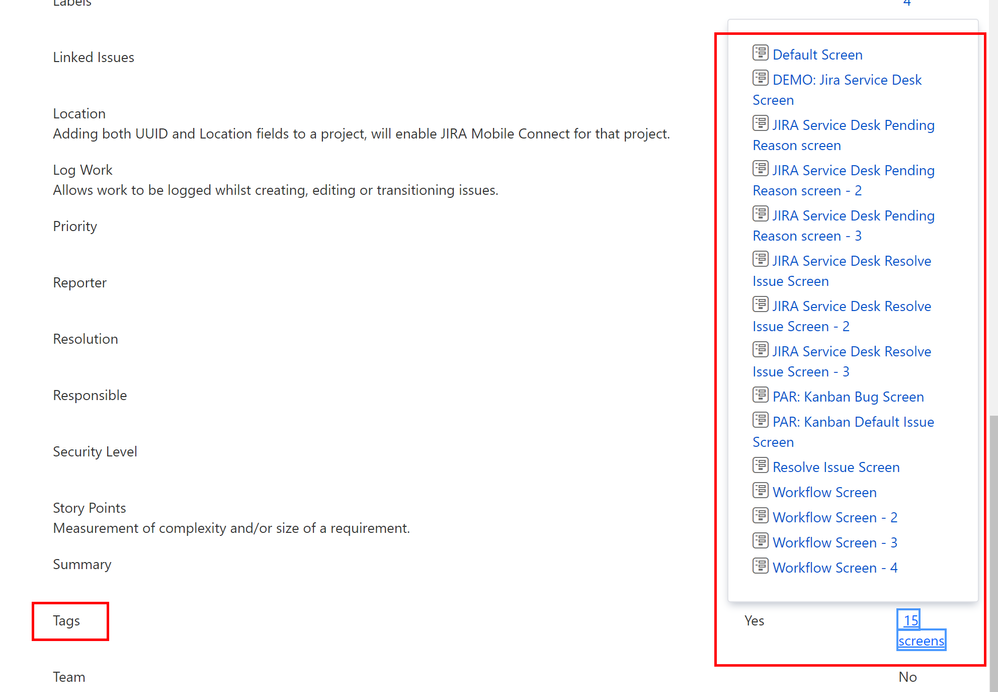
You must be a registered user to add a comment. If you've already registered, sign in. Otherwise, register and sign in.