Community resources
Community resources
Community resources
How can I extract the time spent report?

Hello,
I have my tasks on the Kanban Board and usually launch the hours on available cards. Is that possible for me to extract all time spent by period of my user on this web browser with JIRA? Is there a kind of time board to check all days?
Thank you.
Rafael Terra.
8 answers

Hello @rafael.terra
You can try Time in Status for Jira Cloud, which generates 7 types of time reports to get more detailed info about the team's productivity.
You can also calculate Cycle time. You just need to Add a new status group and get the data between statuses you need. Also, you can track how long it takes your colleague to solve the issue with the Time in Status report in the "Total" column.
And export it to XLSX or CSV files for further analysis using such tools as Excel or Google Spreadsheets.
This add-on is developed by my team and is free for using up to 10 users. So let me know if you have any questions.
Additionally, you can discover how to track issues that are completed on time in this discussion: https://community.atlassian.com/t5/Jira-questions/Tracking-Issues-Completed-On-Time/qaq-p/1921767
Hope it helps.
never a way to solve things, only people trying to sell apps :(
You must be a registered user to add a comment. If you've already registered, sign in. Otherwise, register and sign in.

@rafael.terra Welcome to the Atlassian community
If you are using a company-managed software project you will have a report link in the left-hand navigation. Under the reporting section, there is a time tracking report. This will provide the amount of work that has been completed on each issue. It does not break it down by the user. If you need more robust reporting you will need to use an app such as Tempo Timesheets.
You must be a registered user to add a comment. If you've already registered, sign in. Otherwise, register and sign in.
Welcome to the community !!
As an alternative to get the time spent data, with easy to use reports, you can try out our plugin
Agile Tools : Epic Tree, Links Tree, Time in Status & Worklogs
The app provides the following features.
Worklogs & Time tracking Report :- Track time spent by resources with multiple filters / category / grouping features. Export to csv format is also available. You can filter based on worklogs time period as well.
Along with this there are multiple other features like Time in Status, Links Hierarchy, Epic Hierarchy etc which the app provides.
You must be a registered user to add a comment. If you've already registered, sign in. Otherwise, register and sign in.
Hello @rafael.terra, perhaps Planyway could be of help, in case you're willing to try add-ons. There, you can go to the time tracking tab to see all your worklogs on the calendar or in a list.
![]()
And as a bonus, you can visualize the tracked time as a report:
I'm from the Planyway team, so feel free to ask questions if you have any
You must be a registered user to add a comment. If you've already registered, sign in. Otherwise, register and sign in.
Hi @rafael.terra ,
It's nice to meet you! If you need to create a report based on your Jira Time Logs, I would recommend you to try our Worklogs Time Tracking and Reports app. With our app, you'll be able to create reports based on Jira issue fields and Time Logs. So, that you can view time logged by all of your users, check on which issue type you spent the most time on or anything else based on Jira issue fields (including the custom ones).
Please feel free to check out our free trial!
You must be a registered user to add a comment. If you've already registered, sign in. Otherwise, register and sign in.

and to drop one more add-on - Exply for Jira & Tempo fills the gap between built-in reports and a fully fletched eazyBI :) extracting your data to Excel (results or raw data) is just one tiny feature :)
let me know, if you want to know more :)
Fabian from Exply
You must be a registered user to add a comment. If you've already registered, sign in. Otherwise, register and sign in.

Hi @rafael.terra ,
If you want to see hours spent report split by users in different time periods, you may want to check eazyBI for Jira reporting app.
When you install the app, you will get a lot of sample reports out of the box and one of them is "Logged hours by project and user over last weeks":
Here is the description of how the report is built so it is easier to understand what changes could be applied if you need a slightly different report: https://docs.eazybi.com/eazybi/learn-more/learn-eazybi-through-sample-reports/samples-time-tracking/logged-hours-by-project-and-user-over-last-weeks
best,
Gerda // support@eazyBI.com
You must be a registered user to add a comment. If you've already registered, sign in. Otherwise, register and sign in.

Was this helpful?
Thanks!
DEPLOYMENT TYPE
CLOUDPRODUCT PLAN
STANDARDCommunity showcase
Atlassian Community Events
- FAQ
- Community Guidelines
- About
- Privacy policy
- Notice at Collection
- Terms of use
- © 2024 Atlassian







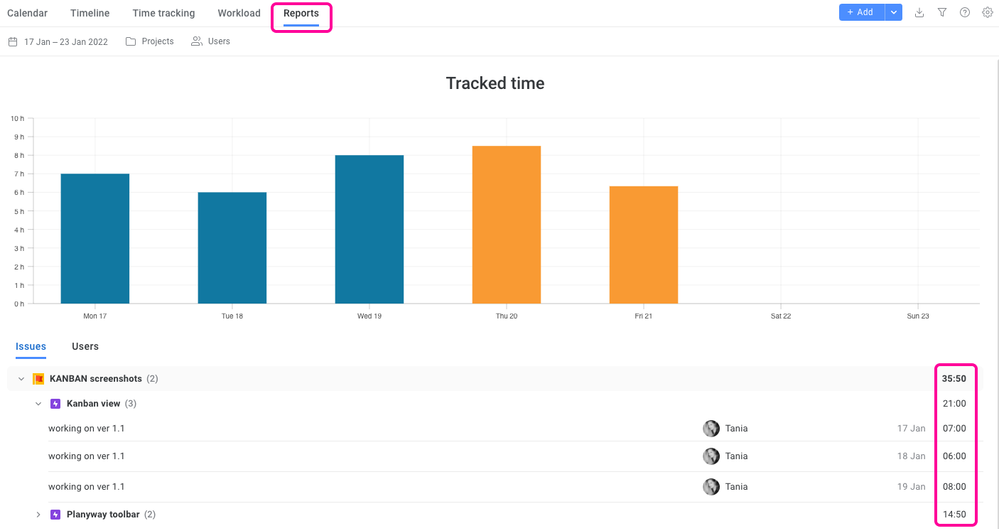


You must be a registered user to add a comment. If you've already registered, sign in. Otherwise, register and sign in.