Community resources
Community resources
Community resources
How can I copy Agility board to a new project?
We've created an agility board for project/software management.
All went well, but now that we want to create another project with the same settings, it seems impossible to copy boards from agility projects.
In the following image (it's a screenshot from the "Boards" view) you can see that the top 4 projects have options and the 2 at the bottom (Agility) have no option.
Also when trying to create a project with shared settings, the Agility boards won't show.
Thanks!
1 answer
Hi @Tsuf Barkai! Apologies for the confusion. The new Agility projects are independently configured and it's not currently possible to share settings or boards with these projects. You can read a bit more about why we have started with this here. In the future we will provide a mechanism for sharing settings.
We're currently working on how we can make the distinction between the project types more clear to avoid the situation you have found yourself in.
Let me know if you have any more questions.
Cheers,
Eoin
Product Manager, Jira Software
Hi Eoin,
Thanks for the quick response!
I understand.
So if we created a whole bunch of issue type and sort of a workflow for project management, the only way for us to replicate this project is manually, correct?
No way to copy only issue types maybe?
Thanks again!
You must be a registered user to add a comment. If you've already registered, sign in. Otherwise, register and sign in.
Hi @Tsuf Barkai. Ya exactly. You would need to set up your new project manually. Sorry I don't have a better answer for you. Hopefully it doesn't take too long.
Cheers,
Eoin
Product Manager, Jira Software
You must be a registered user to add a comment. If you've already registered, sign in. Otherwise, register and sign in.
You must be a registered user to add a comment. If you've already registered, sign in. Otherwise, register and sign in.

Was this helpful?
Thanks!
TAGS
Community showcase
Atlassian Community Events
- FAQ
- Community Guidelines
- About
- Privacy policy
- Notice at Collection
- Terms of use
- © 2024 Atlassian





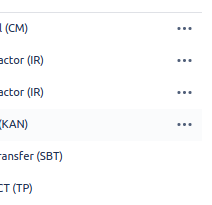
You must be a registered user to add a comment. If you've already registered, sign in. Otherwise, register and sign in.