Community resources
Community resources
Community resources
How can I cancel all Atlassian subscriptions and close account?
I recently created this account and created some trial license keys for Jira and Bitbucket for work. However, we no longer need any of this software, nor the licenses. How can I cancel it all, and close the account? I have found instructions on this, but some of the options don't seem to be there. I was able to find the licenses for each software item, but some just don't have any sort of "cancel" option.
Other than installing the software on our local workstation, we have not actually used any of it, nor did we upload any data to the cloud.
2 answers
2 accepted
Hi @Wayne Shaffer , it seems you set up a free cloud instance. You don't actually need to do anything, unless you simply want to delete your Atlassian account altogether, for which I provided a link to the documentation below. A free account will eventually be deprecated if it is not used for several months. However, if you want to inform Atlassian that you No longer want or need the account and would like it removed. I would open a ticket with the support group and select the billing option.
Thank you for this information. I poured through my account settings as best I could, with the information you provided, as well as Ezgi Bayindir below. It looks like each of the trials are set to cancel, but it seems to be effective basically at the end of the trial.
I just wanted to be sure that nothing would somehow roll over into a billable thing since we will not be using this either way.
Just as a precaution, I did attempt to open a ticket as you suggested, but the options from that page seemed to just let me submit a message to the community. That's actually the process I used to create this thread we are on now.
Hopefully everything is set now to cancel and close later without any actual billable invoices coming out.
Thank you
You must be a registered user to add a comment. If you've already registered, sign in. Otherwise, register and sign in.

Hey @Wayne Shaffer ,
Welcome to the community!
Before deleting your atlassian organization, you need to cancel your subscriptions. If you are using free plan will be canceled immediately. For cancelling your product substcription you should go to Atlassian Admin hub, then Billing tab.
You can also check this link for more informations
You must be a registered user to add a comment. If you've already registered, sign in. Otherwise, register and sign in.
I checked all this out, as well as Jack Brickey's answer above. I believe each of the product trials are now set to cancel. So, I am assuming the entire account will just deprecate when I'm no longer using it.
Thank you.
You must be a registered user to add a comment. If you've already registered, sign in. Otherwise, register and sign in.

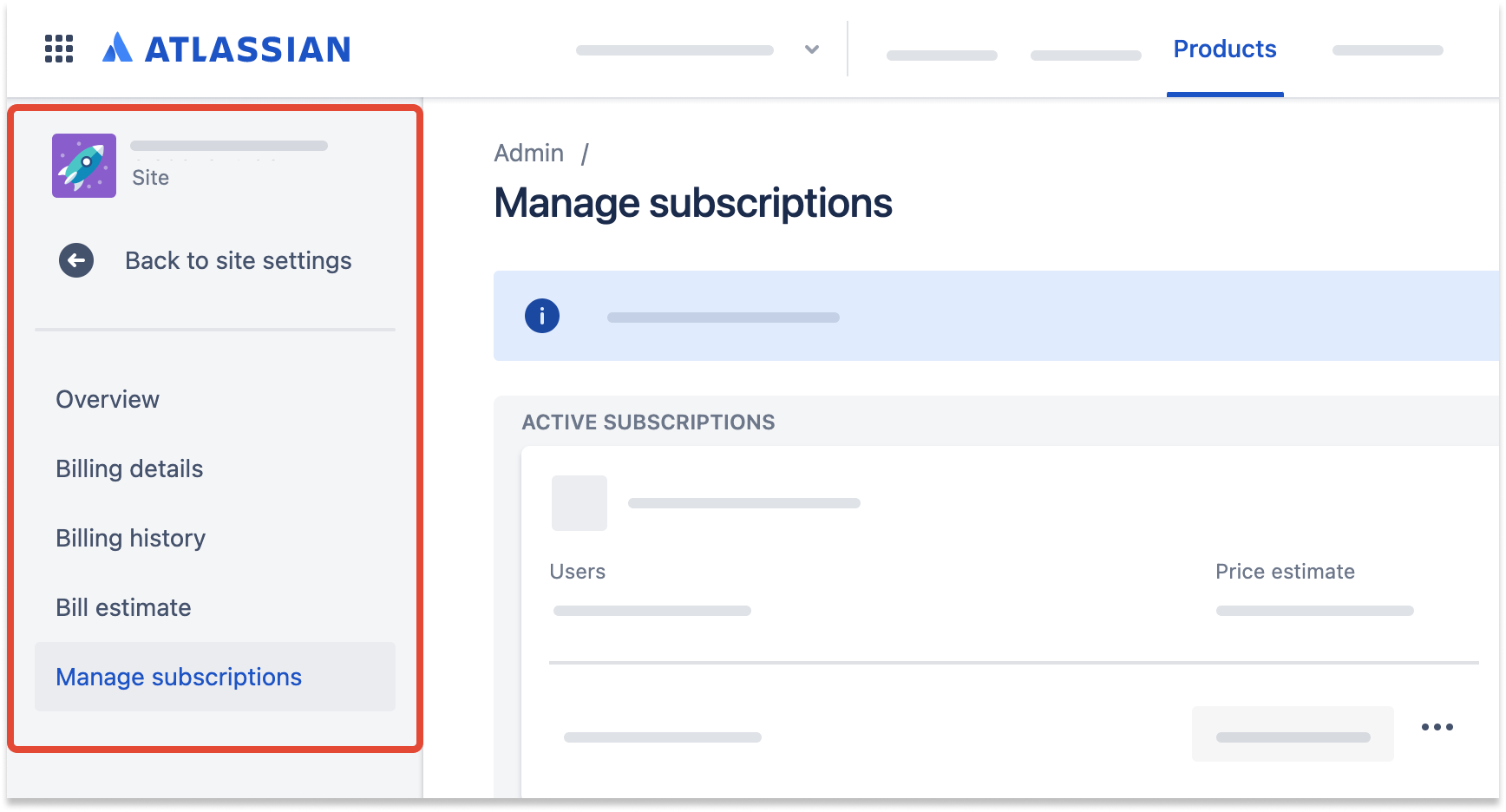
You must be a registered user to add a comment. If you've already registered, sign in. Otherwise, register and sign in.